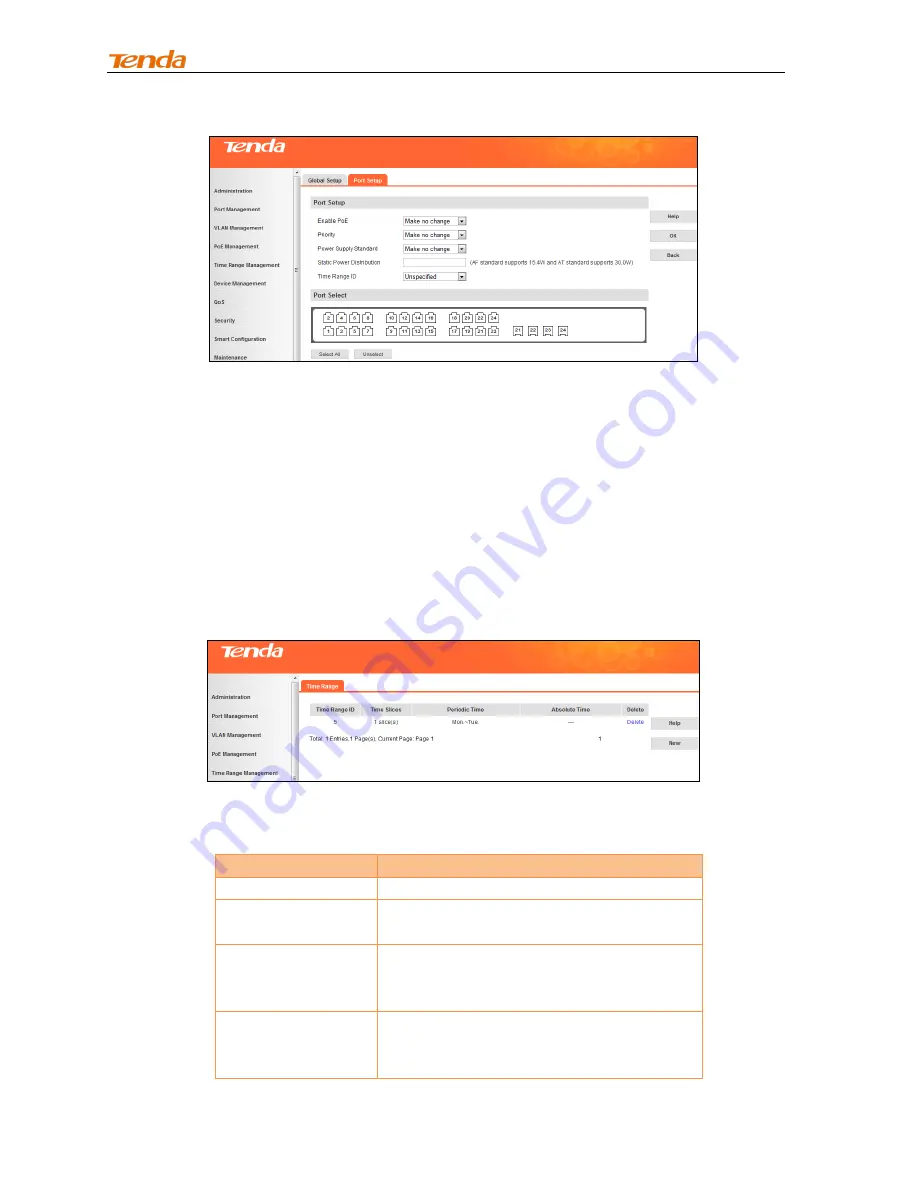
User Guide
62
4.5 Time Range Management
If a configured ACL is needed to be effective in a specified time-range, a time-range should be firstly
specified in the ACL. As the time-range based ACL takes effect only within the specified time-range, data
packets can be filtered by differentiating the time-ranges. On this switch, absolute time and periodic time
can be configured. Configure an absolute time section in the form of “beginning time to ending time” to
make ACLs effective; configure a periodic time section to make ACLs effective on the fixed days of the
week.
4.5.1 Time Range
Click
Time Range Management -> Time Range
to enter interface below:
Fields on the screen are described below:
Field
Description
Time Range ID
Displays corresponding time range ID.
Time Slices
Displays total time slices of this time range.
Up to 4 entries can be configured.
Periodic Time
Displays this time range's periodic time (from
Mon. to Sun.). If Absolute Time is selected,
this option will display
“--”.
Absolute Time
Displays this time range's absolute time (from
2000, January 1st to 2035, December 31th.).
If Periodic Time is selected, this option will
















































