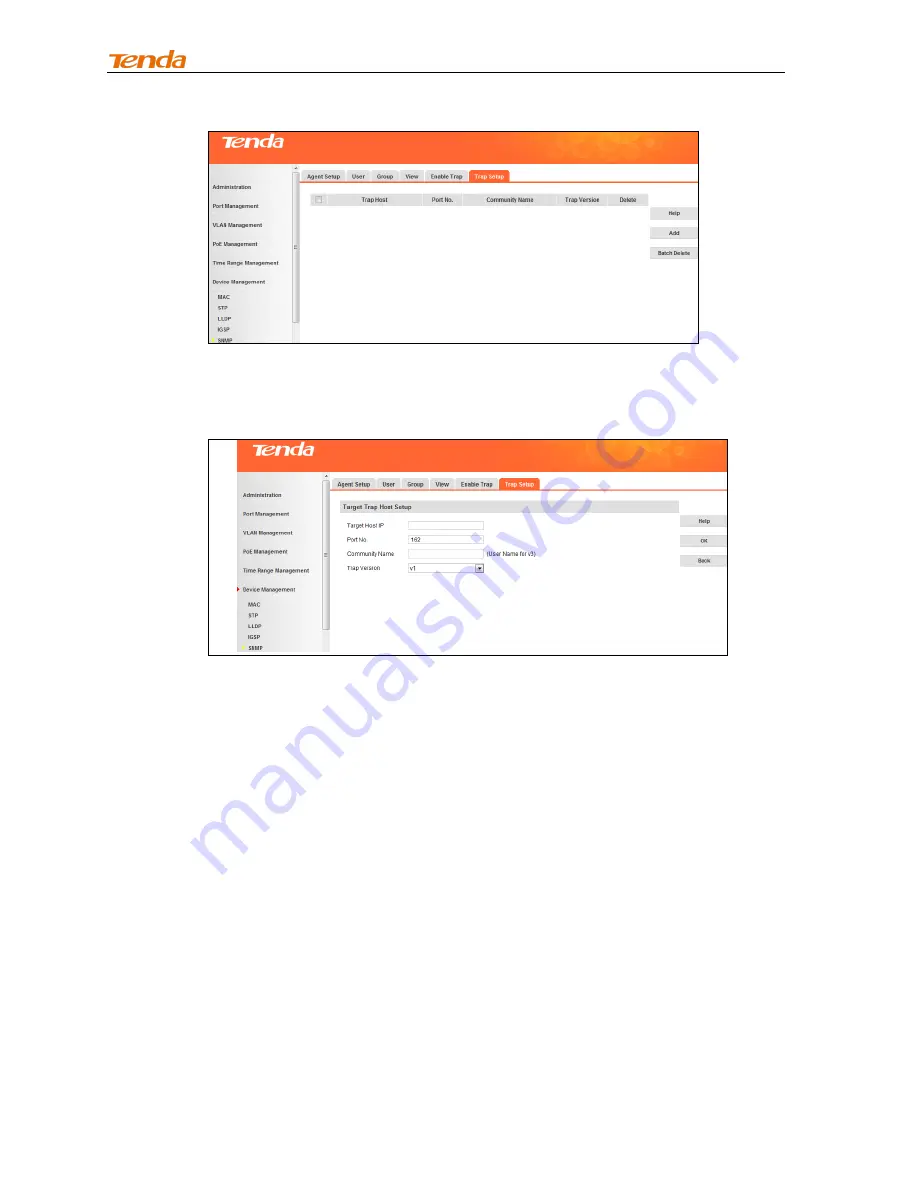
User Guide
146
To config the host, do as follows:
1. Click
Add
to enter the following screen:
2. Enter an IP address in the
Target Host IP
field. Note that the host IP must be a legal unicast address
and should be on the same IP net segment as the switch, say "192.168.0.77".
3. Enter a UDP port number to which Traps are to be sent in the
Port NO.
field. The default is 162.
4. Enter a custom community name of up to 31 characters, such as "public" in the
Community Name
field. The community name is used to achieve successful interaction between NMS and SNMP Agent.
5. Trap Version: Select v1, v2c or V3. By default, the switch interacts with NMS using the SNMP v1.
6. Click
OK
.
With above settings applied successfully, NMS on the host can receive Traps sent by the SNMP agent on
the switch.
4.6.6 DHCP Relay
DHCP Relay Agent Overview
The DHCP Relay Agent makes it possible for DHCP broadcast messages to be sent over routers that do
not support forwarding of these types of messages. The DHCP Relay Agent is therefore the routing
protocol that enables DHCP clients to obtain IP addresses from a DHCP server on a remote subnet, or
which is not located on the local subnet. To enable clients to obtain IP addresses from a DHCP server on
a remote subnet, you have to configure the DHCP Relay Agent on the subnet that contains the remote
















































