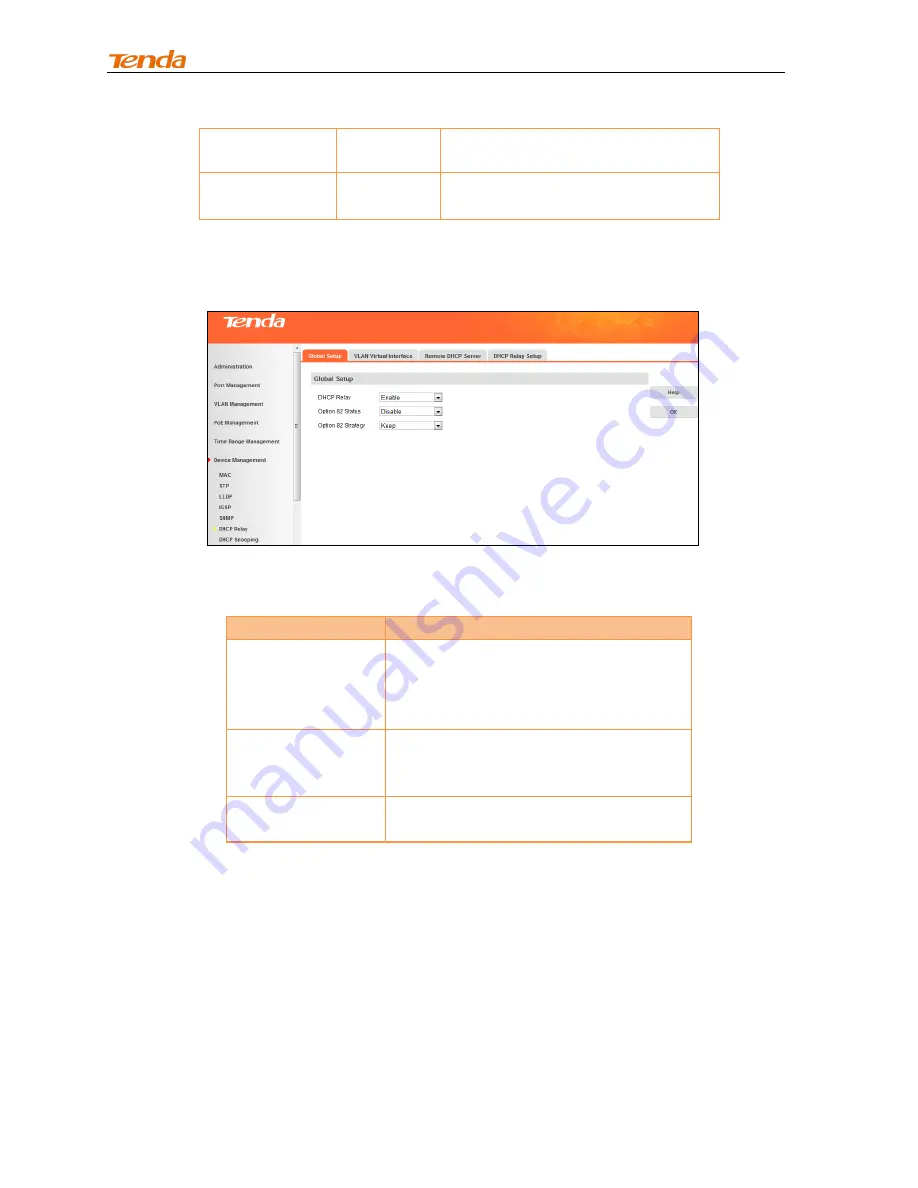
User Guide
148
Drop
Discard the packets including the
Option82 field.
Packets without
Option82
Any
Add the switch-defined one into
Option82 field.
DHCP Relay Global Setup
Click
Device Management -> DHCP Relay -> Global Setup
to enter interface below:
Fields on the screen are described below:
Field
Description
DHCP Relay
Enable/Disable DHCP relay feature. DHCP
relay will only take effect when DHCP relay
is enabled globally. By default, it is
disabled.
Option82 Status
Enable/Disable Option82 feature. Option
82 strategy will only take effect when
Option 82 is enabled.
Option82 Strategy
Three strategies are available: replace,
keep, drop.
VLAN Virtual Interface
Click
Device Management -> DHCP Relay -> VLAN Virtual Interface
to enter interface below:
















































