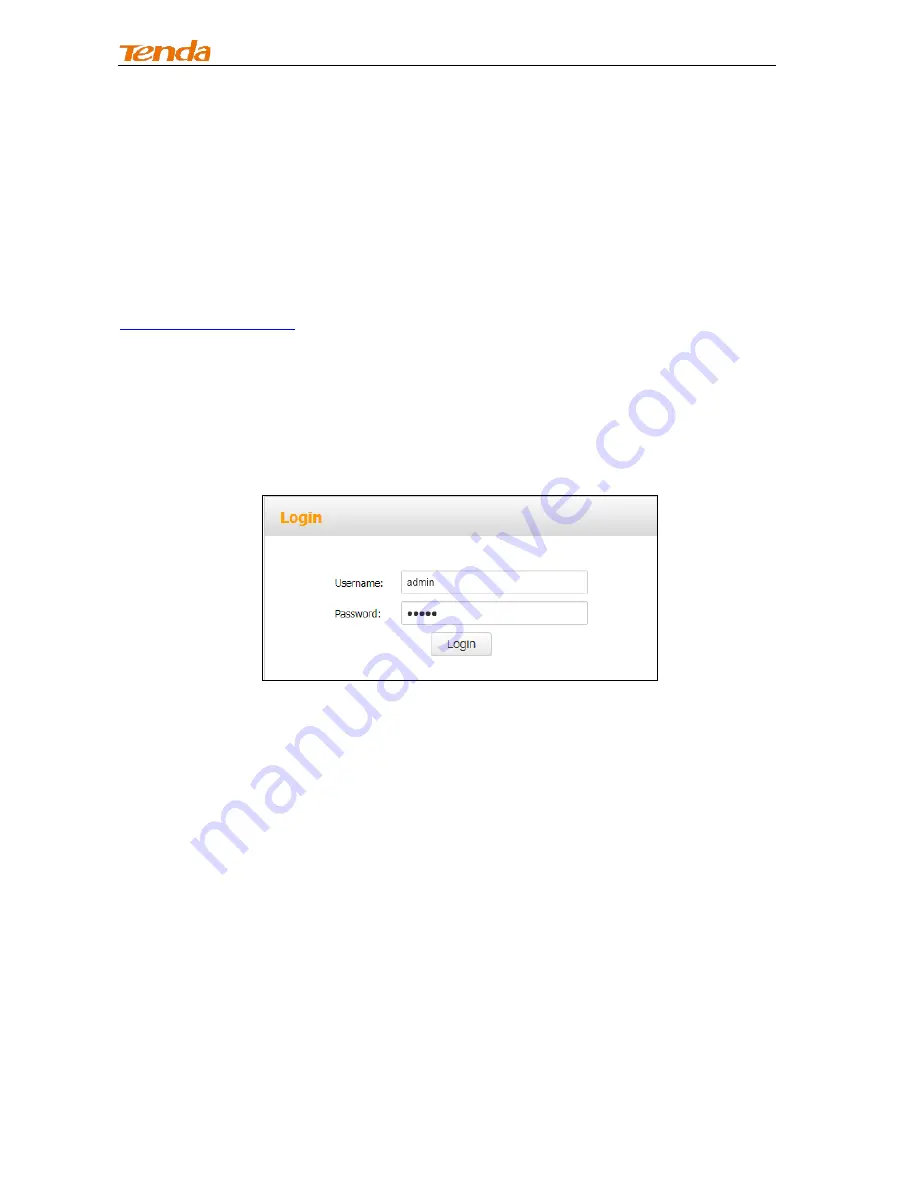
Access Point
4
Chapter 3 Configuration Guidelines
3.1 IP Configuration
The default IP address of your wireless access point is 192.168.0.254. If you are using the default IP
subnet, the computer you are using to connect to the device should be configured with an IP address
that starts with 192.168.0.x (where x can be any number between 1~253) and a Subnet Mask of
255.255.255.0; if you have changed the subnet of the wireless access point, the computer you are using
to connect must be within the same subnet. If you are not clear about this configuration, please refer to
Appendix 2: Configure PC.
3.2 Web Login
To connect to the Wireless AP using the defaults IP address:
1. Open a Web browser.
2. Enter 192.168.0.254 into your browser.
3. Enter the default User Name admin and default Password admin into the login window.
4. Click
Login
and your Web browser shall automatically display the home page.
3.3 Status
3.3.1 System Status
This screen displays this device’s current system status.








































