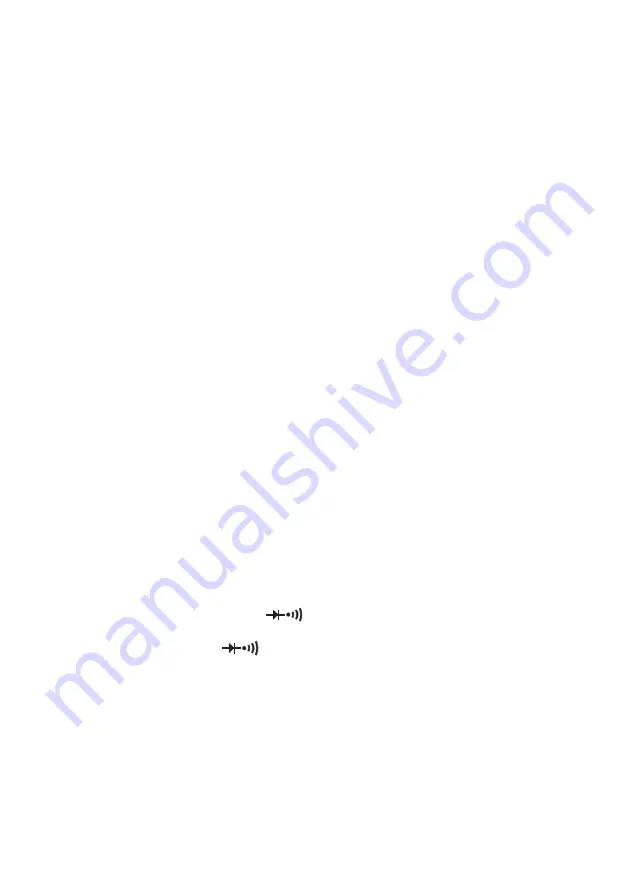
7
Measuring Resistance
•
Insert the red test lead into the Ω terminal and the black test lead into the COM
terminal.
•
Set the rotary switch to Ω resistance measurement mode.
•
Connect the test leads across with the object being measured. The measured
value shows on the display.
•
For high resistance measurement >1MΩ, it is normal for it to take several seconds
to obtain a stable reading.
Warning
To avoid damages to the Meter or to the devices under test, disconnect circuit power
and discharge all the high-voltage capacitors before measuring resistance.
To avoid harm to yourself, do not input higher than DC 60V or AC 30V voltages.
Notes
The display will show “1” if the tested resistance is greater than the maximum range of
the meter.
•
When resistance measurement has been completed, disconnect the connection
between the testing leads and the circuit under test, and remove the testing leads
away from the input terminals of the Meter.
Capacitance measurement
•
Set the rotary switch to F to select capacitance measurement.
•
Insert the tested capacitor directly into the capacitance jacks or use test leads.
•
Inserting the capacitor directly is more stable and suitable for small value of
capacitance testing.
•
“1” is displayed if the tested capacitor is shorted or exceeds the maximum range.
•
For high capacitance measurement, it is normal for it to take several seconds to
obtain a stable reading.
•
When capacitance testing has been completed, disconnect the connection
between the testing leads and the item under test, and remove the testing leads
away from the input terminals of the Meter.
Warning
To avoid damages to the Meter discharge all the high-voltage capacitors before
measuring.
Testing Diodes and Continuity
•
Insert the red test lead into the
terminal and the black test lead into the COM
terminal.
•
Set the rotary switch to
to select diode and/or continuity test mode.
•
For forward voltage drop readings on any semiconductor component place the red
test lead on the anode and the black test lead onto the cathode.
•
The measured value shows on the display, or if measuring continuity and the
resistance is below 30Ω the internal buzzer will sound.
•
When testing has been completed, disconnect the connection between the testing
leads and the item under test, and remove the test leads from the input terminals
of the Meter.
Note
: A good diode should produce a forward voltage drop of 0.5V to 0.8V.


























