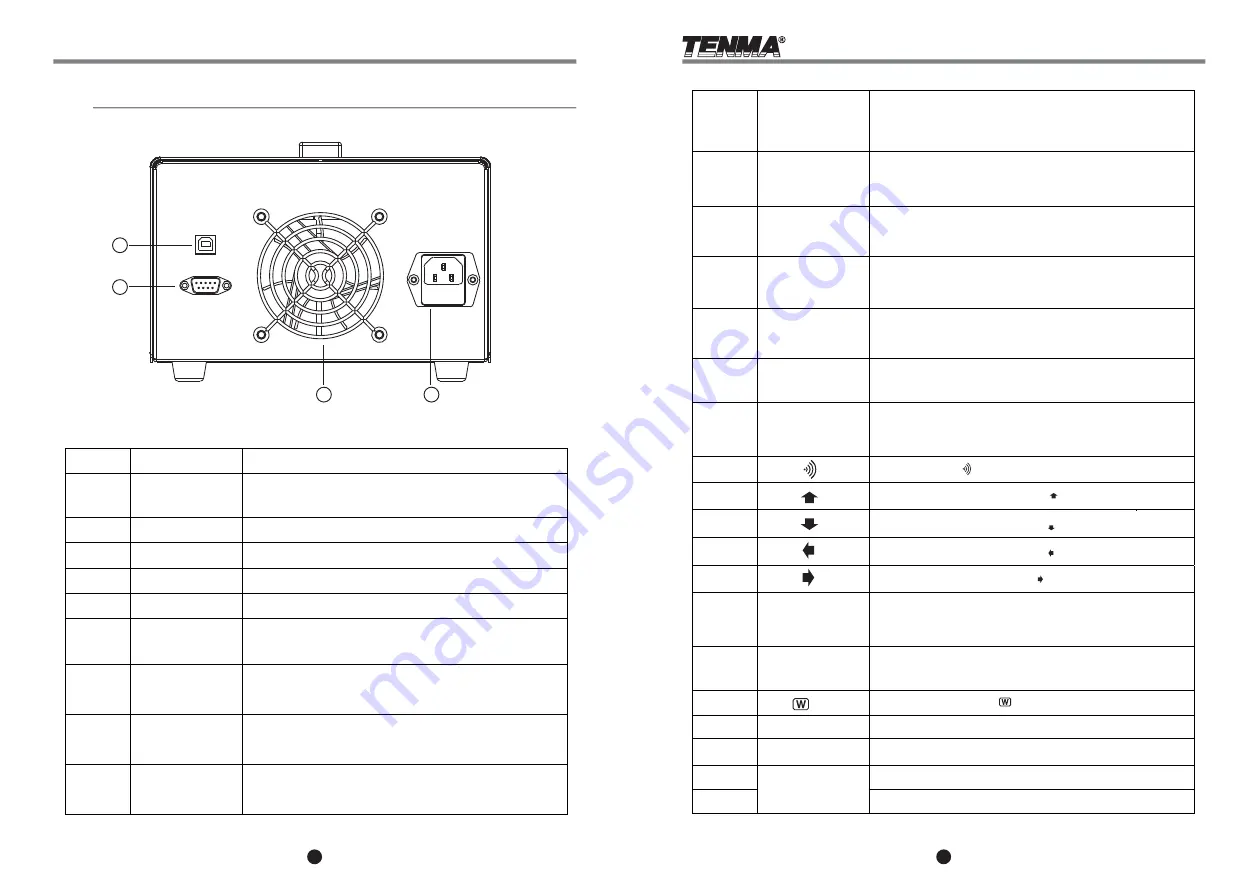
9
F/C (STEP)
RECALL
(
STORE)
AUTO(COMM)
INDEP
(PARA/SER)
OCP
(
OVP RESET)
SHIFT
CONTRAST
OUTPUT
Data entry,
Value output
ENTER
AC Power Socket
Cooling Fan
Interface
8
POWER
DISPLAY
CH1 OUT
CH2 OUT
CH3 OUT
GND Terminal
Rotary Knob
V SET(CH1)
I SET(CH2)
OVP SET(CH3)
26
27
28
29
, “0”
Layout of Rear Panel
Function description as below:
Toggle main unit power on/off
Displays output voltage and current, power settings,
and volume, OVP, and OCP statuses
CH1 output terminals
CH2 output terminals
CH3 output terminals
Ground terminal connecting to CASE
Press and turn to incrementally adjust power settings;
turn to cycle through menus and setting
1
2
3
4
5
6
7
8
9
10
Set Output voltage;
[SHIFT] [CH1]
to select Channel 1 settings
Set Output current:
[SHIFT] [CH2]
to select Channel 2 settings
Set Over-voltage Protection value:
[SHIFT] [CH3]
to select Channel 3 settings
FUNCTION LAYOUT
FUNCTION LAYOUT
11
12
0~9
“
.
”
, ENTER
Cooling Fan
USB communication interface
RS232C communication interface
AC power input terminal
Press
to restore factory settings
[SHIFT] [ ]
Turn on or off output; if a channel is selected,
you can turn on or off the corresponding channel;
when you select no channel, all channels on turned on or off.
Move the cursor upward by pressing
[ ]
in the storage settings
Move the cursor on the right by pressing
[ ]
in the storage settings
[SHIFT] [ ]
to toggle the audible alert on or off.
to access the display contrast settings,
use the rotary knob to adjust; press
[ENTER]
to exit setting.
[SHIFT][CONTRAST]
Press first to access the second assigned function
of a button.
Turn OCP on or off;
[SHIFT][RESET]
key to clear over-voltage protection
Switch to independent output mode;
[SHIFT][PARA/SER]
to switch to Parallel or Serial output mode
Toggles automatic execute mode;
[SHIFT] [COMM]
to access the interface
of the communication settings.
Recall the stored settings;
[SHIFT][STORE]
to edit and save channel settings.
Change incremental tuning value of the rotary knob;
[SHIFT][Step] to change the incremental steps
of the rotary knob
13
14
15
16
17
18
19
20
21
22
23
24
25
26
27
28
29
Move the cursor downward by pressing
[ ]
in the storage settings
Move the cursor on the left by pressing
[ ]
in the storage settings



























