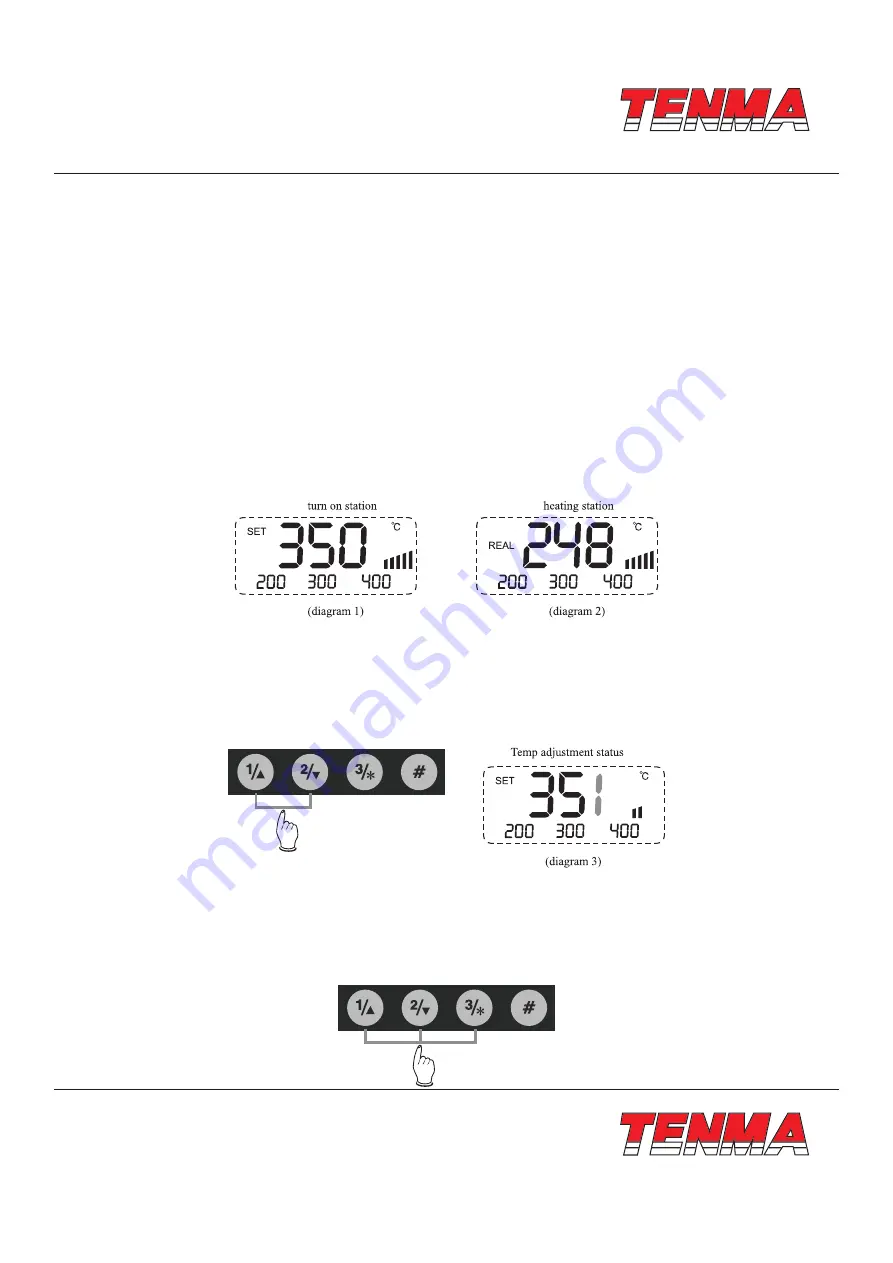
www.element14.com
www.farnell.com
www.newark.com
www.cpc.co.uk
TM
TM
Page <4>
V1.0
07/05/18
• It is convenient that the device adopt three programmable knobs in different condition.
•
Display the temperature between Fahrenheit and Celsius flexibly, convenient for the type of operators.
• Computerized temperature calibration can correct the difference between the actual and display temperature quickly.
• Heating clement malfunction alert.
Operating Guidelines
Please refer to the “Control Panel Guide” section for buttons and display panel details
1. Connection:
1.1. Insert soldering iron’s plug into the socket and tighten the nut on the plug securely and place it in iron holder.
1.2. Inset station’s power cord into power plug on the back panel and plug the cord into a power source.
2. Power on:
2.1. Turn on the unit.
2.2. The Digital display will initially display the current set temperature (the value of last time using) for 3 seconds. After few
seconds it would display the actual temperature with temp unit “°C or °F”. (diagram 1), (diagram 2)
3. Adjusting temperature
Under normal working condition, pressing and holding button “▲” or “▼”, you can either increase or decrease the temperature
quickly. Keeping the knob in pressed will adjust the temperature setting quickly; short pressing knob, you can adjust temp step
by step. The display screen shows the temperature value simultaneously. Release knob for 3s to store. (Diagram 3)
4. Quickly adjusting temperature
4.1. Under working condition, you can set working temperature quickly by programmable buttons. Press the button once to
extract setting temperature stored in button”1, 2 & 3”, this way you can easily set the working temperature.












