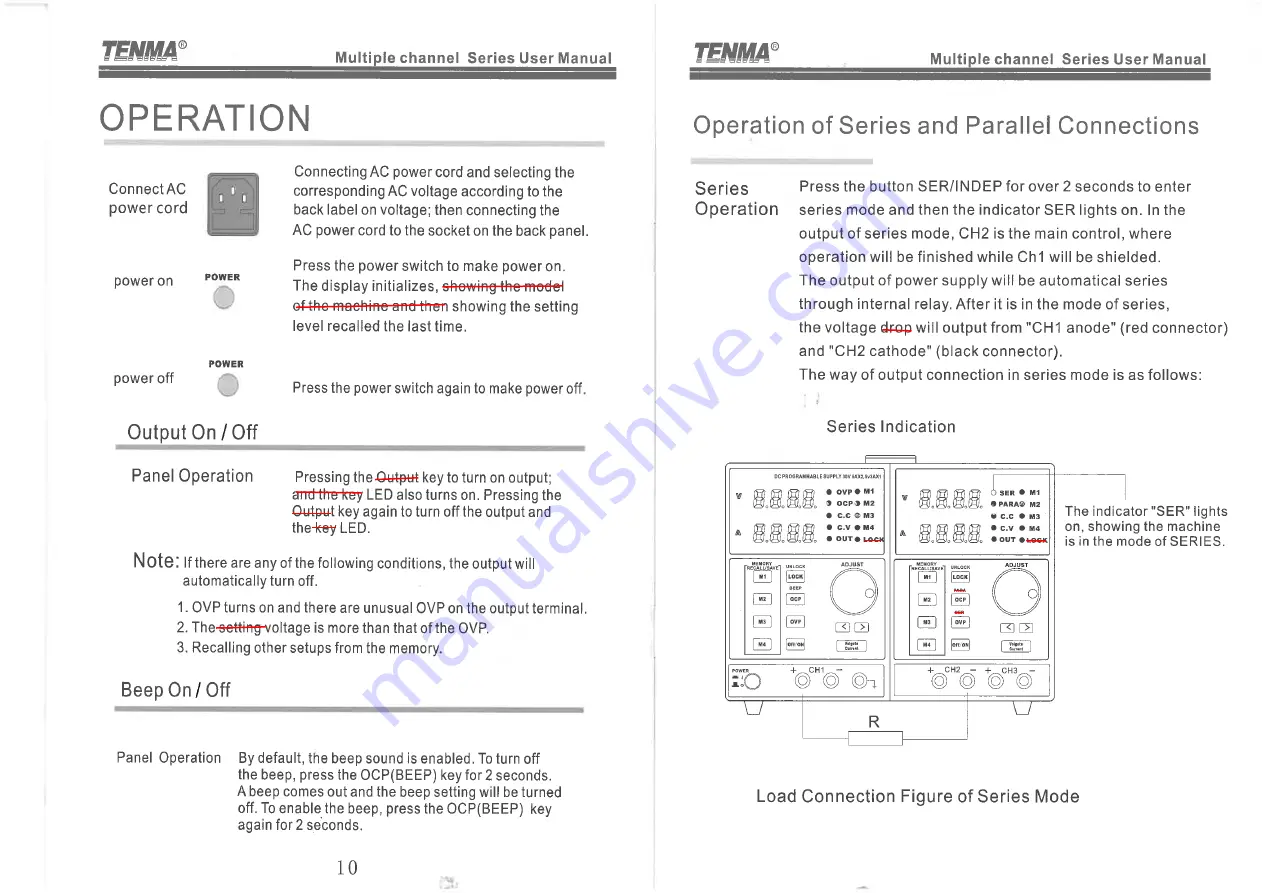
Off/On
Off/On
OUT
and the OUT
The sound of the beep is sometimes a bit erratic. When beep is turned off, some keys may still
occasionally beep. When beep is turned on, an OCP or OVP trip will make the unit beep once.
If you press and hold the OCP/BEEP button for 2 secs to turn beep on/off, it inadvertently
changes the state of the OCP.
Pressing the SER/
INDEP button for over 2
secs will also inadver-
tently change the state
of the OCP when exiting
SER mode.
The current at the out-
put is displayed on both
CH1 and CH2 displays.
The voltage at the out-
put is the sum of the
voltages on the CH1
and CH2 displays
SER
PAR
M5
M5
OVP and OCP do not work in series and parallel modes
(even though their LEDs might be on)
When you exit serial or parallel
mode, the CH2 values remain
repeated on the CH1 side and
one memory LED is on for
CH1, but the values on the
CH1 display (while being the
currently used set values for
CH1) are not actually those
stored in that memory.
Terminal
Do not leave a load connected to CH2 in SER (serial) mode. If you recall a CH2
memory in SER mode, only CH2 is updated from that memory and only CH2 turns
off. At this time, CH2 output terminals have up to -1.2 V (i.e. reverse polarity) on
them, with a short circuit current of up to -2.8 A.





























