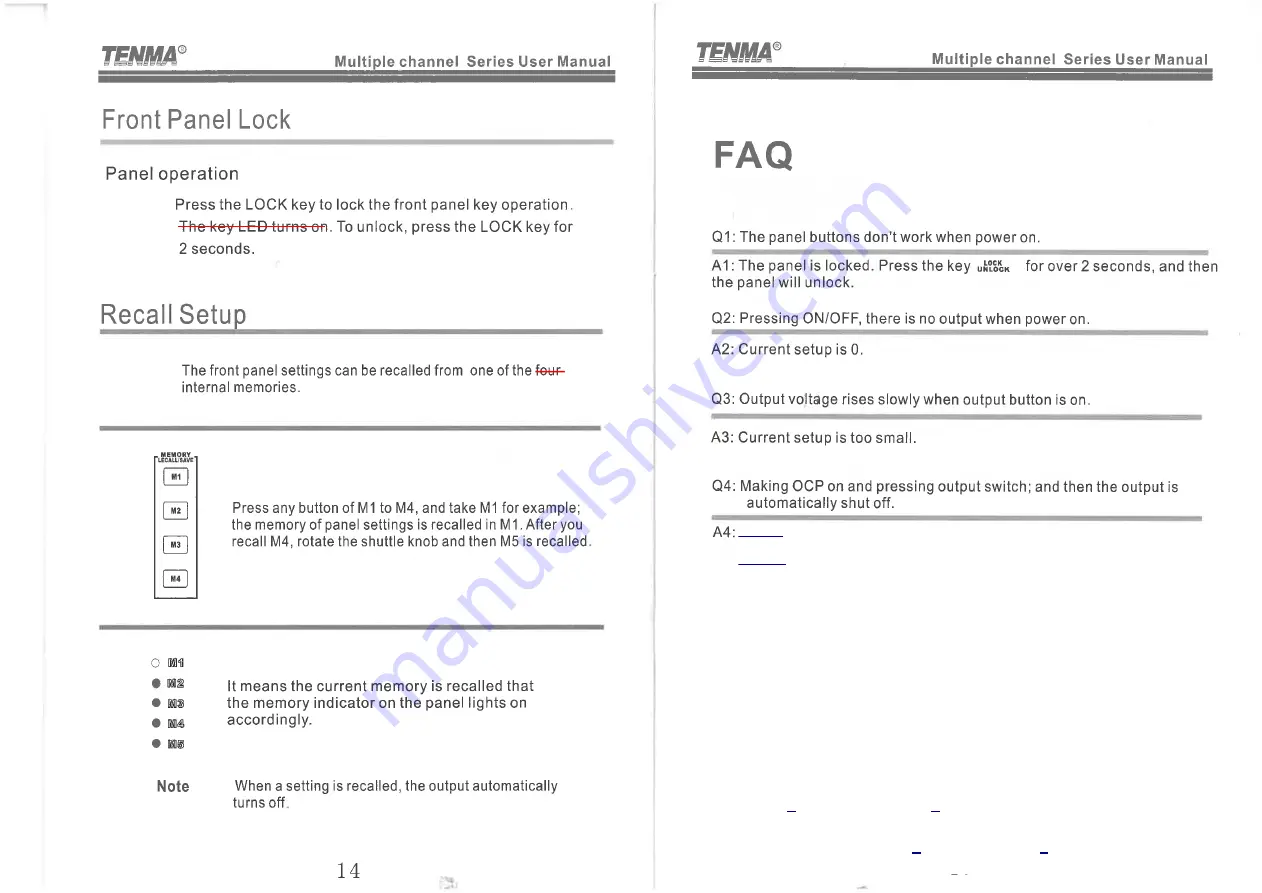
five
Cause 1: - The output will refuse to turn on if OVP/OCP is on and the voltage or current
present at the output terminals is above the stored set voltage or current values.
Cause 2: - OCP was on and the current setting was too small. (Trip is due to power supply in-
ternal capacitor in-rush current). When using small current settings and OCP:
Start with load turned off and the load disconnected from the power supply output terminals.
Turn OCP off, or use use these minimum current settings: 100 mA at 5V, 200 mA at 12 V,
400mA at 24 V. Turn the power supply output on. Turn on OCP, if if wasn’t already on. Re-
duce the current setting to an appropriate value for the in-rush of your load. Connect the load
to the power supply output terminals. If required, reduce the current setting further, to an ap-
propriate value for the steady-state of your load.
Q5: When I press the OVP or OCP buttons, the OVP and OCP LEDs do not behave as expected.
A5: CH2 OVP/OCP buttons
also
control CH1 OVP/OCP. CH1 OVP/OCP buttons
only
control CH1
OVP/OCP. Pressing either the OCP or OVP button for a channel will toggle its state and update
both
the OCP and OVP LEDs with the OCP/OVP states associated with that channel. The above facts lead to
some interesting but logical behavior. You have to know what channel last updated those LEDs to know
what channel the LEDs apply to. Another example: The OCP and OVP LEDs might be off, but OCP and
OVP are enabled for CH2. Another example: Pushing the OCP or OVP button will not always change the
state of the OCP or OVP LED. I.e. in the case where the update to the LED from the button you just
pressed is the same state as was previously being displayed for the other channel. Another example:
Pressing the CH2 O
C
P button can cause the O
V
P LED to light up. Explanation: If CH1 is currently be-
ing displayed on the OCP and OVP LEDs and they are both off, and CH2 OCP is on and CH2 OVP is on,
then pressing the CH2 OCP button will turn off CH2 OCP, and so the LEDs displayed after that will be:
OVP on, OCP off. (i.e. Pressing the CH2 O
C
P button caused the O
V
P LED to light up. This is not
wrong, just confusing if you don't know how it works!)





























