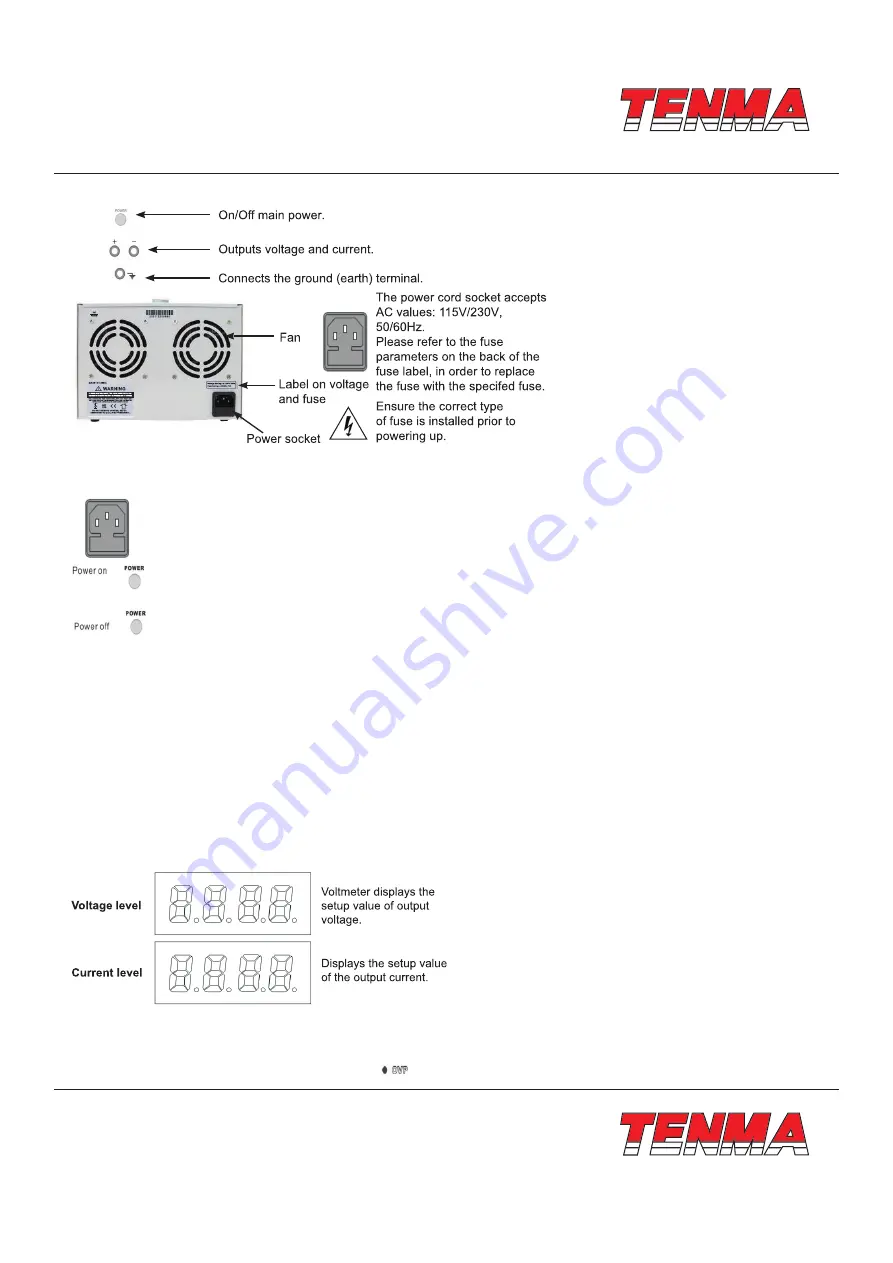
TM
TM
Page <5>
V1.0
28/12/21
Newark.com/exclusive-brands
Farnell.com/exclusive-brands
Element14.com/exclusive-brands
Operation
Connect the AC power cord and select the corresponding AC voltage according to the back label, then
connect the AC power cord to the socket on the back panel.
Press the power switch to tum the power on. The display initialises, showing the model of the machine and
then the setting level, which is recalled from the last use.
Press the power switch again to turn the power off.
Output ON/OFF
Panel Operation
•
The key LED will turn on once you have pressed the “output” key to turn output on.
• The key LED will then turn off once you have pressed the “output” key again to turn off output.
Note: If there are any of the following conditions, the output will automatically turn off:
•
OVP means there is abnormal high voltage output or input on the output terminal.
•
When OCP is on, the output current reaches the setting current value.
•
Recalling other setups from the memory.
Display
Condition Indication
•
OVP is the indicator of overvoltage protection.
•
When the overvoltage function is turned on the “
” indicator lights up.


























