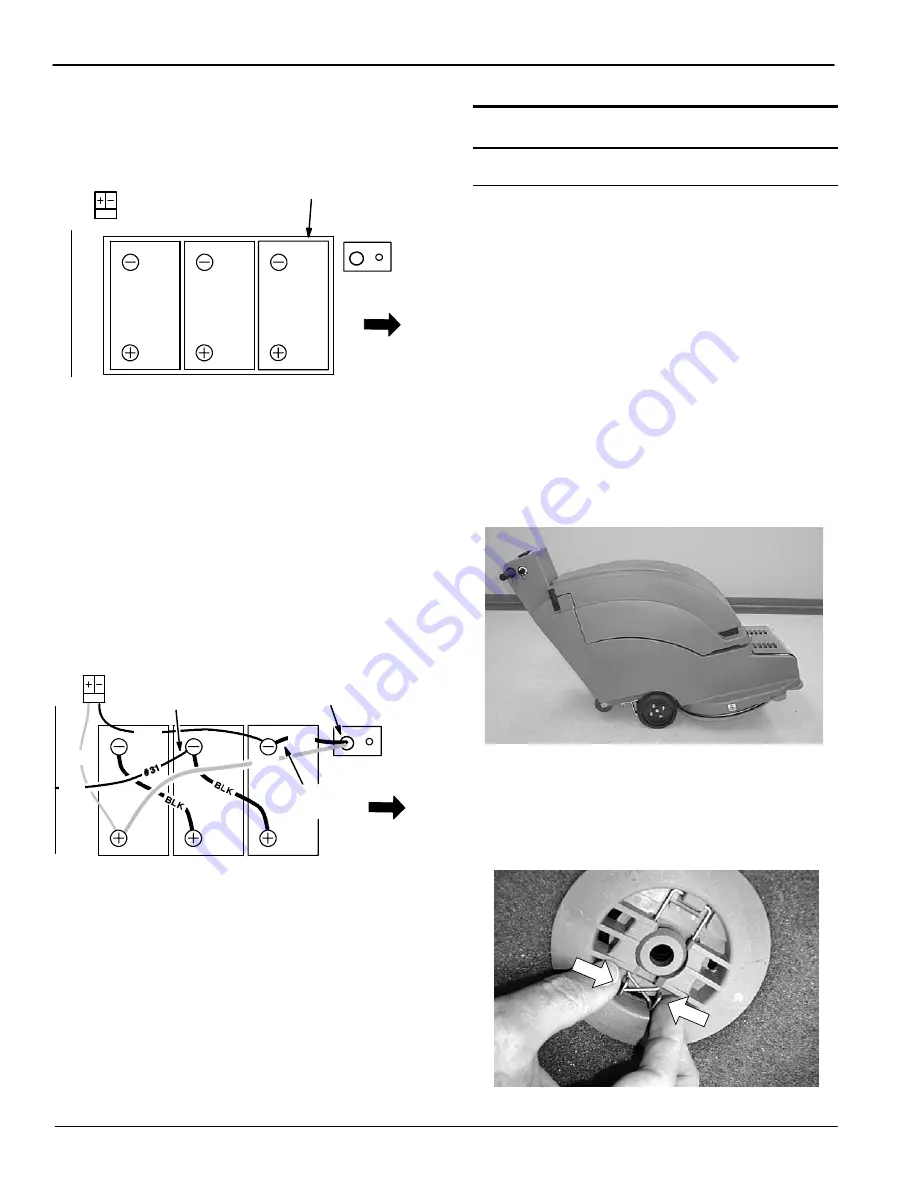
OPERATION
8
Tennant 2510/2550 (01--05)
4. Carefully install batteries into battery tray and
arrange battery posts as shown. After batteries
are in place remove battery handles to allow
clearance for battery hood (Figure 3).
CHARGER PLUG
Battery Tray
MACHINE
FRONT
FIG. 3
ATTENTION: Do not drop batteries into
compartment. Battery and machine housing
damage may result.
5. Before connecting the battery cables, make sure
the terminals and posts are clean. Use a post
cleaner and wire brush if necessary.
NOTE:
Apply a light coating of non-metallic grease or
protective spray on the cable connections to prevent
battery corrosion.
6. Connect cables to battery posts as shown,
RED TO POSITIVE & BLACK TO NEGATIVE
(Figure 4).
Connect
Last
IMPORTANT:
Route cables to left
of machine to allow
hood clearance.
BLK
NOTE:
Black wire #31
connects to negative
post on middle battery.
CHARGER
PLUG
BLK
RED
MACHINE
FRONT
RED
BLK
FIG. 4
7. Double check cable connections and close hood,
fasten hood latches.
MACHINE SETUP
INSTALLING PAD
NOTE:
Consult your authorized distributor for pad
recommendations.
Pad Specifications:
S
For 2000 RPM burnishing.
S
25.4mm (1.0 in) thickness
S
508mm (20 in) dia. with 89mm (3.5 in) center hole.
NOTE: Machine is not designed for spray buffing.
1. Turn off machine and tilt machine back on rear
wheels (Figure 5).
FOR SAFETY: Before leaving or servicing
machine, stop on level surface, turn off machine,
and set parking brake, if equipped.
NOTE:
When machine is tilted back completely, power
to pad motor automatically shuts off.
FIG. 5
ATTENTION: Do not leave machine tilted back for
an extended time, battery acid may leak.
2. Remove the plastic centerlock from pad driver by
squeezing the retainer clip on the centerlock
(Figure 6).
FIG. 6








































