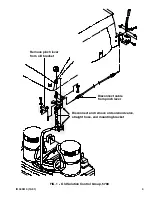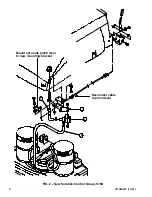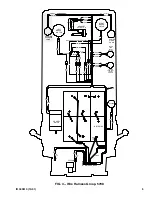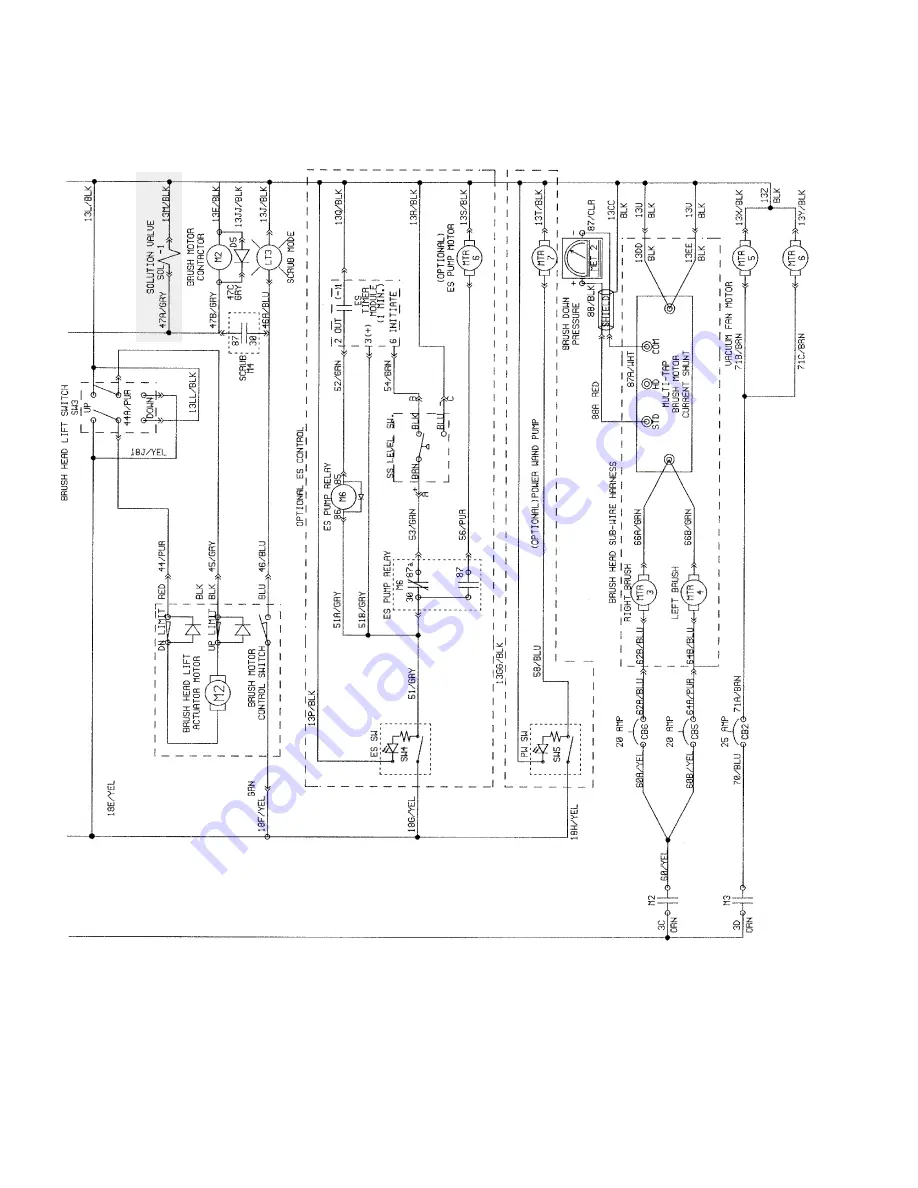Reviews:
No comments
Related manuals for 340513

Sparrow
Brand: Daedalus Pages: 20

6-1
Brand: Singer Pages: 72

Autopax PAX600H
Brand: Quasar Pages: 148

MC S6 B
Brand: Racing Pages: 22

281LY-B
Brand: Nakajima Pages: 22

3822-1/32
Brand: Pfaff Pages: 130

DDL-5600N Series
Brand: JUKI Pages: 48

MultiPASS 800
Brand: Canon Pages: 51

Laser Class 810
Brand: Canon Pages: 412

MultiPASS C3500
Brand: Canon Pages: 304

LASER CLASS 710
Brand: Canon Pages: 436

WD-6K2
Brand: Koblenz Pages: 8

1811
Brand: Martin Yale Pages: 8

VG3721-8
Brand: Yamato Pages: 51

BH 1000
Brand: Global Pages: 116

MD 17187
Brand: Medion Pages: 129

T40
Brand: Rexel Pages: 20

RNS12
Brand: Manitowoc Pages: 44