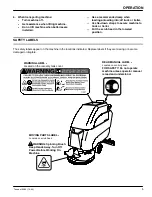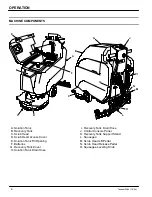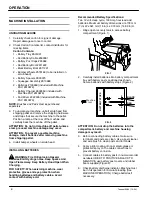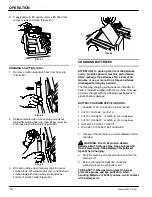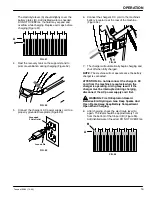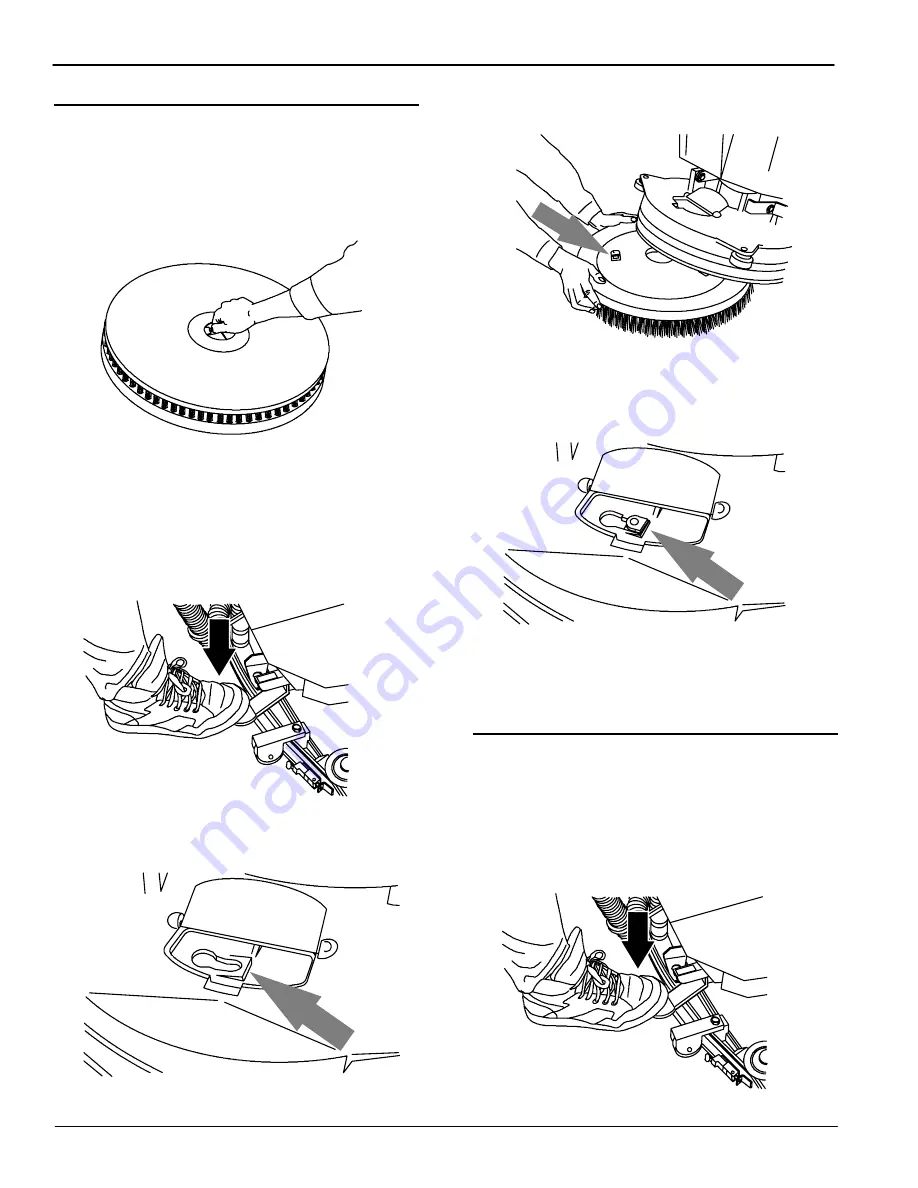
OPERATION
10
Tennant 5280 (10--04)
ATTACHING BRUSH/PAD DRIVER
NOTE:
Consult your authorized distributor for pad and
brush recommendations.
1. Cleaning pads must be placed on pad drivers
before attaching pad driver. Secure cleaning pad
to pad driver with center lock (Figure 8).
FIG. 8
2. Turn machine power off.
FOR SAFETY: Before leaving or servicing
machine, stop on level surface and turn off
machine.
3. Raise the scrub head with the scrub head lift pedal
(Figure 9).
FIG. 9
4. Open access cover on front of scrub head. Turn
drive plate until pin slot is visible (Figure 10).
FIG. 10
5. Place scrub brush under scrub head. Make sure
one of brush drive pins is facing front (Figure 11).
FIG. 11
6. Align brush drive pin with the drive pin slot on
drive plate. Lift scrub brush and turn brush
counter-clockwise to engage drive pins into drive
slots (Figure 12).
FIG. 12
7. Check the brush to make sure it is securely
mounted on the brush drive hub. Close the scrub
head access cover.
REMOVING BRUSH/PAD DRIVER
1. Turn machine power off.
FOR SAFETY: Before leaving or servicing
machine, stop on level surface and turn off
machine.
2. Raise the scrub head with the scrub head lift pedal
(Figure 13).
FIG. 13