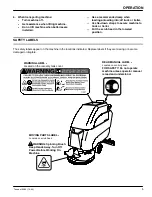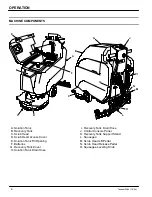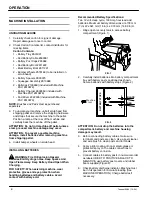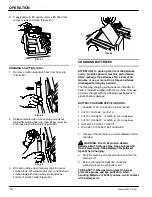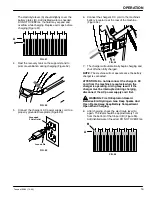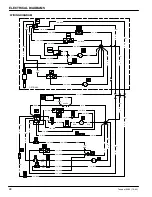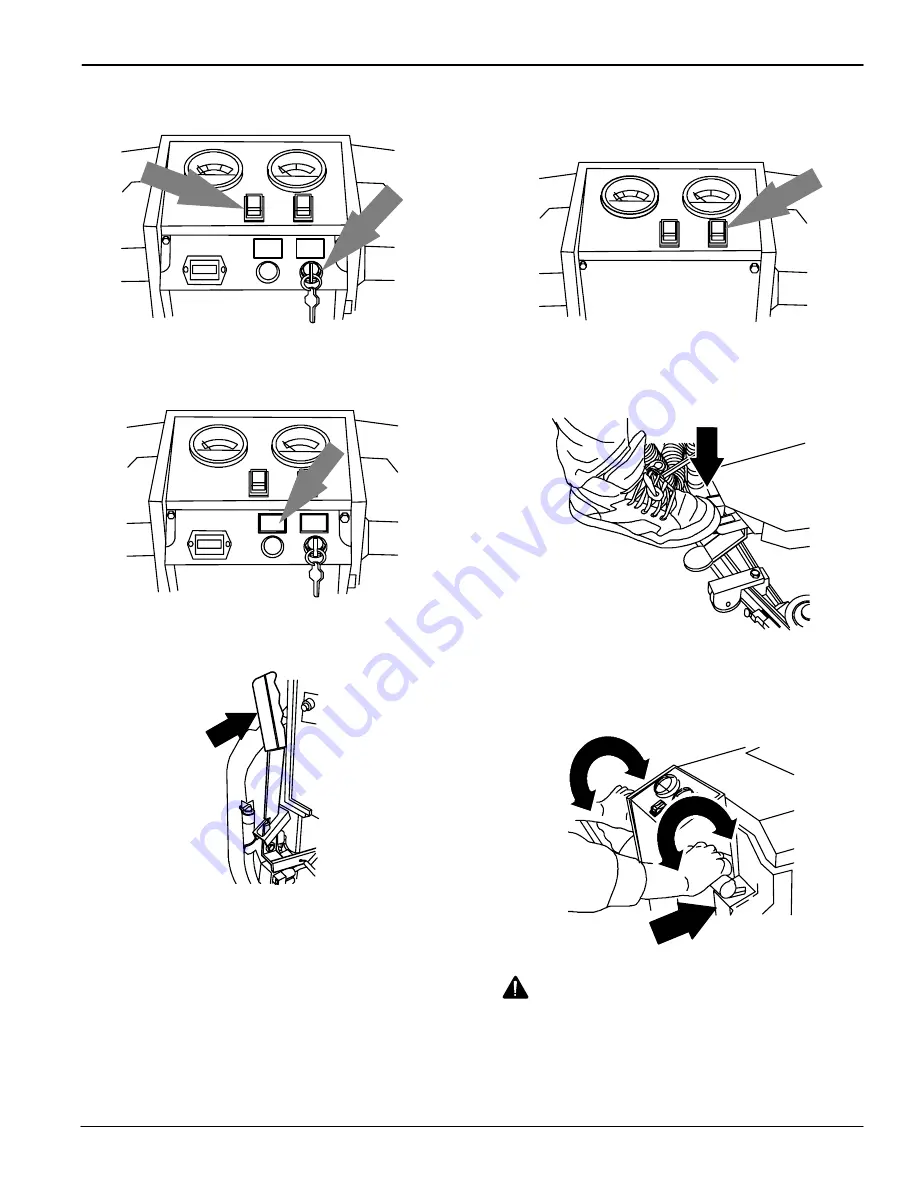
OPERATION
Tennant 5280 (10--04)
13
3. Turn on machine power switch, and key switch if
equipped (Figure 22).
FIG. 22
4. ES SCRUBBING: Press the right side of the ES
switch to activate the ES system. The switch will
light up (Figure 23).
FIG. 23
5. Lower squeegee to floor with squeegee lever. This
lever will also turn on vacuum system (Figure 24).
FIG. 24
6. Turn solution switch on. The solution will not flow
until control grips are rotated (Figure 25).
FIG. 25
7. Lower the scrub brush by stepping down on the
scrub head release pedal (Figure 26).
FIG. 26
8. Rotate control grips in either direction and push
machine forward to begin scrubbing. The scrub
brush will assist in propelling the machine forward
(Figure 27).
FIG. 27
WARNING: Fire Or Explosion Hazard. Do Not
Pick Up Flammable Materials Or Reactive Metals.