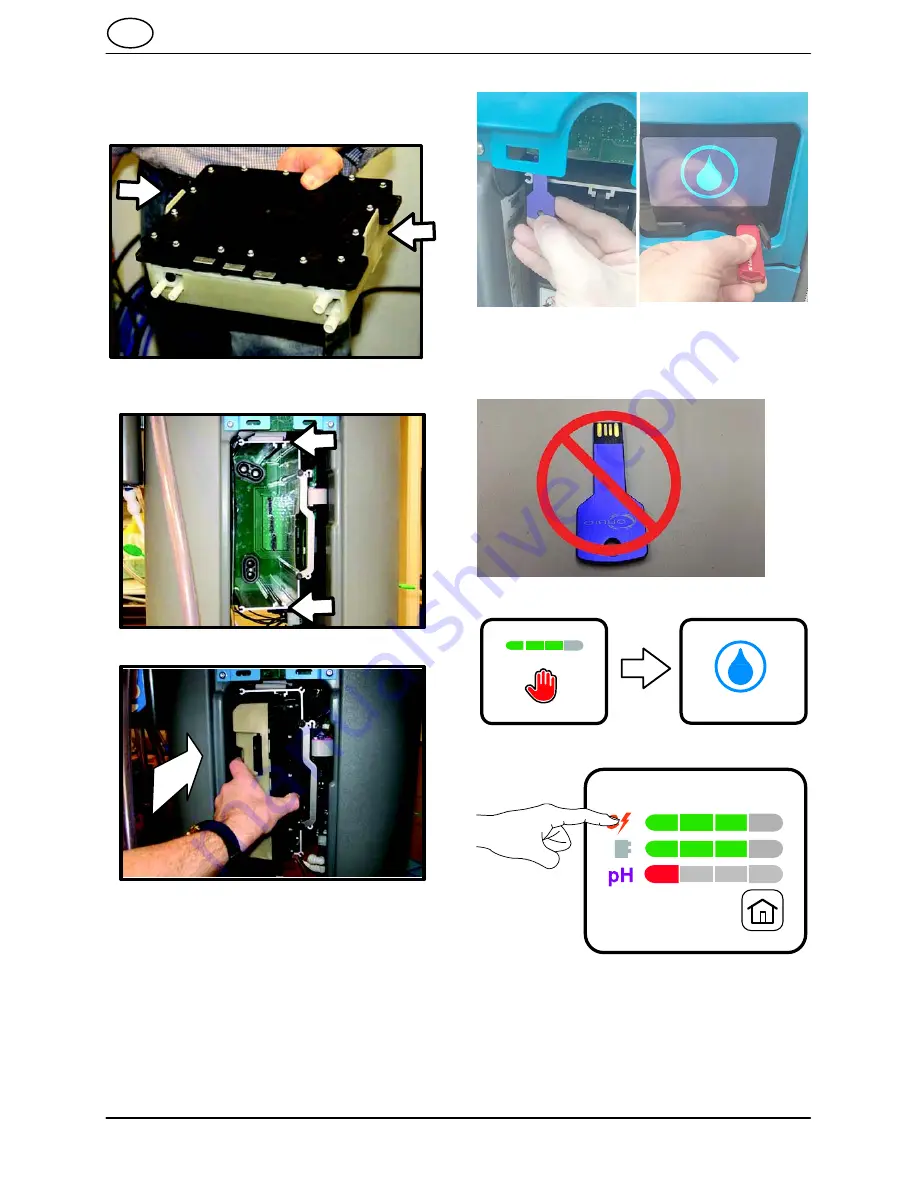
EN OPERATION
18
OS3 DM20036 (1
−
2018)
9. Install new e
−
cell onto manifold. Note port
and connector locations. Be sure the snaps
hold the e
−
cell and manifold securely
together.
10.Engage e
−
module into rails on chassis. Press
firmly until fully seated.
11. Reconnect ribbon cable.
12.Rotate the retaining tab clockwise to
re
−
secure the the e
−
module.
13.Turn on water.
14.Power machine by plugging into outlet.
15.Check for leaks.
16.Insert blank USB drive into the USB port.
(ORB3001578
−
)
(ORB3000000
−
ORB3001577)
NOTE
:
Do not use the BLUE Orbio USB flash
drive on machines serial number ORB3001578
and above or machines updated to the display
with front USB ports.
(ORB3001578
−
)
17.Wait to complete initialization.
18.Press e
−
cell icon on touchscreen.













































