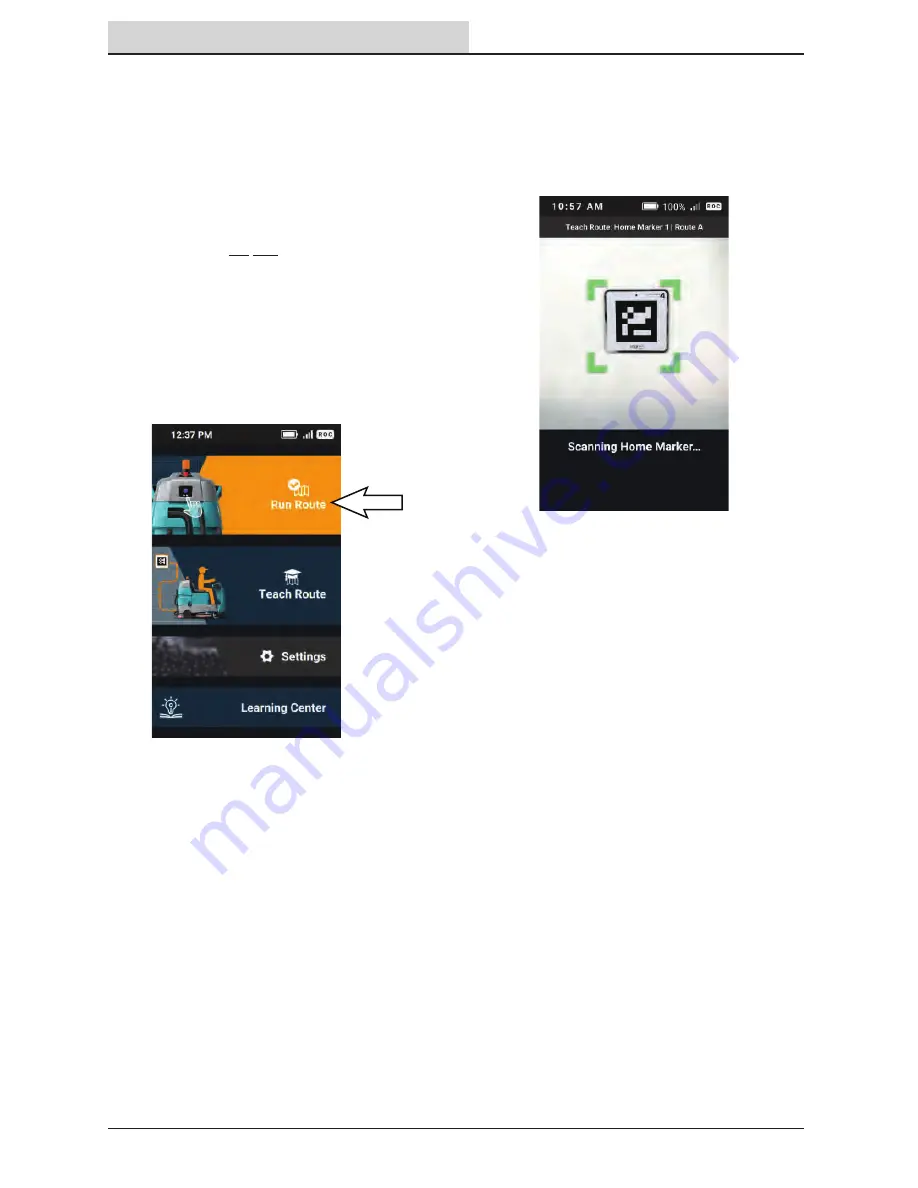
40
T380AMR 9020999 (08-2020)
OPERATION
RUNNING A ROBOTIC CLEANING ROUTE
(BrainOS Software)
Once one or more cleaning routes have been
taught and saved, the machine can be operated
in robotic mode. When running a route in robotic
mode, pairing a cell phone can be a valuable
tool. See ROC: ROBOT OPERATIONS CENTER
(BrainOS Software).
1. Ensure the squeegee is in the lowered position
for scrubbing.
Do Not
operate the machine
on an autonomous cleaning route with the
squeegee in the raised (double scrub) position.
Lower the squeegee if it is in the raised double
scrub position.
2. Turn
the
ON/OFF key switch
on.
3. When the main menu appears on the
UI
touchscreen
, touch RUN ROUTE.
4. Drive to the desired home location code,
positioning the machine so that the right-
side camera scans the home location code
(See POSITIONING THE MACHINE AT THE
HOME LOCATION CODE). The machine
automatically begins scanning, as displayed on
the
UI touchscreen
.
















































