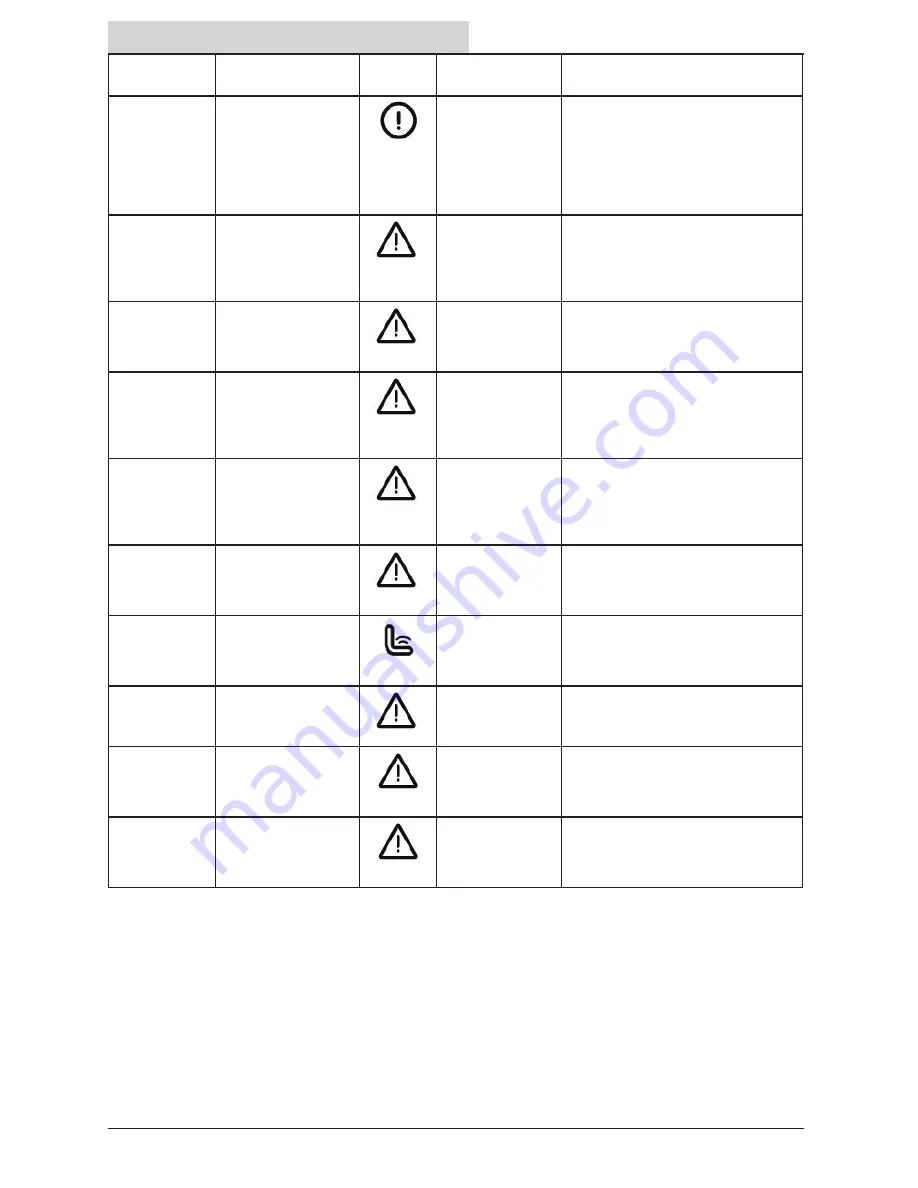
54
T380AMR 9020999 (08-2020)
OPERATION
Alert(s)
Cause(s)
Symbol
Additional
Indicator(s)
Remedy
203 TRACTION
MOTOR
ERROR
Propelling issues.
Directional switch
LEDs
fl
ash.
1. Turn off the machine.
2. Disconnect the battery cable for 16
seconds.
3. Reconnect the battery cable and
turn on the machine.
4. If the issue continues, contact
Customer Service.
204
BRUSH
ERROR
Damaged brushes.
Debris caught in
brushes.
Brush pressure
indicator lights and
1-Step button LED
fl
ash.
1. Inspect brushes/pads for damage
or debris.
2. Adjust or replace as needed.
3. If the issue continues, contact
Customer Service.
205
VACUUM
ERROR
Obstruction caught
inside vacuum hose.
Damaged vacuum
hose.
Vacuum fan/
squeegee button
LED
fl
ash.
1. Inspect vacuum and hose for
damage or debris.
2. If the hose is broken, contact
Customer Service.
206
SQUEEGEE
ERROR
Obstruction caught in
squeegee.
Damaged or missing
squeegee.
Vacuum fan/
squeegee button
LED
fl
ash.
1. Inspect squeegee for damage or
debris.
2. Adjust or replace as needed.
3. If the issue continues, contact
Customer Service.
207
SCRUB DECK
ERROR
Obstruction
preventing scrub
deck from raising/
lowering.
Brush pressure
indicator lights and
1-Step button LED
fl
ash.
1. Turn off the machine.
2. Inspect the scrub deck for damage.
3. Turn on the machine.
3. If the issue continues or damage is
detected, contact Customer Service.
208
NO BRUSH
ERROR
No brushes installed.
Brushes not properly
installed.
Brush pressure
indicator lights and
1-Step button LED
fl
ash.
1. Make sure the brushes or pads are
properly installed.
2. If the issue continues, contact
Customer Service.
209
SEAT SENSOR
TRIGGERED
Person or object on
operator seat while
machine is in robotic
mode.
N/A
1. Verify the seat is empty.
210
PROCESSOR
ERROR
N/A
1. Restart the machine.
2. If the issue continues, contact
Customer Service.
216
E-STOP
ENGAGED
Emergency Stop
button
engaged.**
All LEDs control
panel will
fl
ash.
1. Inspect the machine and
surrounding area.
2. If clear, disengage
Emergency Stop
button
.
217
SENSOR
CHECK IN
PROGRESS
Sensors identi
fi
ed a
potential hazard.
N/A
1. Drive the machine 10-15 feet along
the route.
2. If the path is clear, press the Start/
Pause button to resume.
* All scrubbing functions stop, but the machine
can still be driven. If necessary, press the 1-Step
button for an additional minute of operation to pick
up standing water or solution.
**See EMERGENCY STOP BUTTON for
Emergency Stop related screens/alerts.
NOTE: Contact a Tennant Service representative
for all other fault codes.














































