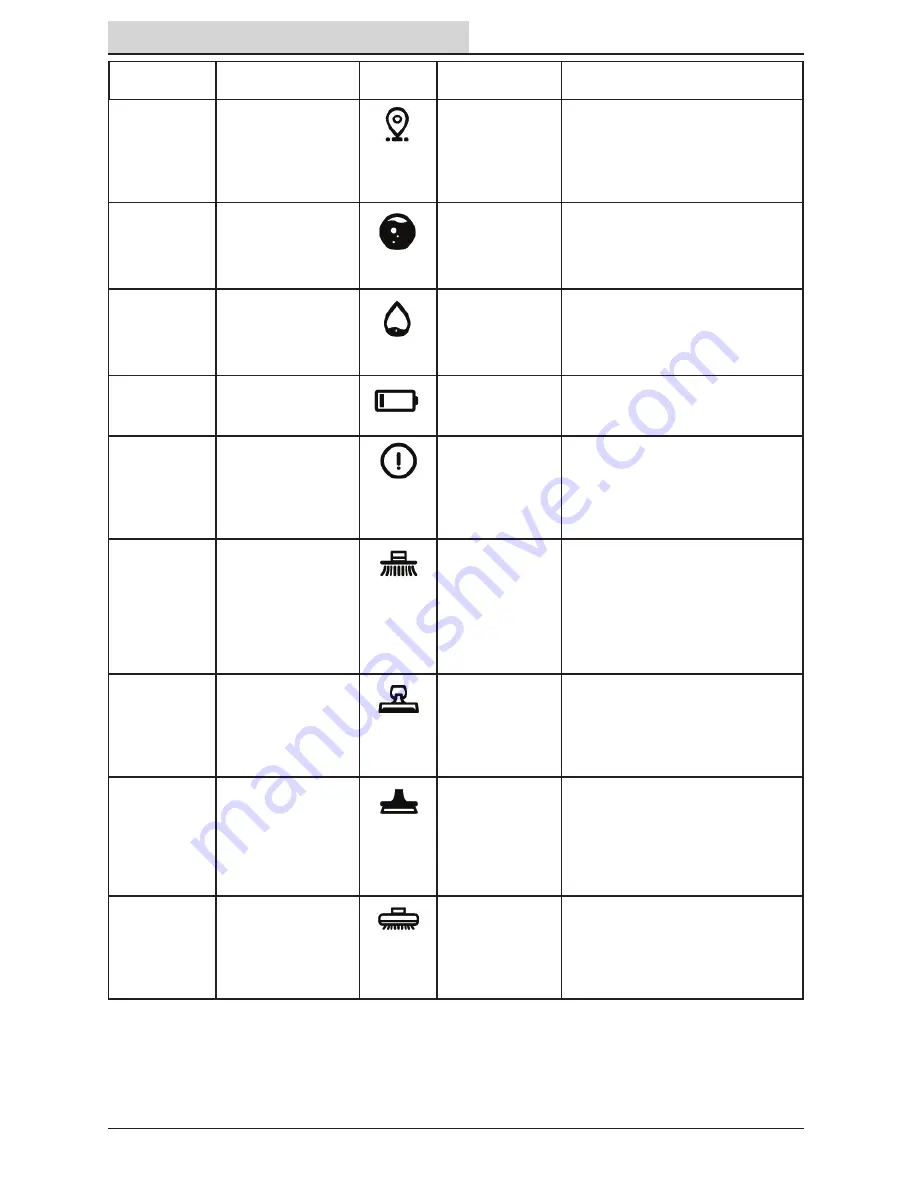
56
T380AMR 9020999 (08-2020)
OPERATION
Assists
Cause(s)
Symbol
Additional
Indicator(s)
Remedy
106
ROBOT IS OFF
PATH
Machine is off
designated scrubbing
path.
N/A
1. Follow the blue arrow and drive to
the red path.
2. When correct, the path will turn
white.
3. Press rear BLUE Start/Pause
button to start.
200
RECOVERY
TANK FULL *
Recovery tank is full.
Solution
fl
ow
indicator lights
and Vacuum fan/
squeegee button
LED
fl
ash.
1. Drain recovery tank.
2. Return to cleaning path.
3. Press rear BLUE Start/Pause
button to start.
201 WATER
TANK EMPTY *
Water tank is empty.
Solution
fl
ow
indicator lights
and Vacuum fan/
squeegee button
LED
fl
ash.
1. Fill water tank.
2. Return to cleaning path.
3. Press rear BLUE Start/Pause
button to start.
202
BATTERY IS
TOO LOW *
Batteries need to be
charged.
Beep or chirp
every 10 seconds.
1. Drive to charging station.
2. Inspect and charge batteries.
203 TRACTION
MOTOR
ERROR
Propelling issues.
Directional switch
LEDs
fl
ash.
1. Power off robot
2. Disconnect then reconnect the
battery.
3. Power the robot back on.
4. If issue persists, contact Customer
Service.
204
BRUSH
ERROR
Damaged brushes.
Debris caught in
brushes.
Brush pressure
indicator lights and
1-Step button LED
fl
ash.
1. Inspect brushes/pads for damage
or debris. Adjust or replace as
needed.
2. If there are no issues, press the
BLUE Start/Pause button in the back
to resume.
3. If issue persists, contact Customer
Service.
205
VACUUM
ERROR
Obstruction caught
inside vacuum hose.
Damaged vacuum
hose.
Vacuum fan/
squeegee button
LED
fl
ash.
1. Inspect vacuum and hose for
damage or debris.
2. If the hose is clear, press the BLUE
Start/Pause button to resume. If the
hose is broken, contact Customer
Service.
206
SQUEEGEE
ERROR
Obstruction caught in
squeegee.
Damaged or missing
squeegee.
Vacuum fan/
squeegee button
LED
fl
ash.
1. Inspect squeegee for damage or
debris. Adjust or replace as needed.
2. If there are no issues, press the
BLUE Start/Pause button in the back
to resume.
3. If issue persists, contact Customer
Service.
207
SCRUB DECK
ERROR
Obstruction
preventing scrub
deck from raising/
lowering.
Brush pressure
indicator lights and
1-Step button LED
fl
ash.
1. Turn off and inspect machine.
2. If there are no issues, press the
BLUE Start/Pause button in the back
to resume.
3. If issue continues, contact
Customer Service.











































