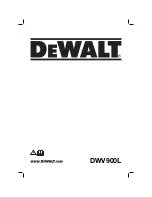79
T380AMR 9020999 (08-2020)
MAINTENANCE
SQUEEGEE SEAL
FOR SAFETY: Before leaving or servicing
machine, stop on level surface, turn off
machine, and remove key.
Check the squeegee seal for damage and wear
after every 100 hours of operation.
PERIMETER GUARDS
FOR SAFETY: Before leaving or servicing
machine, stop on level surface, turn off
machine, and remove key.
Check perimeter guard bristles for debris, damage,
and wear daily. The bristles should lightly touch
the
fl
oor. Replace damaged and/or worn bristle
assemblies.
Left and right perimeter guards.
Front perimeter guard.
Inspect front perimeter guard adjustment plates
located on both sides of the perimeter guard for
slipping weekly. The entire top edge of the front
perimeter guard must be parallel with the
fl
oor.
Adjust the adjustment plates as necessary.