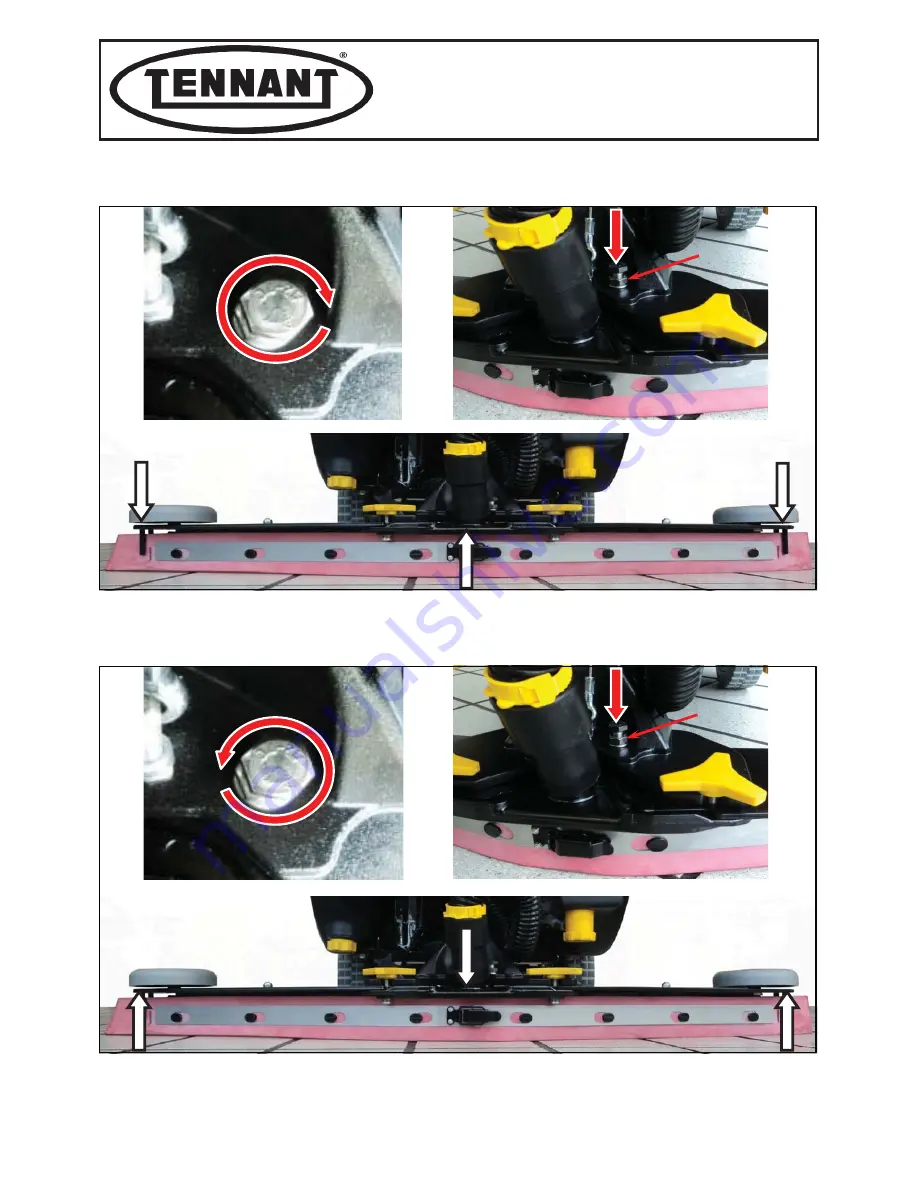
PLDC04453
REVISION 00
December 23, 2020
TECHNICAL OFFICE
Stavale
9
Screwing the screw
A
, the squeegee support lowers the edges of the squeegee, increasing
the deflection (compression) on the blade at the sides of the squeegee, taking deflection off the centre.
10
Unscrewing the bolt
A
, the squeegee support rais the edges of the squeegee, decreasing
the deflection on the blade at the sides of the squeegee and it increasing deflection on the centre.
11
Once having found the right angle, when the squeegee is perfectly parallel to the flooring,
hold screw
A i
n place lock the position with the nut
C
.
C
C
Fig. 35
Fig. 36
21 of 73


































