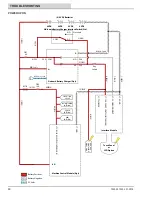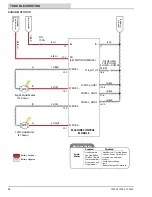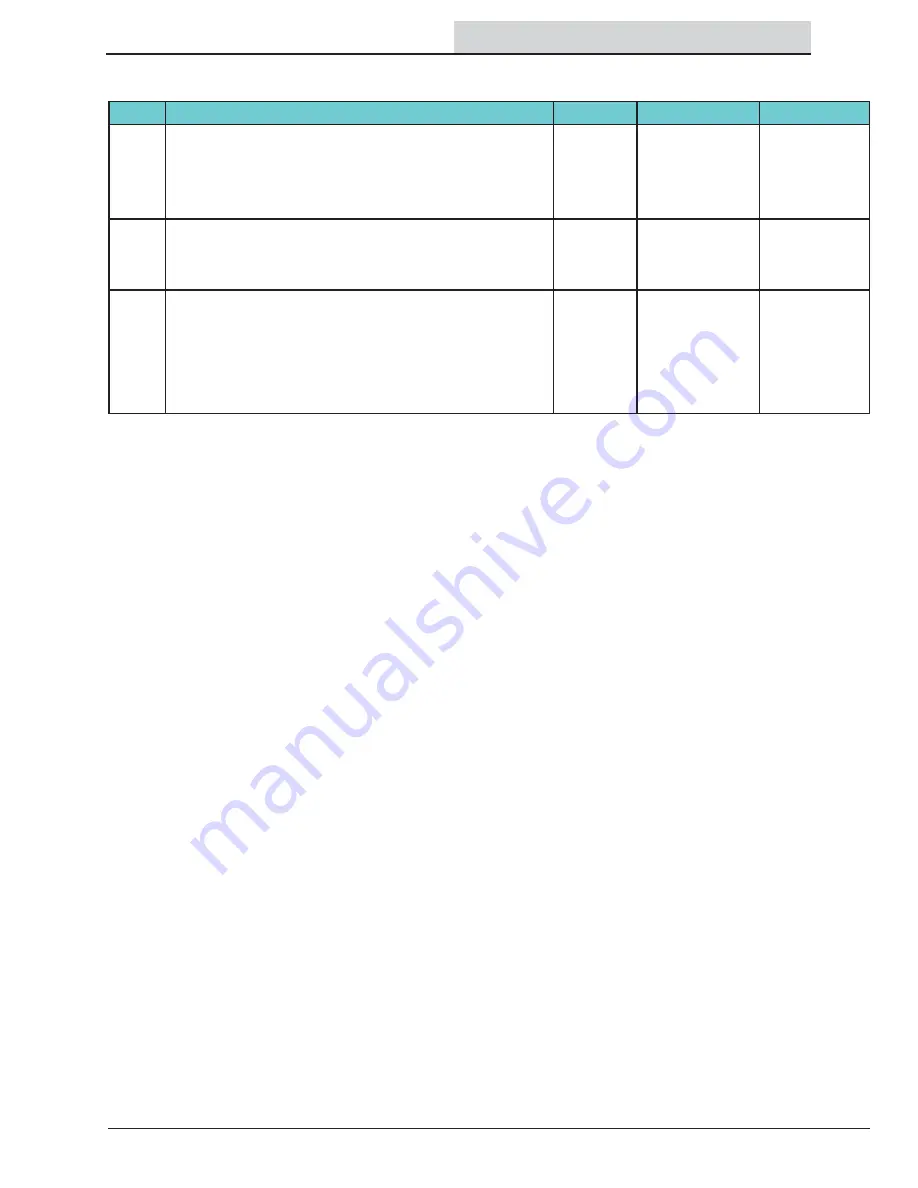
69
T500 9015504 01-2018
TROUBLESHOOTING
VACUUM FAN FAILED TO TURN ON
Step
Action
Value(s)
Yes
No
1
• Key ON
• Enable vacuum fan
• Is there a fl ashing BDI fault or LCD Pro-Panel (option)
fault code present?
See FAULTS
in TROUBLE-
SHOOTING sec-
tion of this manual
Proceed to
STEP 2
2
• Key OFF
• Firmly press circuit breaker #2 to reset
• Is circuit breaker #2 tripped?
Reset and test
power-up circuit
operation
Proceed to
STEP 3
3
• Key ON
• Enable vacuum fan
• Test voltage applied to scrub motor subsystem as shown
on electrical schematic
• Are electrical circuits operating as shown on electrical
schematic?
Repeat STEP 1
Identify voltage
drop location
and repair or re-
place necessary
components
Terms:
BDI = Battery Discharge Indicator
Summary of Contents for t500
Page 5: ...5 T500 9015504 01 2018 CONTENTS ...
Page 55: ...55 T500 9015504 01 2018 TROUBLESHOOTING ...
Page 89: ...89 T500 9015504 01 2018 SERVICE 9 Cycle the key switch to save selections ...
Page 111: ...111 T500 9015504 01 2018 SERVICE ...
Page 117: ...117 T500 9015504 01 2018 SERVICE ...
Page 146: ...146 T500 9015504 01 2018 SERVICE ...