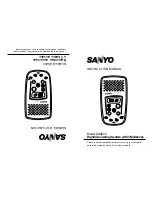OPERATION
Tennant T5e (10--06)
19
FIG. 45
6. The charger will display a sequence of codes once
the cord is connected (Figure 46).
Three-- the following code:
A = Charging current
U = Battery voltage
h = Charging time
C = Charging ampere--hours [Ah]
E = Energy used [Kwh]
“GEL” or “Acd” = Battery type the charger is
currently set for. Before charging make sure
your battery type matches the display:
GEL=Sealed, Acd=Wet (lead acid). To change
setting, see ON--BOARD CHARGER
SETTINGS.
Press the arrow button to review the codes.
FIG. 46
7. Once the charging cycle begins, the indicator lights
will progress from red, yellow to green. When the
green indicator light comes on, the charging cycle
is done. Unplug the charger cord.
If the charger detects a problem, the charger will
display an error code (See ON--BOARD BATTERY
CHARGER ERROR CODES).
ON--BOARD BATTERY CHARGER ERROR CODES
DISPLAY CODE
FAULT
SOLUTION
bat
Loose or damaged battery cable
Check battery cable connections.
Battery exceeded maximum voltage level.
No action necessary.
E01
Exceeded maximum battery voltage allowed.
No action necessary.
E02
Safety thermostat exceeded maximum internal
temperature.
Check if the charger vents are obstructed.
E03
Exceeded maximum time for charging phase
leaving the batteries undercharged due to a
sulfated or faulty battery.
Repeat the charging cycle and if the error
code E03 reappears check battery or re-
place it.
SCt
Safety timer exceeded maximum charging
time. Interrupts charging cycle.
Replace battery.
Srt
Possible internal short circuit.
Contact Service Center.