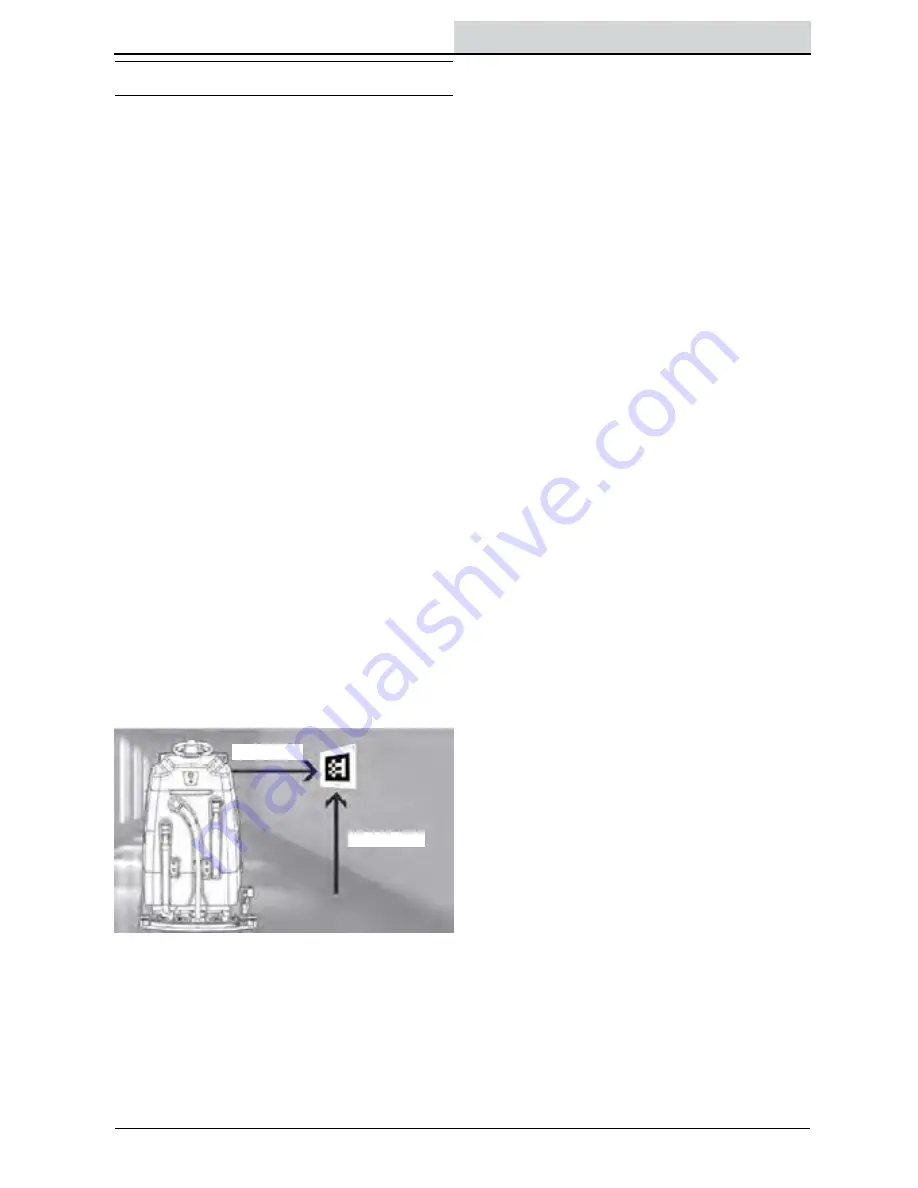
29
T7AMR 9018134 (12-2021)
OPERATION
SCRUBBING - ROBOTIC MODE
FOR SAFETY: Do not operate machine, unless
operator manual is read and understood.
ESTABLISH HOME MARKERS
Home markers must be permanently installed
before using the machine in robotic mode. A home
marker is a unique bar code identifier that the
machine scans to determine its current location,
as well as any routes that have been saved to that
specific home marker. The machine is designed to
work with up to 10 home markers, and each home
marker can store up to six routes for a total of 60
routes.
Home markers are used to establish the start and
end point of a cleaning route. The number of home
markers needed may vary, depending on the size
of the space where the machine will be operating
in robotic mode.
• Multiple home markers may be necessary for
large or unusually mapped areas where more
than six cleaning routes are needed.
•
Establish a unique home marker for each floor
of a multi-level building.
• Install home markers in a permanent location
on an open wall or column near commonly
cleaned areas that do not change from day-to-
day. If the home marker is moved even slightly,
the route may not be performed correctly.
• Install home markers at a height of 40 in.
(1000 mm) from the floor.
24 in. (610 mm)
40 in. (1000 mm)
• Install home markers so that the machine can
easily scan with the camera on its right side at
a distance of no less than 24 in. (610 mm).
•
Securely affix home markers to the wall.
• The entire home marker must be clearly
visible, not hidden behind furniture or shelving.
• Do not install home markers near stairways,
fire exits, or fire, first aid, or emergency
equipment.
• Do not photocopy, laminate, or place home
markers in a glossy sleeve or cover. Doing so
may prevent the machine from being able to
scan the code.
NOTE: If a home marker is lost or damaged,
contact customer service for a replacement.














































