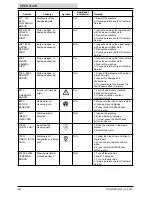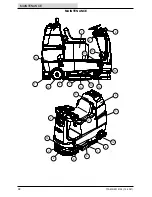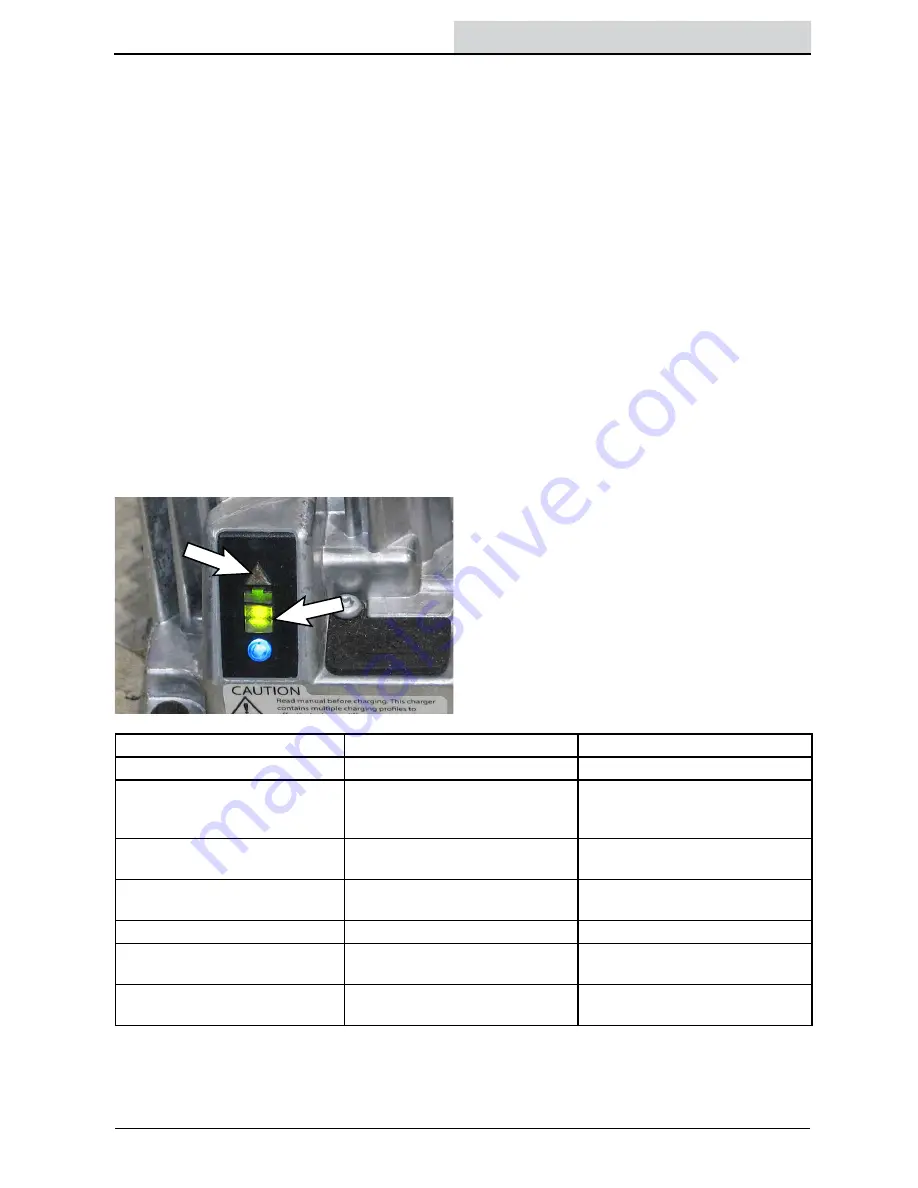
73
T7AMR 9018134 (12-2021)
MAINTENANCE
OPPORTUNITY CHARGING (OPTION)
NOTE: The machine must be equipped with
a TPPL battery or a battery capable of being
opportunity charged. Do not opportunity charge
standard batteries since doing so can shorten
battery life.
Opportunity charging is used to extend machine
run time and productivity by allowing batteries to
be charged during breaks, lunch, between shifts,
or whenever there is an “opportunity” to charge.
Opportunity charging (i.e. partial charge cycle
of a half hour or more) is only recommended if
discharge level is below 80% (i.e. when discharge
indicator is at or beyond second green light).
IMPORTANT: Before charging, make sure that
the machine and charger settings are properly
set for the battery type.
BATTERY CHARGING STATUS
The table below shows the status of the battery
charger.
LED Pattern
Description
Comments
LED is OFF
No AC Power Connected
Charger not plugged into the wall
LED flashes RED followed by
AMBER for few seconds and
Turns OFF (and stays OFF)
AC Power Connected to the
charger but No Batteries are con-
nected
Charger displays this LED pat-
tern when first plugged into AC
power then LED turns off
Slow Green Blinking (1 second
ON; 0.2 second OFF)
Charging but batteries are less
than 80% State of Charge
Normal operation. Allow charger
to finish charging
Fast GREEN Blinking (0.4 sec-
ond ON; 0.1 second OFF)
Charging but batteries are great-
er than 80% State of Charge
Normal operation. Allow charger
to finish charging
Solid GREEN
Charge Complete
Machine ready for use
Rapid AMBER flashing (0.5 sec
-
ond ON; 0.5 second OFF)
Issue with Battery Detected
Battery Issue. See
troubleshooting section.
Solid RED
Charger internal failure
Charger issue. See
troubleshooting section.