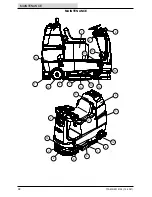78
T7AMR 9018134 (12-2021)
MAINTENANCE
CAMERAS AND SENSORS
FRONT AND SIDE 2D AND 3D CAMERAS
FOR SAFETY: Before leaving or servicing
machine, stop on level surface, turn off
machine, and remove key.
Check the front and side 2D and 3D cameras for
water spots, dirt, dust, smudges, and damage
daily (or before each robotic run). Debris, streaks,
or smudges could deliver false environmental
information to the machine.
Cleaning camera lenses should only be done
with microfiber cleaning cloths designed for
sensitive optical surfaces (one was included with
the home location markers). In extreme cases,
a lense cleaning solution formulated for optical
polycarbonate lenses may be used. Do not spray
camera lenses with solution. If a lens cleaning
solution is required, wet the cleaning cloth
sparingly - do not spray cleaning solution onto the
camera unit.
NOTE: Do not scratch or damage the 2D or 3D
camera lenses. Robotic machine performance
could be adversely affected if camera lenses are
scratched or damaged.
Side 2D and 3D cameras are located on each side
of the machine.
UPPER AND LOWER LIDAR SENSORS
FOR SAFETY: Before leaving or servicing
machine, stop on level surface, turn off
machine, and remove key.
Check the upper and lower LIDAR sensors for
dirt, dust, smudges, and damage daily (or before
each robotic run). Debris, streaks, or smudges
could deliver false environmental information to the
machine.
Cleaning LIDAR sensors should only be done
with microfi ber cleaning cloths designed for
sensitive optical surfaces (one is included with
the home location markers). In extreme cases,
a lens cleaning solution formulated for optical
polycarbonate lenses may be used. Do not spray
LIDAR sensors with solution. If a lens cleaning
solution is required, wet the cleaning cloth
sparingly - do not spray cleaning solution onto the
LIDAR sensors.
NOTE: Do not scratch or damage the upper or
lower LIDAR sensor surfaces. Robotic machine
performance could be adversely affected if sensor
surfaces are scratched or damaged.
NOTE: Due to the lower LIDAR sensor being
located near the cleaning surface, pay particular
attention to ensure the front, side, back, and
bottom surfaces are completely clear of all dirt,
smudges, and/or other debris. Use a flashlight to
inspect these sensor surfaces and ensure they are
thoroughly cleaned.