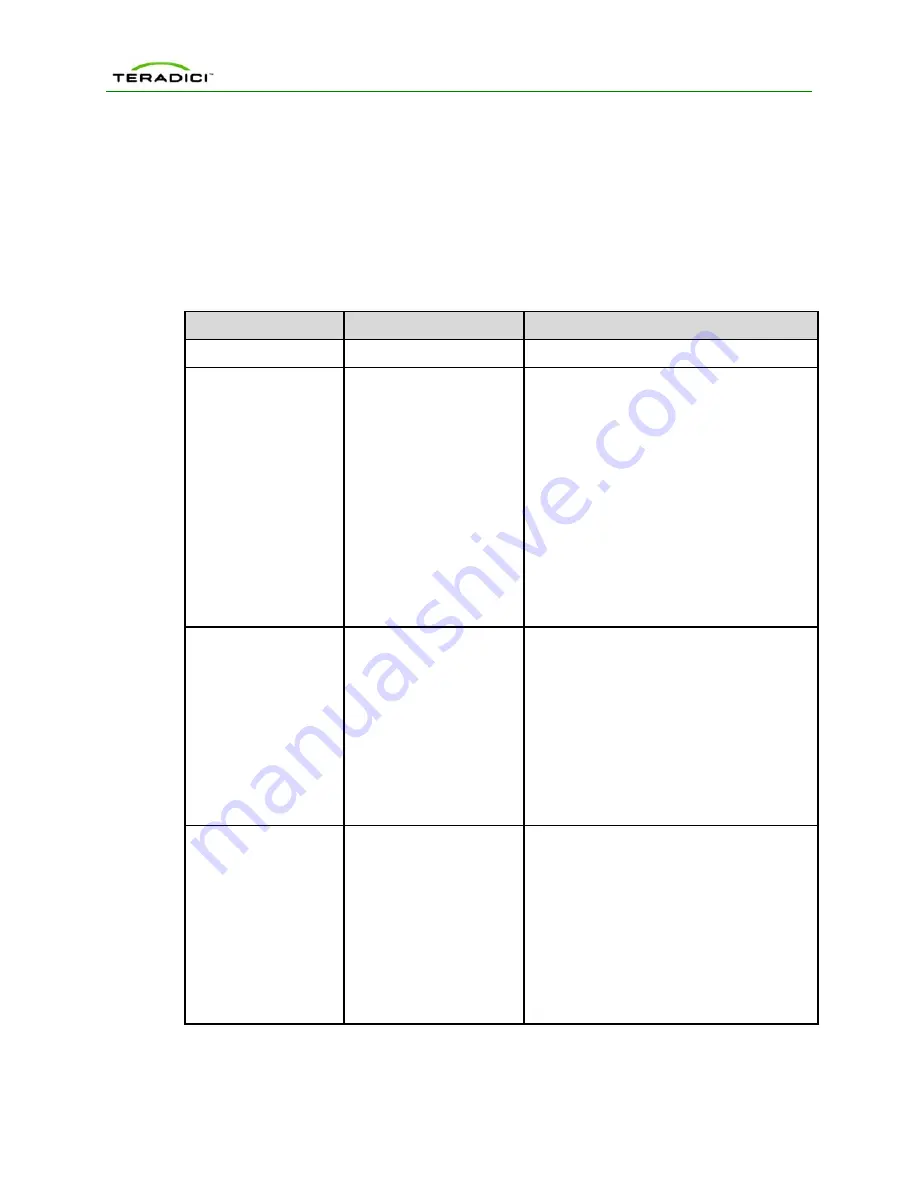
PCoIP Management Console User Manual
4.
If the group‘s profile contains a firmware rule then the firmware is applied if it
passes the criteria and the device is rebooted.
5.
The remainder of the profile‘s properties are now applied to the device.
6.
After applying the profile‘s OSD logo and properties the Zero Client will be
rebooted.
1.4
Management Console and Firmware Version Compatibility
MC Version
Supports FW Versions
Fully Configures FW Versions
1.0.26, 1.0.28
0.19-current
0.19-1.10
1.1.20
0.19-current
0.19-2.2
Added the ability to:
•
Configure
View
Connection
Server
address
•
Configure
View
Connection
Server
port
•
Enable/disable
View
Connection
Server
SSL
•
Enable/disable
View
Connection
Server
Auto
Connect
•
Configure
device
bandwidth
floor
1.2.20
0.19-current
0.19-3.1.0
Added the ability to:
•
Enable/disable
SNMP
server
•
Enable/disable
host
driver
function
•
Configure
session
encryption
modes
•
Choose
the
Korean
keyboard
layout
1.3.30
0.19-current
0.19-3.2.0
Added the ability to:
•
Danish,
Finnish,
Norwegian,
Swedish,
Turkish,
Dutch,
Polish,
Belgian,
Russian
and
Lithuanian
Keyboard
Layouts
•
Advanced
VMware
View
Settings
•
VMware
View
Kiosk
Mode
•
Enable/disable
Peer
Loss
Overlay
TER0812002 Issue 5
22
















































