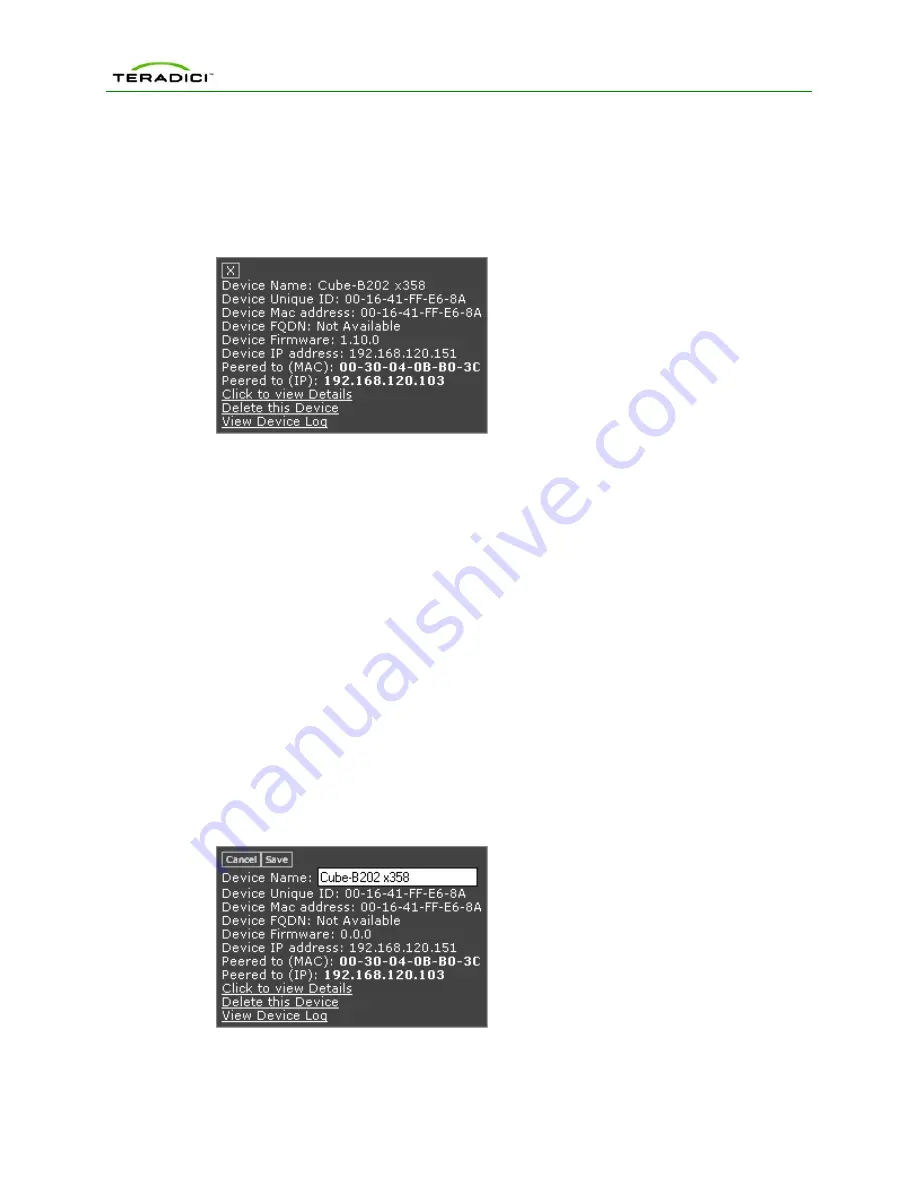
PCoIP Management Console User Manual
4.2.8
Summary Device Information
Administrators can view summary information about each device by clicking on the
device
Field
in the list of HOSTS or ZERO CLIENT devices. After doing this a dialog box
appears that provides information about the device. Figure 4-10 displays a summary
information dialog box.
Figure 4-10: Summary Device Information Dialog Box
In addition to displaying summary information about a device the dialog box allows the
user to configure the device name, view additional device details, delete the device from
the MC database and view the device event log.
4.2.8.1 Configure Device Name
An administrator should configure the
Name
of each device in the system and the device
names must be unique. The
Name
field is a string that users can set equal to whatever
they want. Users should consider including location information in the name to simplify
locating the device, but this is up to the administrator to decide.
When a device is first discovered, the MC sets the
Name
equal to a string containing a
timestamp and a unique number. Users can modify the
Name
by executing the following
steps.
1. Click on the device to display the summary device information dialog box.
2. Click on the summary device window again. This opens a text editing field that shows
the current device
Name
.
3. Enter the new device
Name
.
4. Select the
Save
button to update the device
Name
. Figure 4-11 displays the summary
information dialog box while the device name is being edited.
Figure 4-11: Edit Device Name Using Summary Device Information Dialog Box
Note: The device must be part of a group before the
Name
can be configured.
TER0812002 Issue 5
44
















































