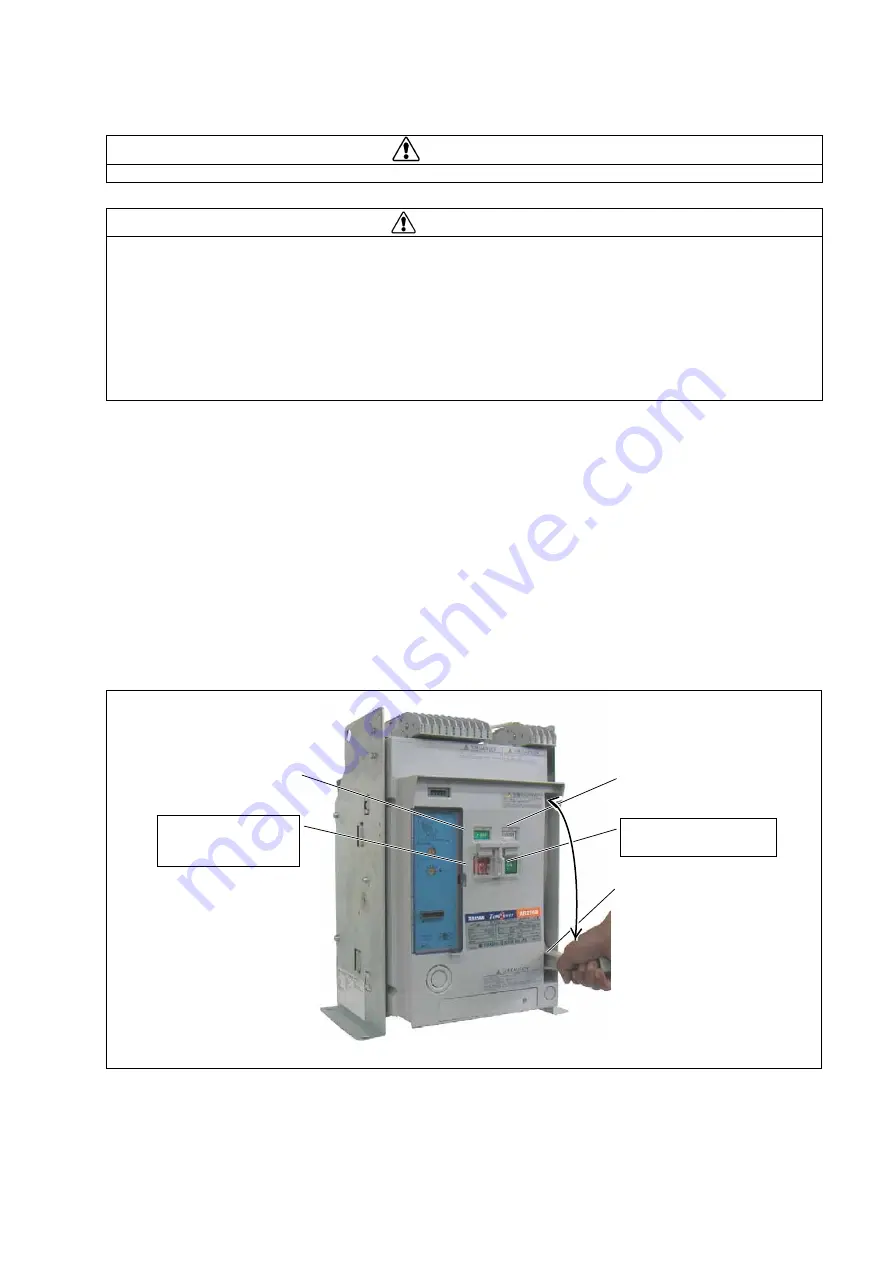
KRB-5368c
-19-
4. OPERATION
4-1. Charging and Opening operation
DANGER
Never touch live terminal parts. Otherwise, electric shock may result.
CAUTION
Do not force down the charging handle after completion of manual charging operation. Doing so may cause a malfunction.
The permissible operating voltage of the spring charging motor is 85 to 110% of the rated ac voltage or 75 to 110% of the
rated dc voltage. Be sure to supply a voltage within the above ranges to the motor. Otherwise, burnout may result.
Repeated open/close operation by the motor charging mechanism without pause should not exceed 15 times. If repeated
continuous open/close operation is inevitable, a pause of at least 20 minutes should be provided after the repetitions of 15
times. Otherwise, a spring charging motor may be burnt out.
Do not bring your hand or face close to arc gas vent of the arc chamber while the ACB is energized. Otherwise, a burn may
result from high-temperature arc gas blowing out of the arc gas vent when the ACB trips open.
If the ACB trips open automatically, remove the cause of tripping operation before re-closing the ACB. Otherwise, a fire
could result.
The ACBs are available in two types in terms of the closing spring charging method and the remote operation capability: a manual
charging type and a motor charging type. The manual charging type requires the charging and ON-OFF (close/open) operation to be
done manually while the motor charging type allows the operation to be done either manually or by using a motor.
4-1-1. Charging operation
The ACB can be closed only when the closing springs have been charged. Be sure to charge the closing springs before closing the
ACB. The charging operation is permitted, regardless of whether the ACB is ON (closed) or OFF (open). The procedure for charging
the closing springs is as follows:
Manual charging
Pump the charging handle (Fig. 10
◯
2
) until the charge indicator (Fig. 10
◯
1
) shows “CHARGED” Pumping the handle with the full
stroke 6 - 8 times will fully charge the closing springs.
Fig. 10 Charging and opening operation
◯
1
Charge indicator
◯
2
Charging handle
◯
6
ON button
◯
5
ON-OFF button cover
ON-OFF indicator
◯
7
OFF button
◯
3
Lock-in-OFF plate
◯
4
ON-OFF button cover
Summary of Contents for TemPower2 AR-E Series
Page 2: ......
Page 4: ...KRB 5368c 4...







































