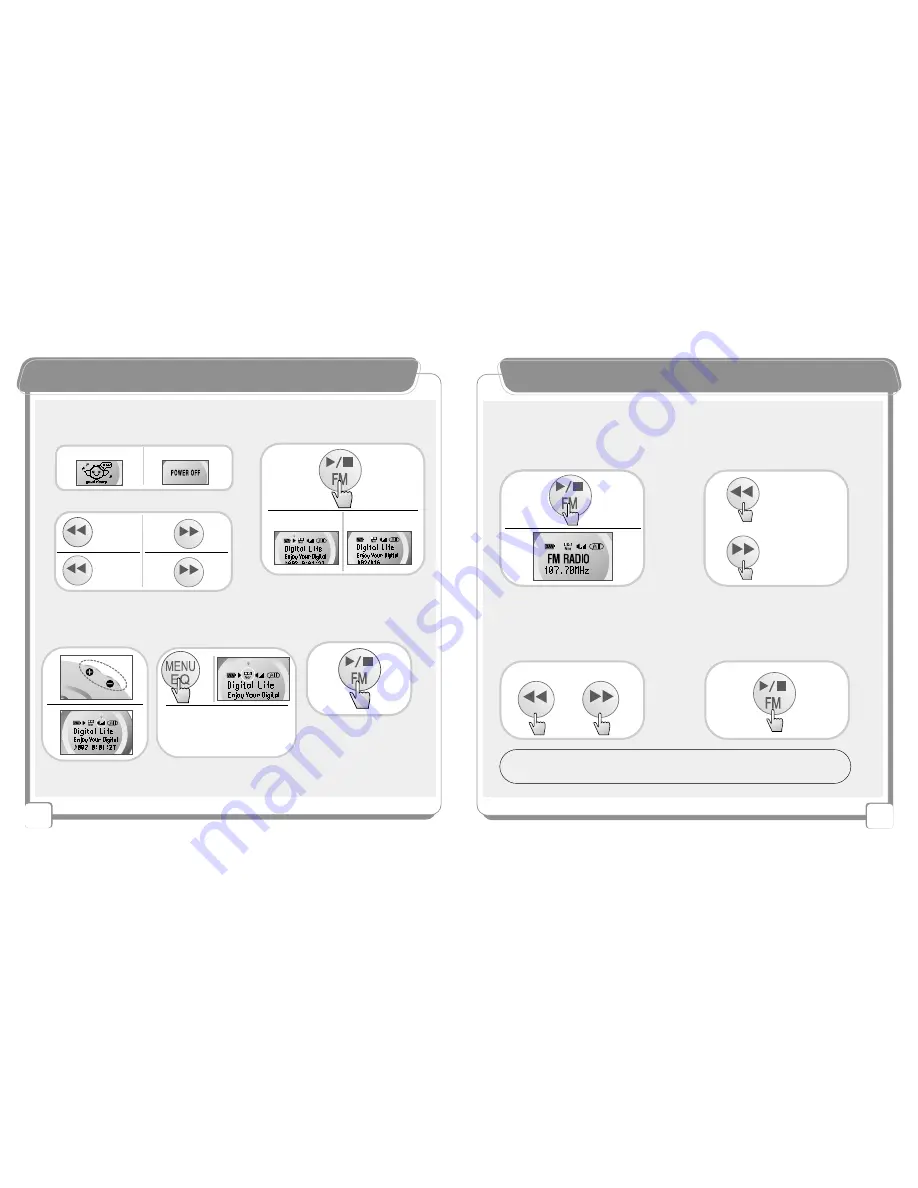
18
17
L
Liis
stte
en
niin
ng
g tto
o M
MP
P3
3 F
Fiille
es
s
▶
Equalizer
▶
Pause
▶
Volume Control
By pressing the button for
2 ~ 3 seconds while playing,
the user can temporarily stop
playing.
Press the button for 2 ~ 3 seconds
while playing the file to enjoy
various kinds of sound effects.
Pre
ssin
g lo
ng~
▶
POWER ON / OFF
▶
Previous / Next
▶
Fast Rewind / Fast Forward
▶
Play / Stop
Pre
ssin
g
Sho
rtly
~
Pla
y~
Sto
p~
Pre
ssin
g
Sho
rtly
~
Pre
ssin
g
long
~
Pre
ssin
g
long
~
On~
Off~
【
Basic Instruction
】
2.
L
Liis
stte
en
niin
ng
g tto
o tth
he
e F
FM
M R
Ra
ad
diio
o
▶
Turning off the Radio
▶
Turning on the Radio
By pressing the button shortly, the
user can go search Radio channels.
By pressing the button for a while,
the user can automatically search
radio channels.
▶
AUTO Searching Radio Channel
▶
Searching the Radio Channel
By pressing the button for a while
in Stop state, the user can go to
FM Radio menu.
By shortly pressing the button again,
the user can go to previous standby
state.
Pressing
Shortly
~
DO
WN
~
UP ~
Pressing Long
~
Pressing Long
~
1.
3.
4.
Pressing for
3 seconds
or more~
Pressing Shortly
~
DOWN ~
UP~
Pressing Shortly
~
TIP :
FM Mode
- By using ‘NAVI/A-B’ Button, set MONO / STEREO
- Stereo setting may be automatically changed according to FM receiving type.
Nor
→
Normal Clac
→
Classic
Live
→
Live
Pop
→
Pop
Rok
→
Rock
Tec
→
Techno
Jaz
→
Jazz
Pre
ssin
g lo
ng~
Summary of Contents for NewGen5 TN-510
Page 1: ......









































