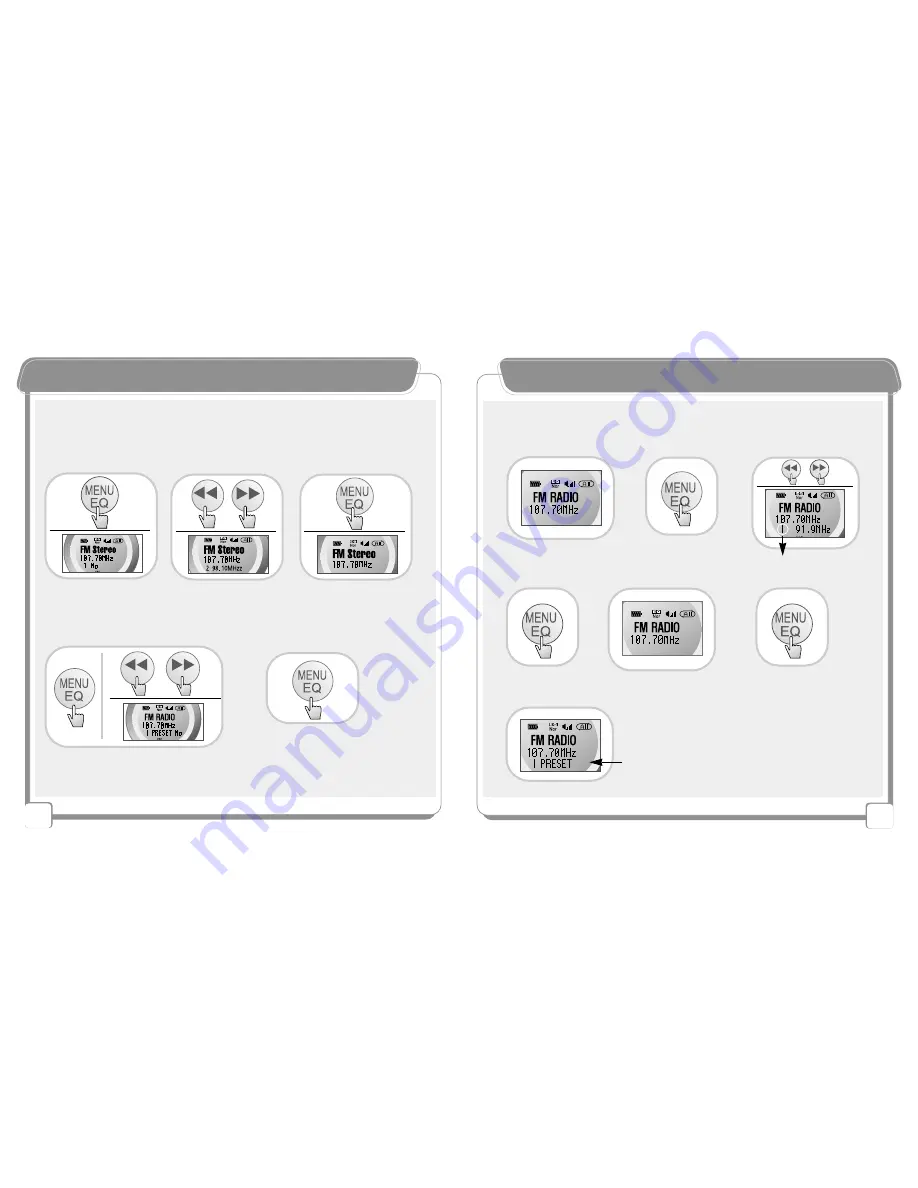
20
19
F
FM
M P
Prre
es
se
ett M
Mo
od
de
e
※-
"Preset No" message on the LCD means that the channel was saved and the user can
listen to the channel.
-
Preset numbers are from 1 ~ 20. In other words, maximum 20 channels can be saved.
▶
After searching the FM
channel, press Menu key for
a while (around 4 seconds)
▶
After searching the channel
number by pressing buttons,
choose the channel number.
▶
Press the Menu key for a
while (around 4 seconds)
again to save the channel
in the chosen number.
1.
▶
By shortly pressing the Menu key again,
you can check preset Radio channels.
1.
▲
▲
Preset Setting
▲
▲
Checking Preset Radio Channels
▶
To go to the initial FM state,
shortly press the Menu key again.
2.
Pre
ssin
g lo
ng~
F
FM
M P
Prre
es
se
ett M
Mo
od
de
e
-Without selecting a menu, the user can freely change and set channel presetting.
▲
▲
Changing the Preset
5.
Previous Channel
Saved preset #
Saving preset #
LCD (1 PRESET)
3.
2.
Pre
ssin
g
Lon
g
~
4.
6.
1.
7.
Pressing
Shortly
~
Pre
ssin
g
Lon
g
~
2.
3.
Pre
ssin
g lo
ng~
Summary of Contents for NewGen5 TN-510
Page 1: ......









































