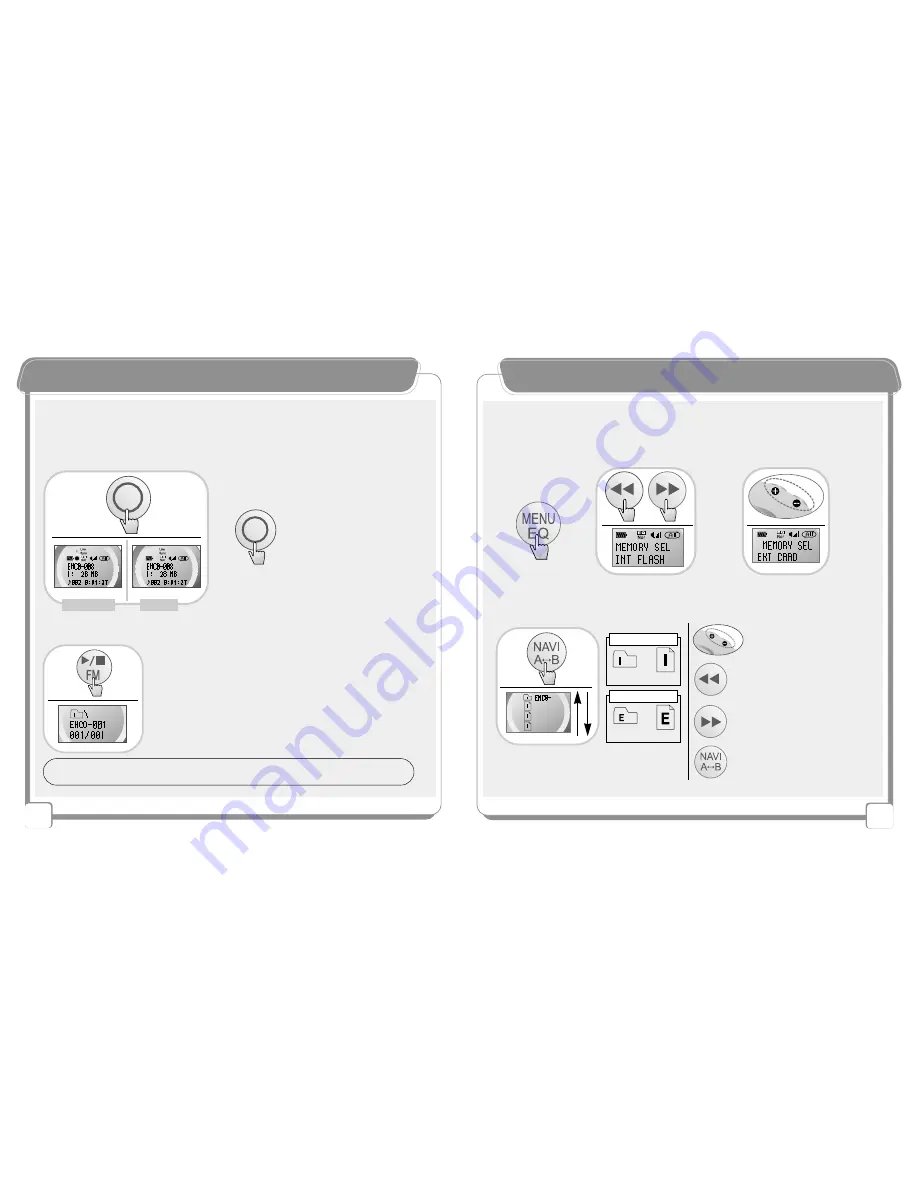
25
E
En
nc
co
od
diin
ng
g ffrro
om
m E
Ex
xtte
errn
na
all D
De
ev
viic
ce
es
s
▶
After turning on the external device,
press the button in Stop state to start
recording. To stop recording, press the
button again.
【
Encoding from External Devices
】
When encoding,
the indicated part
blinks on the LCD.
Stop
Recording
※
Press the button for 2 ~ 3
seconds while playing the file
to temporarily stop playing.
■
Pause
2~3 seconds
- Checking and Listening
To display the file name of recorded voice, press the button.
To play the file, press Play button again.
26
N
Na
av
viig
ga
attiio
on
n M
Mo
od
de
e
【
Searching NAVI Folders
】
【
Setting the Internal / External Memory
】
▶
Folder File search (+/- Button)
Continuous Search
▶
To save the folder file and exit
▶
Lower Folder
▶
Upper Folder
Icon(Internal)
Folder
File
※
No file is played in the search funtion
Icon(External)
File
(Go to Memory Sel menu in Stop state, and set the Int Flash (internal memory) or the Ext
Card (external memory) by using +/- buttons.)
When inserting external memory
Folder
TIP
-
To View information of the recorded file, press Menu/EQ button.
- Recording track name is displayed as ENCO on the LCD.
Summary of Contents for NewGen5 TN-510
Page 1: ......









































