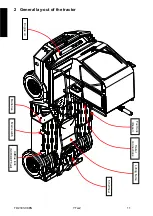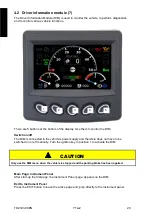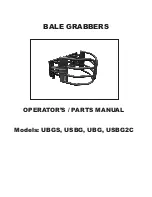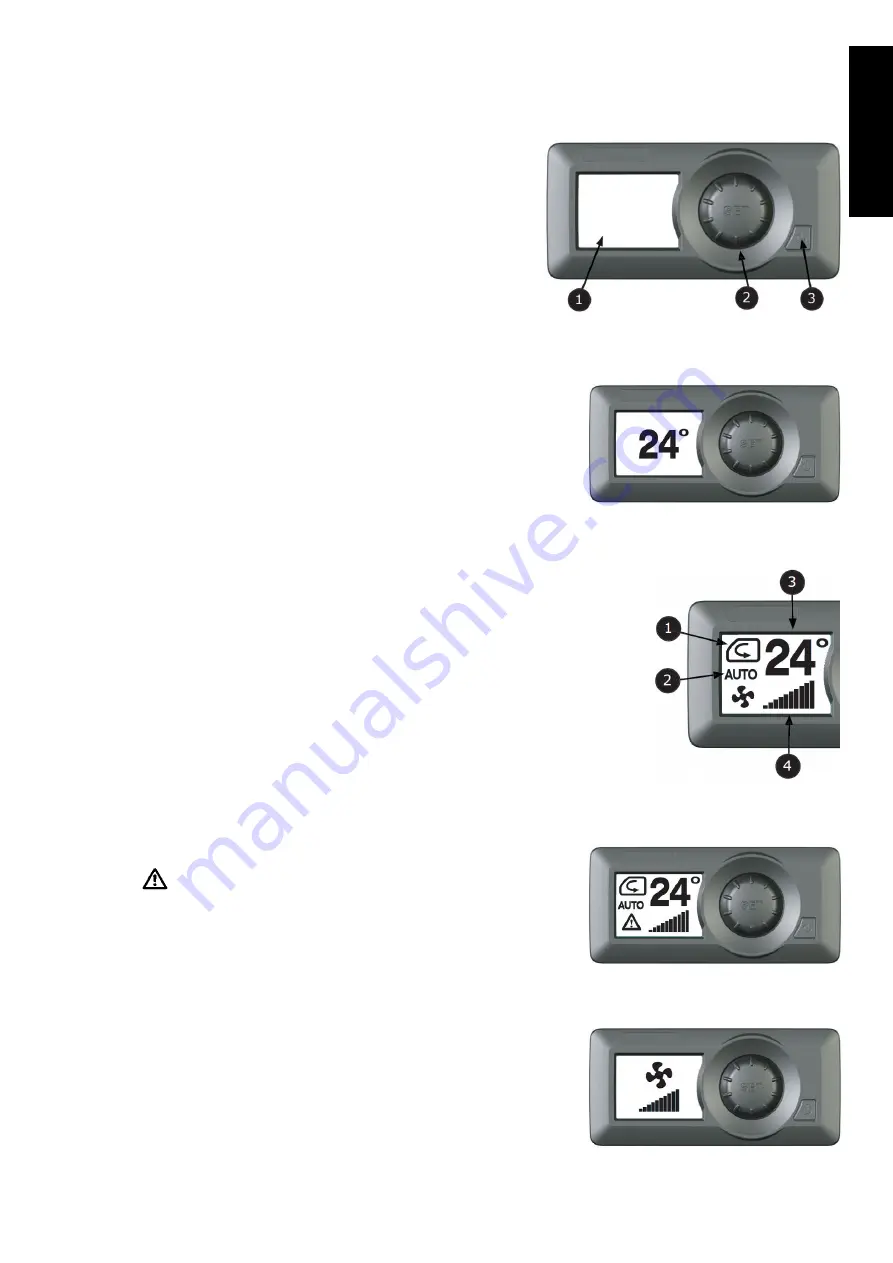
TD2303-08EN
YTxx2
20
3.6 Cab heater
– Electronic Climate Control (optional)
Controls
1. LCD Display: During normal operation, the desired
temperature, blower speed, mode, fresh/recycle air
and airflow direction are displayed.
2. SET Knob: During normal operation, the knob is
used for selecting and changing various parameters.
3. Power Button: Press the button to
activate/deactivate the ECC module.
Main screen
When the module is off, the display backlight will be off and
the temperature inside the cab will appear on the screen.
When the controller is turned on, the main screen will appear:
1. Air mix control
2. Mode
3. Desired temperature
4. Blower speed
A symbol will be displayed if there is a fault in the
system. If this symbol appears, refer to the service manual
for further information.
Blower speed settings
Press the SET knob until the blower icon appears, then
turn the knob clockwise to increase the blower speed and
anticlockwise to decrease the blower speed.
The blower speed cannot be adjusted in defrost mode.