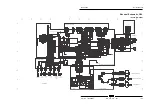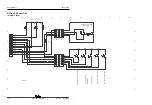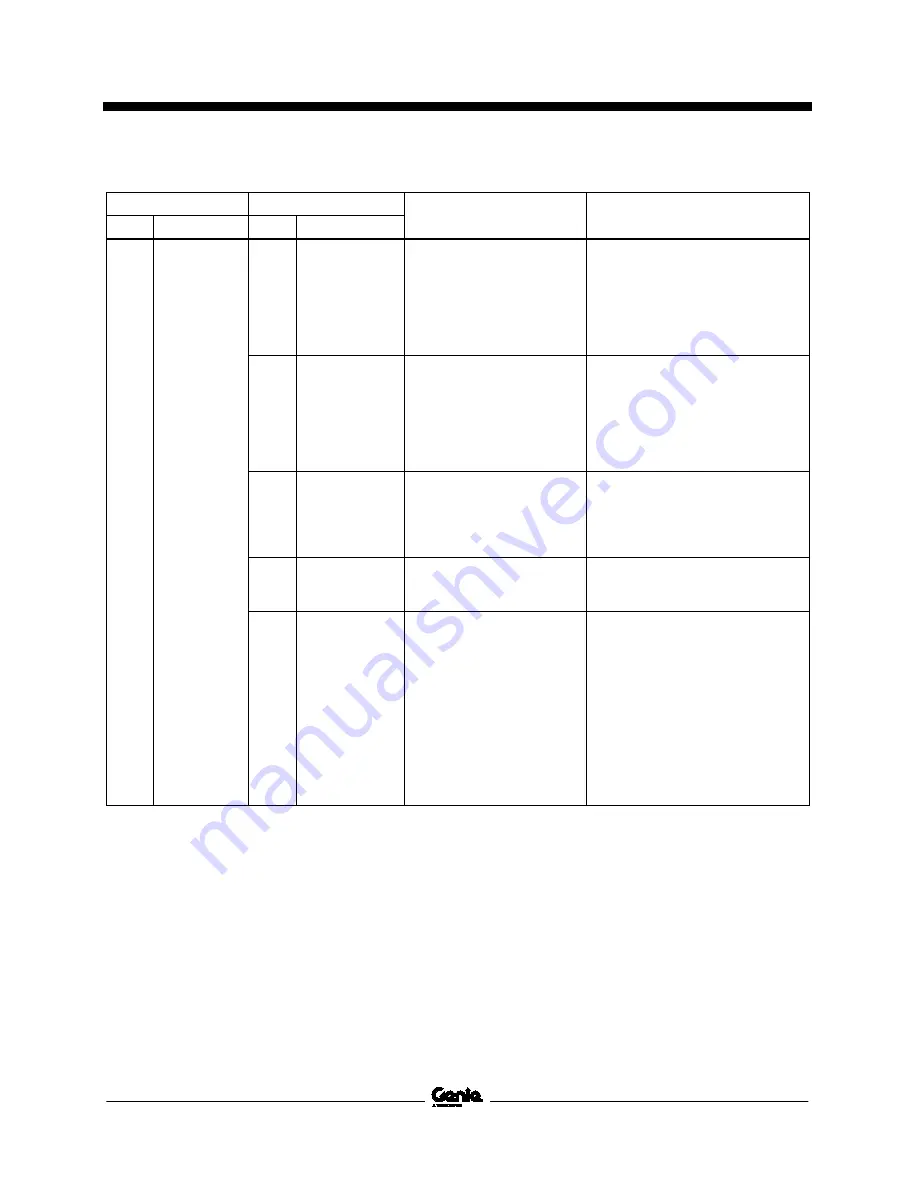
March 2022
Service Manual
Fault Codes
Part No. 1312899GT
GR
™
-20J • GR
™
-26J
91
Error Source
Error Type
Condition
Solution
ID
Name
ID
Name
02
Controller
logic board
28
VMN left low
The VMN voltage of the left
motor is low when it should
be high.
This alarm only appears when the
drive motors are activated. Check:
internal motor connections. Electric
cable connections, leakage from
the motor to the framework of the
platform. If everything is OK, the
controller has an internal fault.
29
VMN left high
The VMN voltage of the left
motor is high when it should
be low.
This alarm only appears when the
drive motors are activated. Check:
internal motor connections. Electric
cable connections, leakage from
the motor to the framework of the
platform. If everything is OK, the
controller has an internal fault.
30
Driver closed
Before activating the power
relay, the controller checks
whether the driver is closed.
If the test is not conclusive,
this alarm appears.
Check the contacts of the power
relay. Replace the power relay if
necessary.
31
Driver open
The power relay is
controlled by the controller,
but this will not close.
The power relay is probably not
working. Replace it.
32
Logic fault #1
Under-voltage or over-
voltage has been detected
If the fault is detected on starting or
during an alarm, it is most likely to
be under-voltage. Check whether
the main voltage SI is stable. If the
fault is detected during acceleration
of the drive motors or pump, the
fault may be due to under- voltage:
check the battery charge and
connections. If the fault is detected
during braking, the fault may be
due to over- voltage: check the
battery voltage during braking.
Summary of Contents for Genie GR-20J
Page 77: ...March 2022 Service Manual Function Manifold Part No 1312899GT GR 20J GR 26J 65 ...
Page 113: ...March 2022 Service Manual 101 Electrica l Schemati cs Electrical Schematic GRJ from GRJL 2298 ...
Page 116: ...Service Manual March 2022 104 Electrical Schematic GRJ from GRJL 2298 ...
Page 117: ...March 2022 Service Manual 105 GCON LED Panel GRJ from GRJL 2298 ...
Page 120: ...Service Manual March 2022 108 Temperature Sensor Harness GRJ from GRJL 2298 ...
Page 121: ...March 2022 Service Manual 109 Options GRJ from GRJL 2298 ...
Page 127: ......