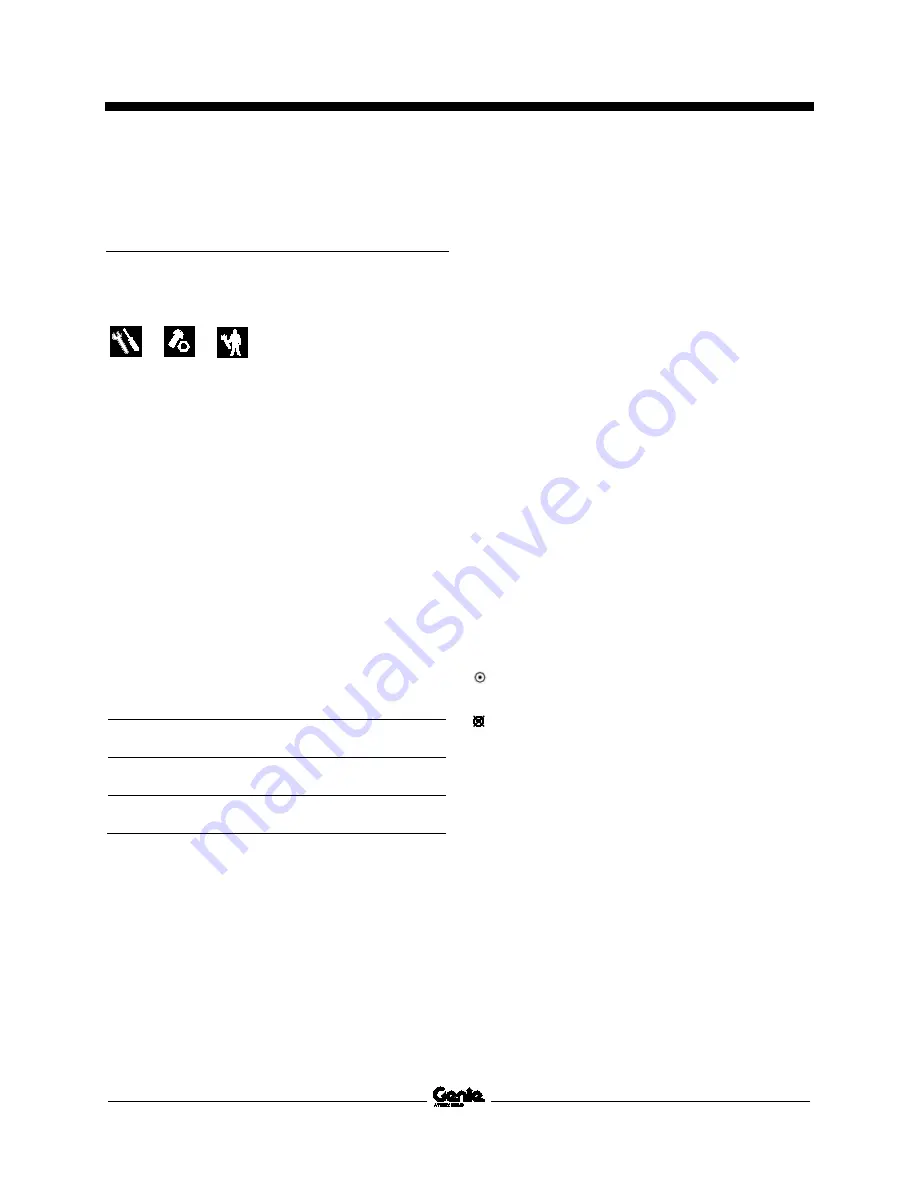
Service Manual
May 2015
Platform Overload Components
116
GS-2669 BE • GS-3369 BE • GS-4069 BE
Part No. 1257106
12-1
Platform Overload System (if
equipped)
How to C alibr ate the Pl atform Overl oad System
How to Calibrate the Platform
Overload System (if equipped)
Machines with platform overload systems, proper
calibration is essential to safe machine operation.
An improperly calibrated platform overload system
could result in the system failing to sense an
overloaded platform. The stability of the machine is
compromised and it could tip over.
Note: For troubleshooting information refer to
Repair Procedure,
Troubleshooting the Platform
Overload System
.
1
Models with outriggers:
Deploy the
outriggers and level the machine.
2 Apply a thin layer of dry film lubricant to the
area of the chassis where the scissor arm
wear pads make contact.
3 Using a suitable lifting device, place and
secure the maximum rated load in the center
of the platform deck.
GS-2669
1500 lb
680 kg
GS-3369
1000 lb
454 kg
GS-4069
800 lb
363 kg
4 Turn the key switch to ground controls and pull
out the red Emergency Stop button to the on
position at both ground and platform controls.
5 Raise the platform approximately 10 feet /
3 m.
6 Lower the platform until the down limit switch
activates and the platform stops lowering.
7 Locate a supporting device under the platform.
Do not apply any lifting pressure.
8 Loosen the retaining ring and remove the
switch adjustment cover from the pressure
switch.
Note: The pressure switch is located on the lower
lift cylinder.
9 Using a small slotted screwdriver, turn the
adjustment screw of the platform overload
pressure switch one-quarter turn into the
hydraulic line.
10 Push in the red Emergency Stop button to the
off position at the ground controls.
11 Pull out the red Emergency Stop button to the
on position at the ground controls. Wait
3 seconds.
Result: The alarm doesn't sound. Proceed to
step 12.
Result: An alarm is sounding. Repeat this
procedure beginning with step 9.
Note: The red Emergency Stop button must be
cycled after each quarter turn of the nut to allow the
platform overload system to reset.
Note: Wait a minimum of 3 seconds between each
quarter turn of the nut to allow the platform
overload system to reset.
Summary of Contents for Genie GS-2669 BE
Page 1: ...Service Manual GS 2669 BE GS 3369 BE GS 4069 BE Part No 1257106 Rev A3 May 2015...
Page 27: ...May 2015 Service Manual Specifications Part No 1257106 GS 2669 BE GS 3369 BE GS 4069 BE 11...
Page 100: ...Service Manual May 2015 Manifolds 84 GS 2669 BE GS 3369 BE GS 4069 BE Part No 1257106...
Page 173: ...May 2015 Service Manual 157 Contactor Box Layout All Models...
Page 176: ...Service Manual May 2015 160 Ground Control Box Layout All Models...
Page 177: ...May 2015 Service Manual 161 Platform Control Box Layout All Models...
Page 180: ...Service Manual May 2015 164 Generator Wiring Diagram All Models...
Page 185: ...May 2015 Service Manual 169 Electrical Schematic GS 4069 BE with 2 Speed Lift ANSI CSA...
Page 188: ...Service Manual May 2015 172 Electrical Schematic GS 4069 BE with Proportional Lift ANSI CSA...
Page 193: ...May 2015 Service Manual 177 Electrical Schematic GS 4069 BE with 2 Speed Lift AS CE...
Page 196: ...Service Manual May 2015 180 Electrical Schematic GS 4069 BE with Proportional Lift AS CE...
Page 197: ...May 2015 Service Manual 181 Hydraulic Schematic GS 2669 BE and GS 3369 BE with 2 Speed Lift...
Page 201: ...May 2015 Service Manual 185 Hydraulic Schematic GS 4069 BE with 2 Speed Lift...
Page 205: ......
















































