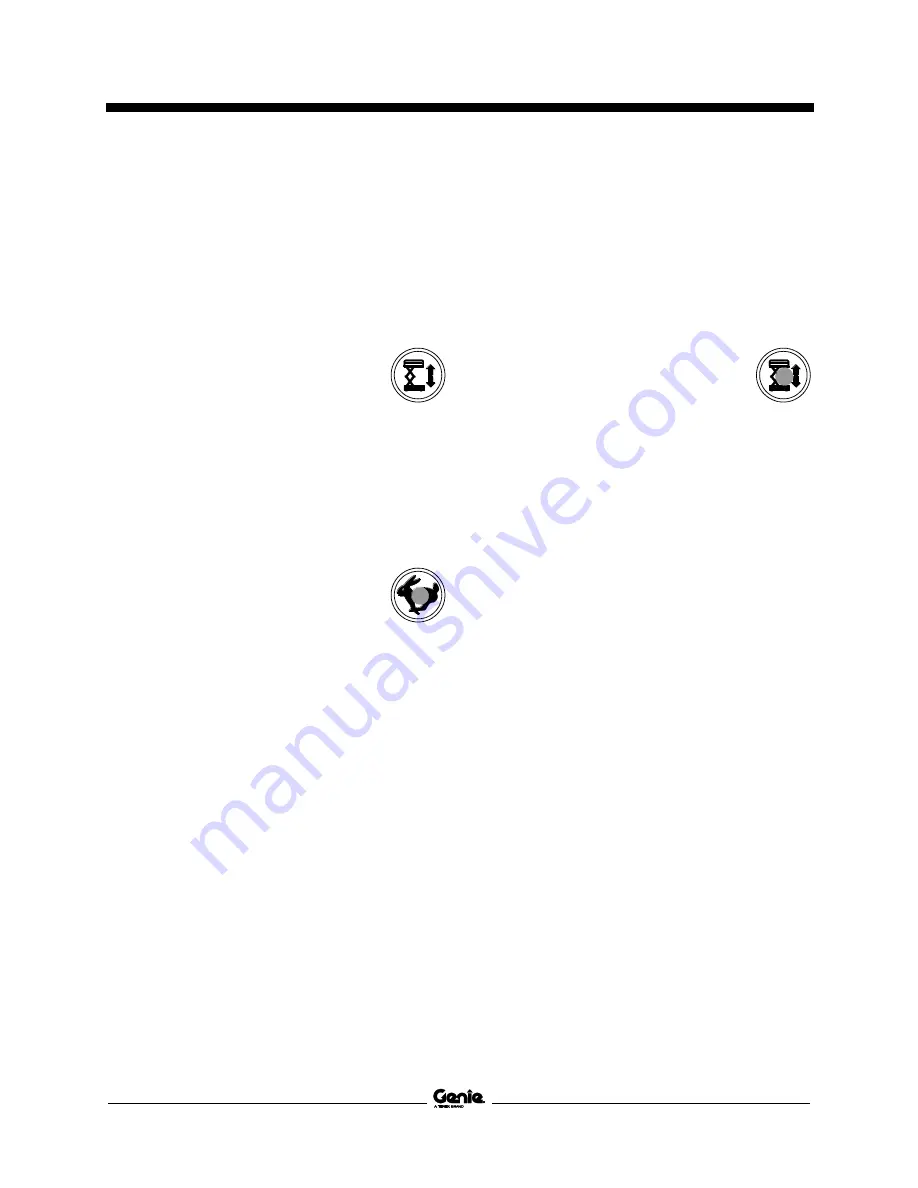
Operator's Manual
Third Edition • First Printing
Operating Instructions
38
GS
™
-
2669RT • GS
™
-
3369RT • GS
™
-4069RT
Part No. 1305657GT
Operation from Ground
1
Turn the key switch to ground control.
2
Pull out both ground and platform red
Emergency Stop buttons to the on position.
3
Start the engine.
To Position Platform
1
Push and hold the lift function
enable button.
2
Activate the up function or the
down function.
Drive and steer functions are not available from the
ground controls.
Engine Idle Select
Select the engine idle (rpm) by pressing the idle
select button. There are two settings for engine idle:
Indicator light off: low idle
Indicator light on: high idle
Operation from Platform
1
Turn the key switch to platform control.
2
Pull out both ground and platform red
Emergency Stop buttons to the on position.
3
Start the engine.
To Position Platform
1
Push and hold the lift function enable
button.
2
Activate the up/down rocker switch
in the desired direction.
To Steer
1
Press and hold the function enable switch on
the control handle.
2
Turn the steer wheels with the thumb rocker
switch located on the top of the control handle.
Summary of Contents for Genie GS-2669RT
Page 56: ......
















































