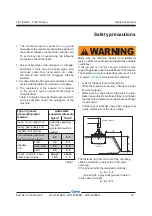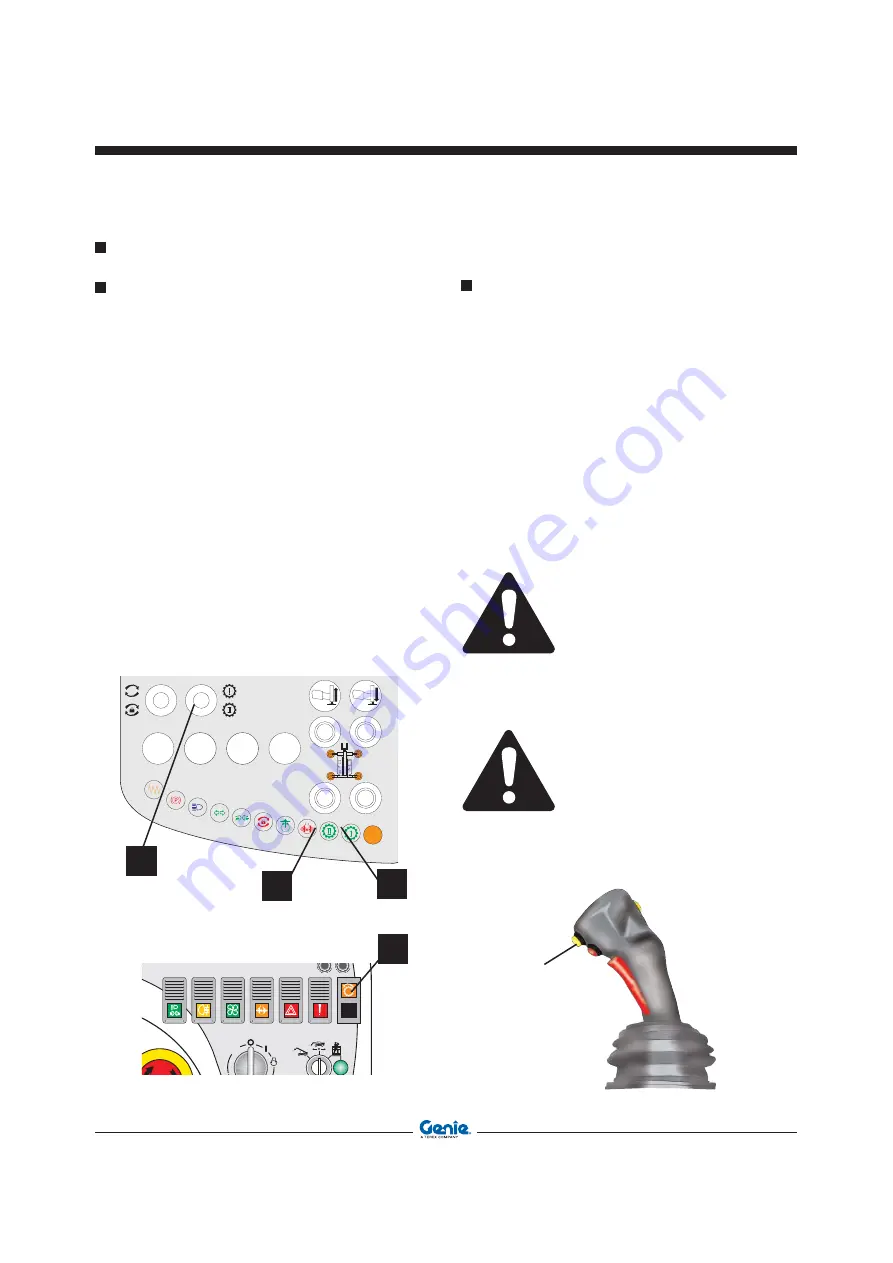
Controls And Instruments
Speed Controls
MECHANICAL Gear Change Control
Pushbutton
54
lets you select the mechanical speed
you wish.
• Pressing the button lets you shift from the first
speed to the second speed.
• Indicator
lights
78
and
79
show the selected
speed:
-
indicator
79
comes on with a green flashing
light to indicate that the first speed has been
selected
-
indicator
78
comes on with a green flashing
light to indicate that the second speed has
been selected
31
A
B
B
B
C
D
1
2
3
4
1
3
2
4
79
78
54
Shift-On-Fly
Pushbutton
The
Shift-on-fly
system lets you shift from one gear
to another when the machine is travelling.
The yellow activation pushbutton 1 is located at the
back of the joystick handle and shall be pressed down
only when the warning light
31
is lit.
This warning light flashes to warn of any errors or
problems. In such case, gear won’t be shifted.
When the warning light
31
is lit with a solid light,
pressing the button lets you shift from one gear to
another (from 1
st
speed to 2
nd
speed and from 2
nd
speed to 1
st
speed).
Indicator lights
78
and
79
show the selected
speed.
The Shift-on-fly system can only be used within
the admissible speed range. Always check that
warning light 31 is lit before using the system.
A micro-switch built in the driver’s seat, inhibits
the speed engagement if you aren’t seated
correctly.
Part No. 57.0009.0404 GTH-4518ER - GTH-4020ER - GTH-6025ER 31
Operator’s Manual
First Edition - Third Printing
Summary of Contents for Genie GTH-4020 ER
Page 188: ......