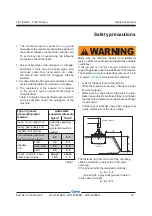Road/Jobsite/Platform Selection
21 _ Road/Jobsite/Platform Selector
Three-position switch located on the dashboard, to
the right:
•
Rotating the switch to position
1
activates the cab
controls
•
Rotating the switch to position
0
configures the
machine for road circulation
•
When the switch is rotated to position
2
, the
ignition key can be removed and the platform
controls are activated. The green indicator light
A
comes on.
NOTICE
Before switching the controls from the cab to the
platform, rotate the ignition switch to position
I.
Steering Mode Selection
7 _ Steering Mode Selector
The three-position switch for the selection of the
steering mode is located on the dashboard to the
right,:
1
Crab steering
0
Two-wheel steering
2
Four-wheel steering
Controls And Instruments
MODE
1
2
21
7
32 GTH-4518ER - GTH-4020ER - GTH-6025ER Part No. 57.0009.0404
Operator’s Manual
First Edition - Third Printing
Summary of Contents for Genie GTH-4020 ER
Page 188: ......