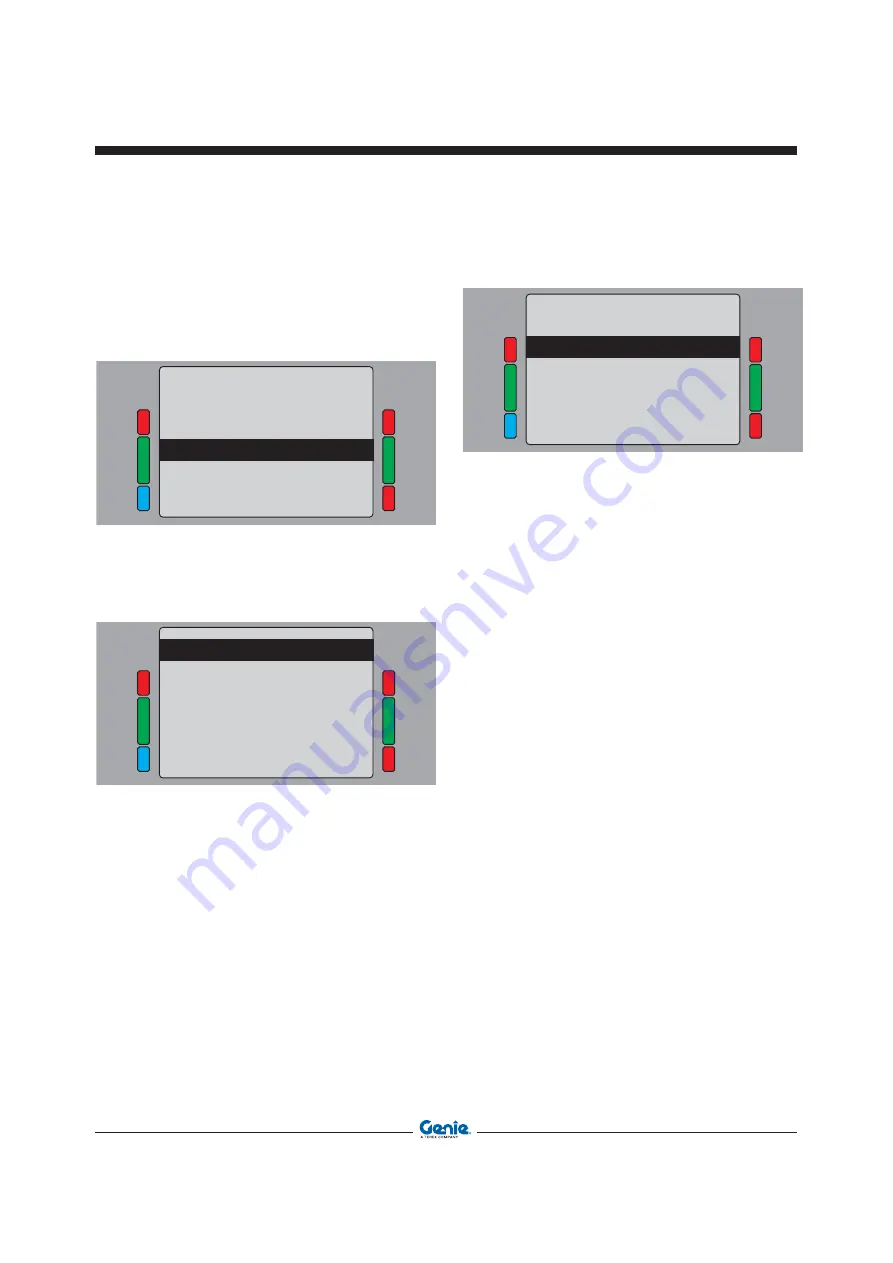
Controls And Instruments
Error display sub-menu
• Select
DISPLAY ERRORS
using button
MODE
2
.
• Press
button
MODE 1
to open the sub-menu.
• Press
button
MODE 2
to scroll through the errors
list.
• To quit the sub-menu, select
EXIT
(using button
MODE 2
) and then press button
MODE 1
to
confirm.
• By quitting the sub-menu, you will go back to the
EXIT
window of the main menu.
°
C
105
60
VOLT
15
11
SELEZIONA LINGUA
SERVICE
VISUALIZZA ERRORI
ESCI
°
C
105
60
VOLT
15
11
...
ESCI
°
C
105
60
VOLT
15
11
...
ESCI
Part No. 57.0009.0404 GTH-4518ER - GTH-4020ER - GTH-6025ER 39
Operator’s Manual
First Edition - Third Printing
Summary of Contents for Genie GTH-4020 ER
Page 188: ......


































