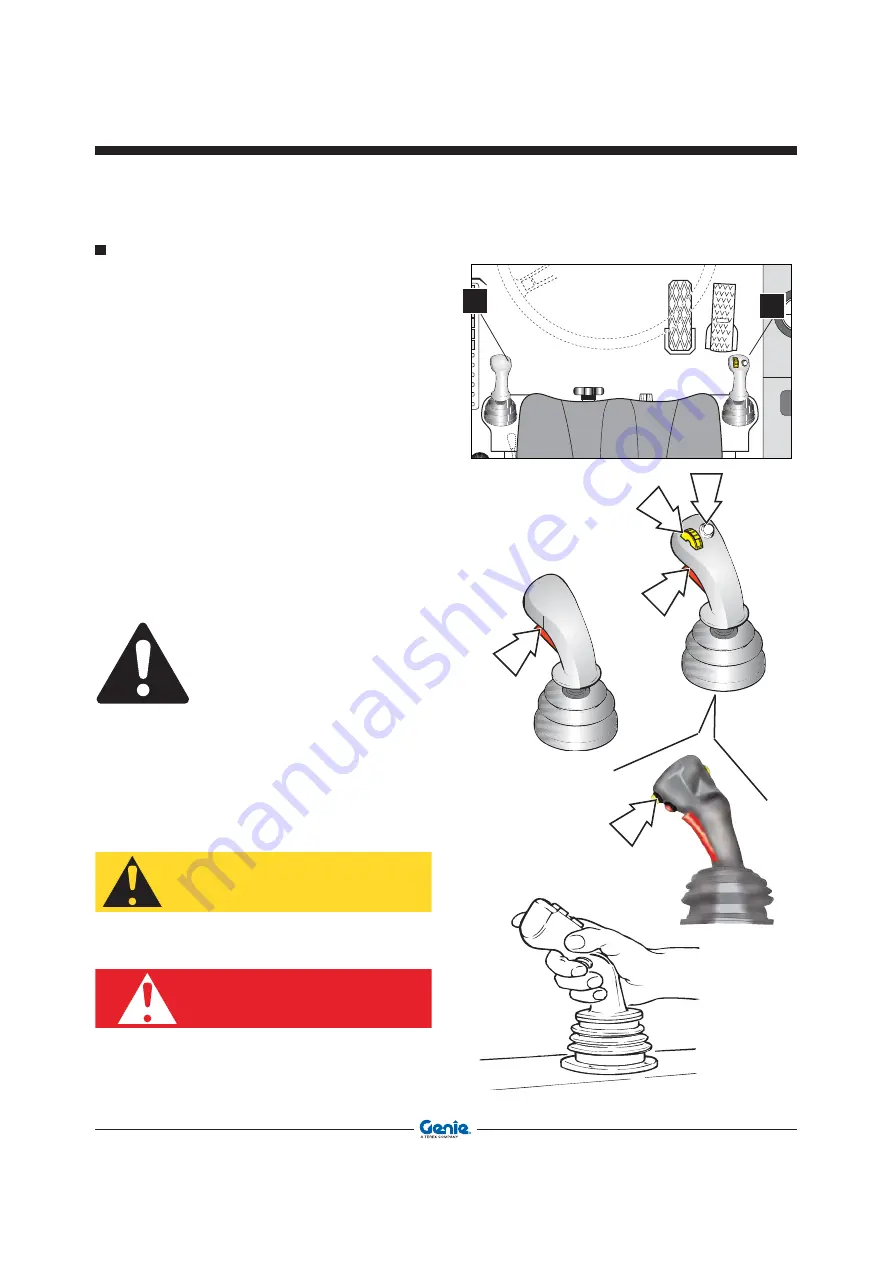
CONTROL LEVERS
The handlers are equipped with two multipurpose
joysticks
27
and
32
that let you operate all the
machine movements.
The right joystick
27
is installed to one side of the
driver’s seat; the left joystick
32
is installed on a
rotating arm which can moved up to enter or leave
the control place.
At the front of both joysticks, there is the intentional
control button
4
which must be held pressed down
until the manoeuvre has been completed. If this button
is not pressed, shifting the joystick to any direction
won’t activate any function.
The joysticks can be shifted to any of the four
directions, that is forward, backward, to the right or
to the left.
The right joystick has two additional buttons
2
and
3
at the top for the activation of further functions.
Pushbutton
1
lets you use the mechanical "Shift-on
fly" system.
Seize the control lever correctly and move it
gently.
The motion speed of the actuators depends on
the lever position: a small motion results in a
slow motion of the actuators; vice versa, a full
range motion of the lever corresponds to the
max. speed of the actuator.
CAUTION
The control lever shall be operated only when
correctly seated in the driving place.
DANGER
Before operating the control lever, make sure
that nobody is within the working range of the
machine.
Controls And Instruments
2
32
27
42 GTH-4518ER - GTH-4020ER - GTH-6025ER Part No. 57.0009.0404
Operator’s Manual
First Edition - Third Printing
Summary of Contents for Genie GTH-4020 ER
Page 188: ......


































