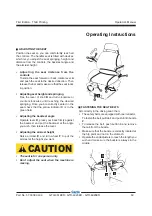Controls And Instruments
Using the stabilizers:
• Select the stabilizer you wish to use by pressing
the relevant selection button
1
-
2
-
3
-
4
, and
check that the indicator light of the selected
stabilizer comes on.
• Hold
button
10
pressed down to extend the
stabilizer.
• Hold
button
12
pressed down to lower stabilizer
pad to the ground.
• De-select the stabilizer by pressing the relevant
button
1
-
2
-
3
-
4
, and check that the indicator
light of the de-selected stabilizer goes off.
Bringing the stabilizers to the rest position:
• Select the stabilizer you wish by pressing the
relevant selection button
1
-
2
-
3
-
4
, and check
that the indicator light of the selected stabilizer
comes on.
• Hold button
11
pressed down to raise the
stabilizer pad.
• Hold button
9
pressed down to retract the
stabilizer.
• De-select the stabilizer by pressing the relevant
button
1
-
2
-
3
-
4
, and check that the indicator
light of the de-selected stabilizer goes off.
NOTICE
Correct sequence to lower the stabilizers:
• Extend the stabilizer to end of stroke
• Lower the stabilizer pad and make sure it rests
on a firm ground.
To raise the stabilizers:
• Raise the stabilizer pad to end of stroke and
retract the stabilizer.
WARNING
Before lowering the stabilizer pads to the
ground, make sure no one is within their working
range.
NOTICE
Operate the sway control only when the turntable
is locked in central position and the boom is at
max 10° .
52 GTH-4518ER - GTH-4020ER - GTH-6025ER Part No. 57.0009.0404
Operator’s Manual
First Edition - Third Printing
Summary of Contents for Genie GTH-4020 ER
Page 188: ......