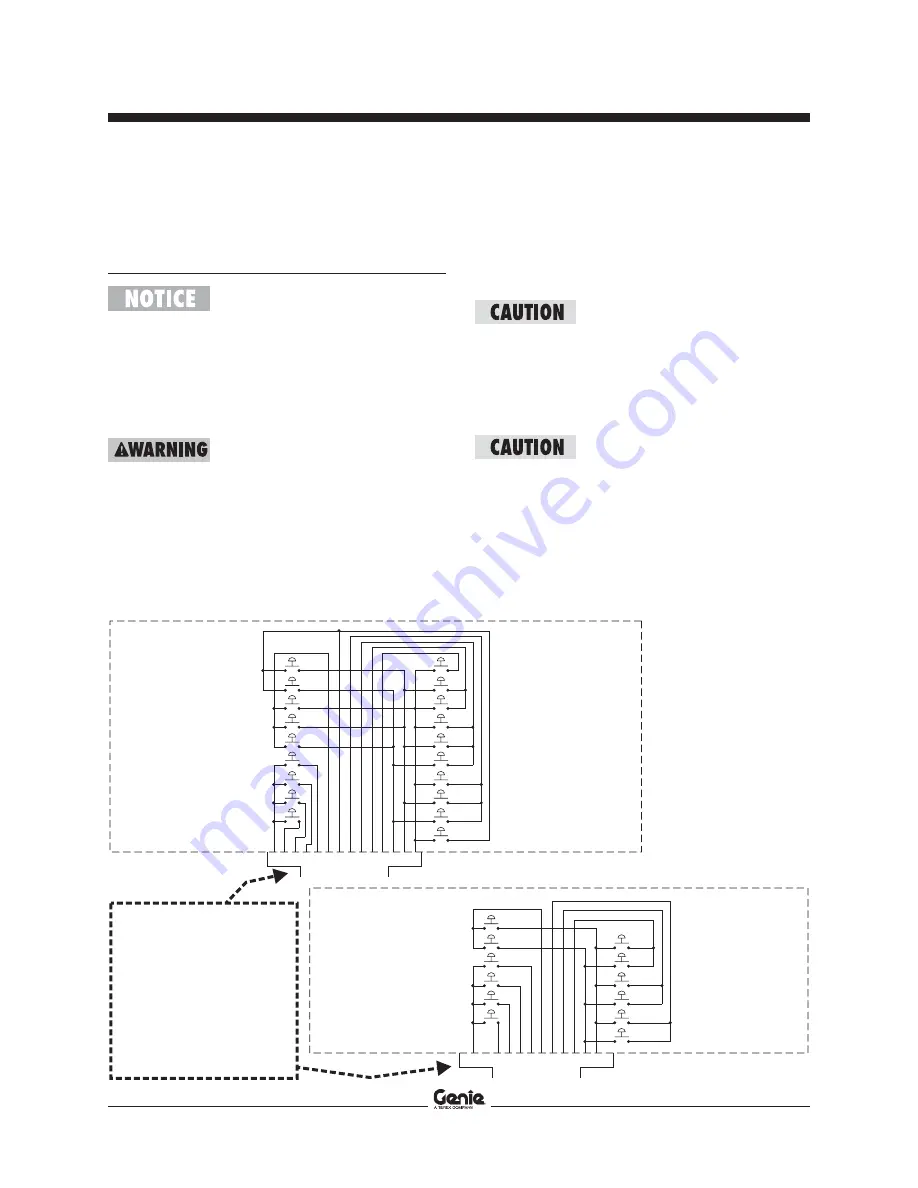
REV C
Section 4 • Repair Procedures
June 2005
Part No. 52075
TMZ-34/19
4 - 25
GROUND CONTROLS
5-5
Membrane Overlay
The following procedures will not
apply for machines manufactured
in the 1998 and 1999 model years.
How to
Replace the Overlay
1 Disconnect the battery pack from the machine.
Electrocution hazard. Contact with
electrically charged circuits could
result in death or serious injury.
Remove all rings, watches and
other jewelry.
2 Loosen the control box lid retaining fasteners
and open the lid.
3 Disconnect the large blue connector from the
circuit board at the connection marked
KEYPAD
by sliding the connector parallel to the circuit
board.
Component damage hazard. The
circuit board will become damaged
if the wire harness and connector
are disconnected without proper
care. Do not pull upwards on the
connector OR put any weight or
strain on the wires.
Component damage hazard.
Electrostatic discharge (ESD) can
damage printed circuit board
components. Use a grounded
wrist strap at all times when
handling printed circuit boards.
4 Install the lid onto the control box. Finger-tighten
the retaining fasteners.
GROUND CONTROLS
MEMBRANE DECAL PANEL
16 PIN RIBBON CABLE
16
15
14
13
12
8
7
6
5
11
2
10
1
9
BN44
BN39
FUNCTION ENABLE HIGH
PRIMARY DOWN
BN45
FUNCTION ENABLE MEDIUM
BN46
BN35
BN38
BN53
BN52
BN41
FUNCTION ENABLE LOW
HORN
PRIMARY UP
RIGHT FRONT OUTRIGGER
LEFT FRONT OUTRIGGER
SECONDARY DOWN
BN37
BN36
BN43
BN50
BN47
BN48
BN42
BN49
JIB BOOM DOWN
JIB BOOM UP
ROTATE RIGHT
LEFT REAR OUTRIGGER
OUTRIGGER EXTEND
OUTRIGGER RETRACT
ROTATE LEFT
OUTRIGGER AUTO LEVEL
BN51
RIGHT REAR OUTRIGGER
BN40
SECONDARY UP
MODELS WITH
HYDRAULIC OUTRIGGERS
GROUND CONTROLS
MEMBRANE DECAL PANEL
BN44
BN39
FUNCTION ENABLE HIGH
PRIMARY DOWN
BN45
FUNCTION ENABLE MEDIUM
BN46
BN35
BN38
FUNCTION ENABLE LOW
HORN
PRIMARY UP
BN37
BN36
BN43
BN42
JIB BOOM DOWN
JIB BOOM UP
ROTATE RIGHT
ROTATE LEFT
BN40
BN41
SECONDARY UP
SECONDARY DOWN
16
15
14
13
12
8
7
6
5
10
9
16 PIN RIBBON CABLE
MODELS WITH
MANUAL OUTRIGGERS
NOTE
THE RANDOM ORDER OF THE 16-PIN
RIBBON CONNECTOR IS DONE ONLY TO
SHOW THE WIRE CIRCUITS. ON THE
MACHINE, THE WIRES OF THE RIBBON
CABLE, WHERE THEY CONNECT WITH
THE CIRCUIT BOARD ARE IN NUMERIC
ORDER FROM 1 TO 16.
THE CIRCUIT BOARD IS MARKED AT ONE
END OF THE BOARD-TO-CABLE
CONNECTION WITH THE NUMBER “1.”
CAREFULLY INSPECT THE CIRCUIT
BOARD TO LOCATE THE NUMBER 1
WIRE OF THE RIBBON CABLE.
























