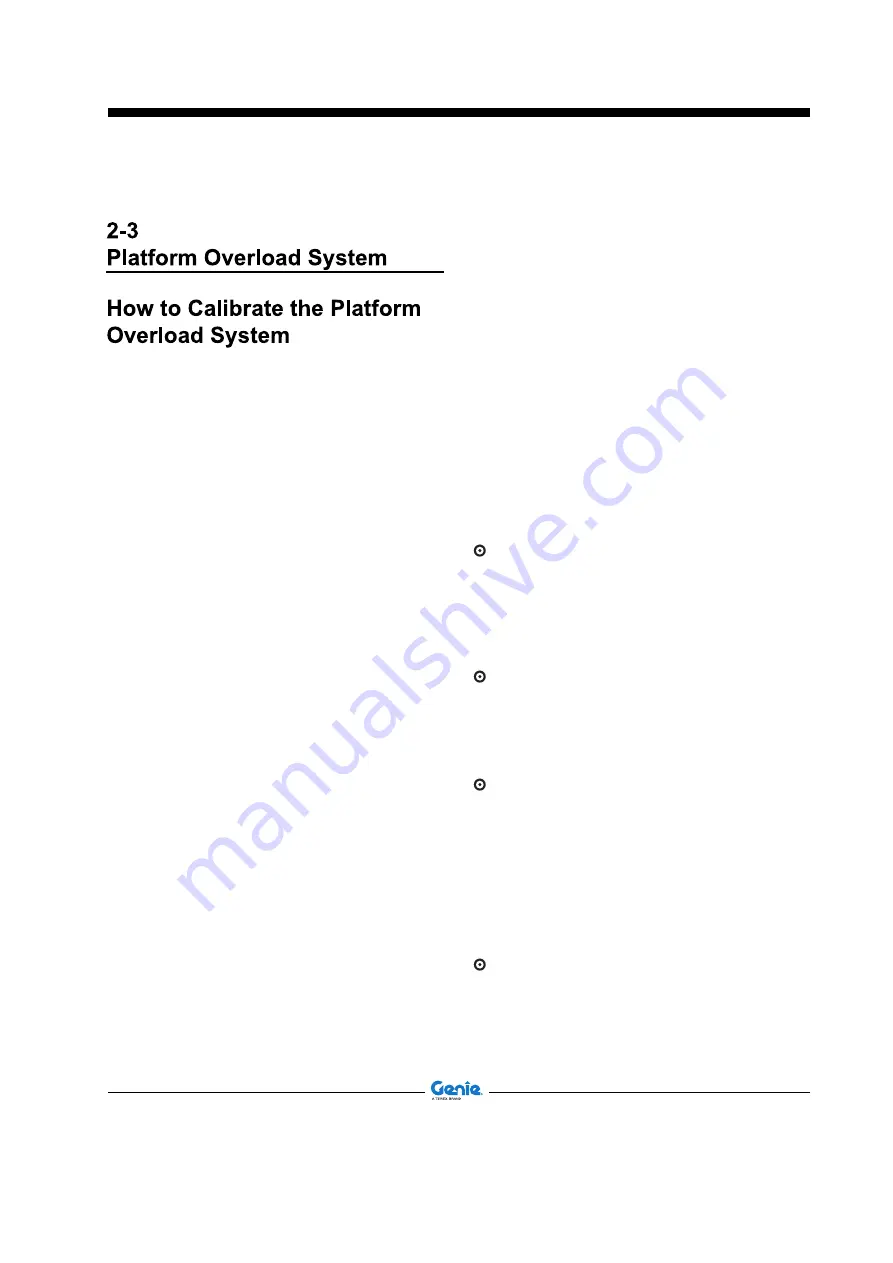
July 2020
Part No. 1297714GT
Z
®
-45 DC • Z
®
-45 FE
23
Service and Repair Manual
Calibrating the platform overload system regularly
is essential to safe machine operation. Continued
use of an improperly operating platform overload
system, could result in the system not sensing an
overloaded platform condition. Machine stability
could be compromised resulting in the machine
tipping over.
Note: Perform this procedure with the machine on
a firm, level surface
1 Turn the key switch to ground control. Level the
platform.
2 Determine the maximum platform capacity.
Refer to the machine serial plate.
3 Remove all weight, tools and accessories from
the platform.
Note: Failure to remove all weight, tools and
accessories from the platform will result in an
incorrect calibration.
4 Turn Off the machine. Turn on and right after
the boot commute the Secondary Up three
time to enter in calibration mode. The smart
hourmeter displays "CALIBRAT. MODE".
5 ZERO LOAD CALIBRATION: With the
platform empty, keep the Secondary Down
switch command pressed until the zero load
calibration is done. The smart hourmeter
displays "ZEROLOAD CAL OK".
6 FULL RATED LOAD CALIBRATION: Using a
suitable lifting device, place a test weight equal
to the maximum platform capacity at the center
of the platform floor. Refer to the machine serial
plate.
7 Activate and hold the secondary boom up
toggle switch until the full rated load calibration
is done. The smart hourmeter displays
"MAXRATED LOAD CAL OK".
Note: There may be a 2 second delay before
the platform overload indicator light and alarm
responds.
8 Power off the machine and add to the full rated
load an extra 5Kg/10lbs weight.
Result: the overload indicator lights is flashing
at both the gorund and platform controls, the
alarm is sounding.
9 Using auxiliary power, test all machine
functions from the ground controls.
Result: All ground control functions should
operate.
10 Using a suitable lifting device, remove the
additional weight from the platform.
Result: The platform overload indicator light
should be off at both the ground and platform
controls and the alarm should not sound.
Note: There may be a 2 second delay before the
overload indicator lights and alarm turn off.
11 Test all machine functions using the function
enable switch at the ground controls.
Result: All ground control functions should
operate.
12 Reset the overload recovery fault. Refer to
Repair Procedure,
How to Reset Overload
Recovery Faults
.
Platform Components
Summary of Contents for Genie Z-45 DC
Page 121: ...July 2020 Service and Repair Manual 111 Wiring Diagram Options ...
Page 124: ...July 2020 Service and Repair Manual 114 Wiring Diagram Options ...
Page 125: ...July 2020 Service and Repair Manual 115 Schematics Options DC and FE Models ...
Page 127: ...July 2020 Service and Repair Manual 117 Power Cable Wiring Diagram ...
Page 129: ...July 2020 Service and Repair Manual 119 Hydraulic Schematic ...
Page 131: ...July 2020 Service and Repair Manual 121 Electrical Schematic DC FE Models ...
Page 134: ...July 2020 Service and Repair Manual 124 Electrical Schematic DC FE Models ...
Page 136: ...July 2020 Service and Repair Manual 126 Electrical Schematic DC FE Models ...









































