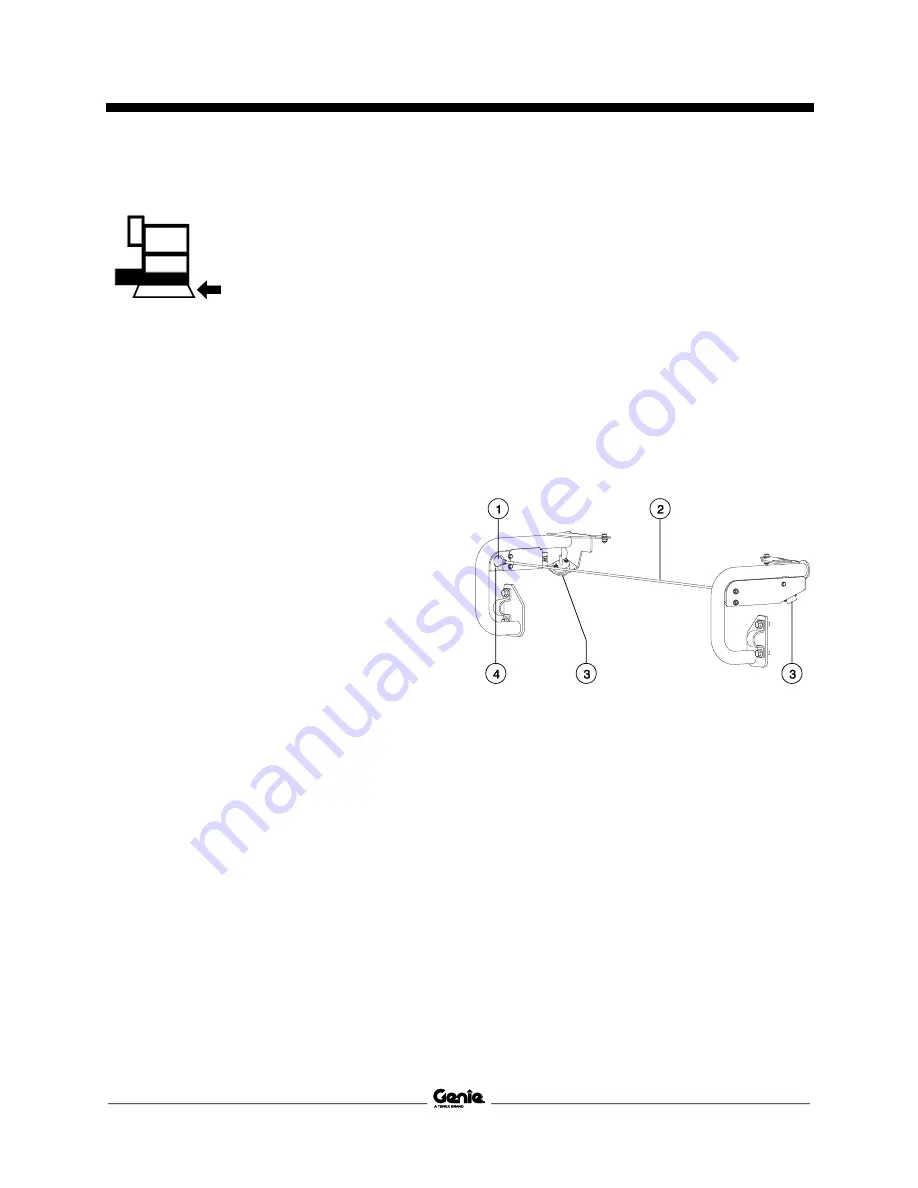
Operator's Manual
Fifth Edition • First Printing
Operating Instructions
64
Z
®
-80/60
Part No. 1294418GT
Aircraft Protection Package (if equipped)
If the platform bumper comes
into contact with an object, the
machine will shut down and no
functions will operate.
1
Start the engine.
2
Press down the foot switch.
3
Move and hold the aircraft
protection override switch.
4
Move the appropriate
function control handle or
toggle switch to move the
machine away from aircraft
components.
Contact Alarm (if equipped)
The contact alarm is designed to alert ground
personnel when an operator makes contact with
the platform control panel, interrupting boom
movement, sounding an alarm and flashing
warning lights.
When the contact alarm cable is tripped, the lift
and drive functions are disabled at the platform.
The audio and visual warnings will activate alerting
others that assistance may be needed. These
notifications will continue until the system is reset.
1
The contact alarm cable is tripped, releasing
the actuator from the switch socket.
2
Insert the actuator into the switch socket to
turn off flashing lights and audio alarm.
1
actuator
2
contact alarm cable
3
flashing alarm
4
switch socket
Summary of Contents for Genie Z-80/60
Page 12: ...Operator s Manual Fifth Edition First Printing General Safety 10 Z 80 60 Part No 1294418GT ...
Page 13: ...Fifth Edition First Printing Operator s Manual General Safety Part No 1294418GT Z 80 60 11 ...
Page 14: ...Operator s Manual Fifth Edition First Printing General Safety 12 Z 80 60 Part No 1294418GT ...
Page 31: ...Fifth Edition First Printing Operator s Manual Controls Part No 1294418GT Z 80 60 29 ...
Page 51: ...Fifth Edition First Printing Operator s Manual Inspections Part No 1294418GT Z 80 60 49 ...
Page 53: ...Fifth Edition First Printing Operator s Manual Inspections Part No 1294418GT Z 80 60 51 ...
Page 55: ...Fifth Edition First Printing Operator s Manual Inspections Part No 1294418GT Z 80 60 53 ...
Page 80: ......



































