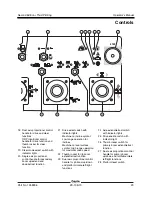Second Edition • Third Printing
Operator's Manual
Inspections
Part No. 1258936
ZX-135/70 31
At the Ground Controls
1
Select a test area that is firm, level and free of
obstruction.
2
Turn the key switch to ground control.
3
Pull out the red Emergency Stop button to the
on position.
Result: The beacons (if equipped) should
flash.
4
Start the engine. See Operating Instructions
section.
Test Emergency Stop
5
Push in the red Emergency Stop button to the
off position.
Result: The engine should shut off and no
functions should operate.
6
Pull out the red Emergency Stop button to the
on position and restart the engine.
Test the Extendable Axles
Note: Start this test with the axles retracted.
7
At the ground controls, push and hold a
function enable/speed select button and push
the primary boom up button.
Result: The primary boom should not raise. On
the LCD screen, the arrow next to the extend
axle symbol will flash. The boom should not
raise unless the axles are extended.
8
Push and hold a function enable/speed select
button and press the secondary boom
raise/extend button.
Result: The secondary boom should not raise.
On the LCD screen, the arrow next to the
extend axle symbol will flash. The secondary
boom should not raise unless the axles are
extended.
9
Push and hold a function enable/speed select
button and press the primary boom extend
button.
Result: The primary boom should not extend.
On the LCD screen, the arrow next to the
extend axle symbol will flash. The primary
boom should not extend unless the axles are
extended.
Summary of Contents for Genie ZX-135/70
Page 9: ...Second Edition Third Printing Operator s Manual General Safety Part No 1258936 ZX 135 70 7...
Page 10: ...Operator s Manual Second Edition Third Printing General Safety 8 ZX 135 70 Part No 1258936...
Page 47: ...Second Edition Third Printing Operator s Manual Inspections Part No 1258936 ZX 135 70 45...