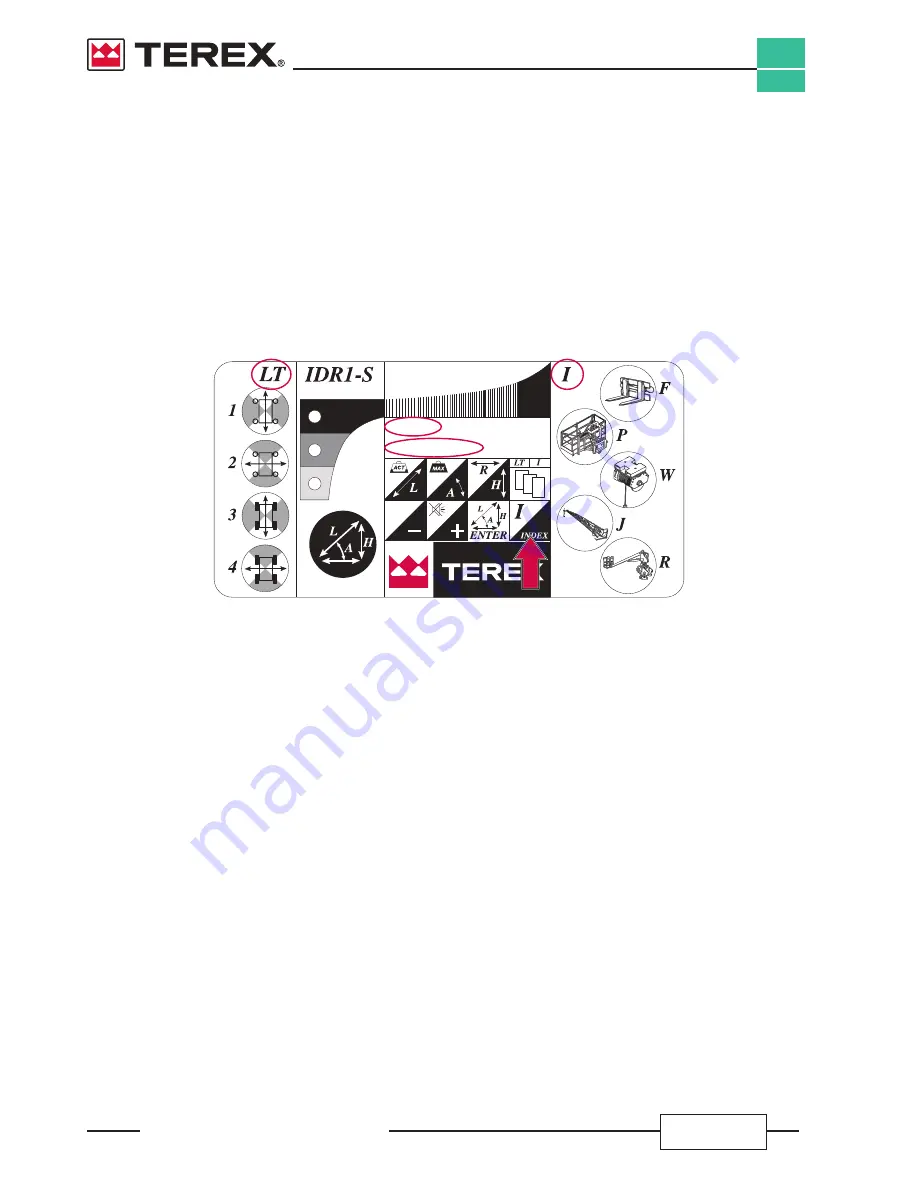
Document 57.4402.8200 - 1
st
Edition 03/2007
INDEX
GYRO 4020 - 4518
TECHNICAL SPECIFICATIONS
2
72
Display of equipment and operating mode as a text
For ease of understanding, the working conditions -
i.e. the Operating Mode (LT) and the Chart (I), can be
displayed as a text.
By pressing the INDEX key, the displays shows the
description of the set operating mode and the load chart
of the selected equipment.
This screen remains for 3 seconds; afterwards the main
work page is displayed.
Forche
Stab. Frontale
Selecting equipment and operating mode
For accessories with automatic recognition:
If the accessory is preset for the automatic recognition,
you have only to install the accessory and plug the
connector in the relevant socket at the top of the boom.
For manual accessories:
Starting from the main page, press the INDEX key to open
the page with the descriptions of the current Operating
Mode (LT) and the Chart (I) relevant to the equipment
being used.
Once the page has been opened, press the INDEX key
several times until displaying the adequate chart: each
pressure of the key corresponds to the selection of one
available accessory.
During this phase, the system enters the block
mode.
Once the correct Chart has been chosen, press the
ENTER key
to confirm the selection
and activate the
control.





















