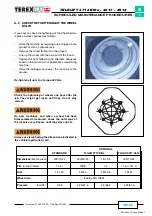Document 57.4400.7200 - 1
st
Edition 03/2005
INDEX
2
50
TELELIFT 3713 Elite - 4017 - 4514
TECHNICAL SPECIFICATIONS
A window appears (pict. 7) with the parameters within which the machine can work.
If you want to check the variables on the machine, open the "variables" window as shown in picture 8.
Clicking with the mouse, another window opens (see picture 9) which will display the real variations on the machine
so you can compare the same with the parameters.
If, during work, the variables keep within the limits set by the calibration parameters, the system is in efficient order;
otherwise, an error message with the relevant identification code is displayed by the DLE.
Pict. 7
Pict. 8
Pict. 9
Summary of Contents for TELELIFT 3713 Elite
Page 4: ...Courtesy of Crane Market...