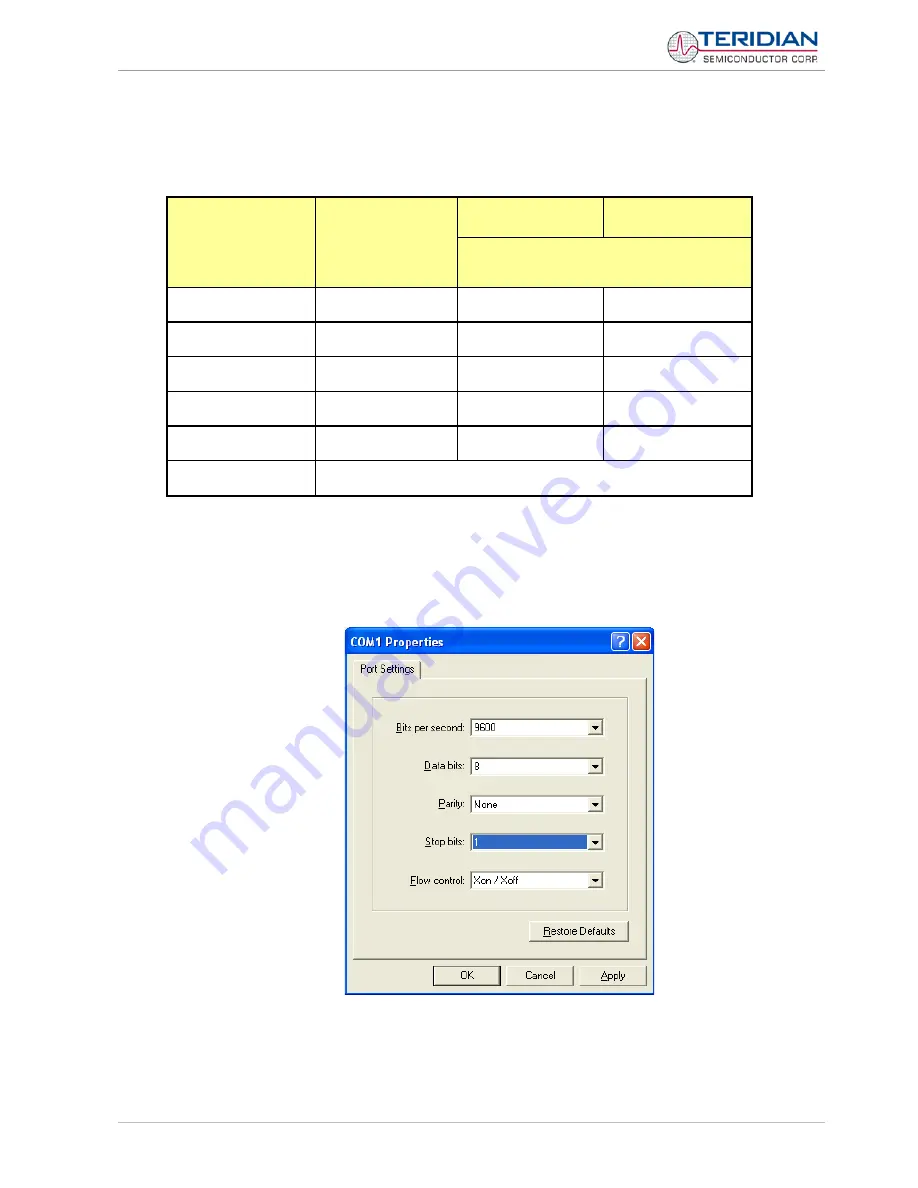
71M6521 Demo Board User’s Manual
Page: 14 of 111
© 2005-2009 TERIDIAN Semiconductor Corporation
Revision 2.18
1.6.4 SERIAL CONNECTION SETUP FOR THE PC
After connecting the DB9 serial port to a PC, start the HyperTerminal application (or any other suitable
communication program) and create a session using the communication parameters shown in Table 1-4.
Setup Parameter
71M6521FE (32KB)
Default
71M6521DE (16KB)
71M6521BE (8KB)
Use only with Demo Codes for
71M6521BE/DE
Port speed (baud)
9600/300
9600/300
9600/300
Data bits
8
8
8
Parity
none
None
None
Stop bits
1
1
1
Flow control
XON/XOFF
XON/XOFF
XON/XOFF
depending on the jumper setting at JP12
Table 1-4: COM Port Setup Parameters
HyperTerminal can be found by selecting Programs
Accessories
Communications from the Windows
start menu. The connection parameters are configured by selecting File
Properties and then by pressing
the Configure button (see Figure 1-4).
A setup file (file name “Demo Board Connection.ht”) for HyperTerminal that can be loaded with File
Open
is also provided with the tools and utilities on the supplied CD-ROM.
Figure 1-4: Port Configuration Setup
Note: Port parameters can only be adjusted when the connection is not active. The disconnect button, as
shown in Figure 1-5 must be clicked in order to disconnect the port.














































