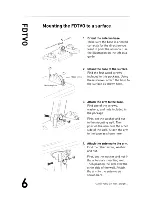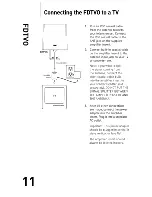Reviews:
No comments
Related manuals for FDTVO

airMax Sector AM-9M13-120
Brand: Ubiquiti Pages: 20

AA30
Brand: Palstar Pages: 4

Radio Antenna
Brand: C. Crane Pages: 2

ANU1200
Brand: Oricom Pages: 2

DTV04
Brand: Sea Tel Pages: 68

TRKS26
Brand: DirecTV Pages: 1

SLX 32 Element Digital TV Aerial
Brand: SLX Pages: 2

27776R
Brand: SLX Pages: 2

124WB Boomer
Brand: CUSHCRAFT Pages: 4

534040
Brand: Televes Pages: 2

SmallIR
Brand: SteppIR Pages: 22

J-283X
Brand: WADE Antenna, Inc. Pages: 4

ANTD5E
Brand: RCA Pages: 2

DKIT96
Brand: RCA Pages: 48

SK-3003
Brand: Winegard Pages: 7

ANT-UHF 19
Brand: Steren Pages: 2

ANT-UHF 07
Brand: Steren Pages: 2

ANT-UHF16/PLEG
Brand: Steren Pages: 2