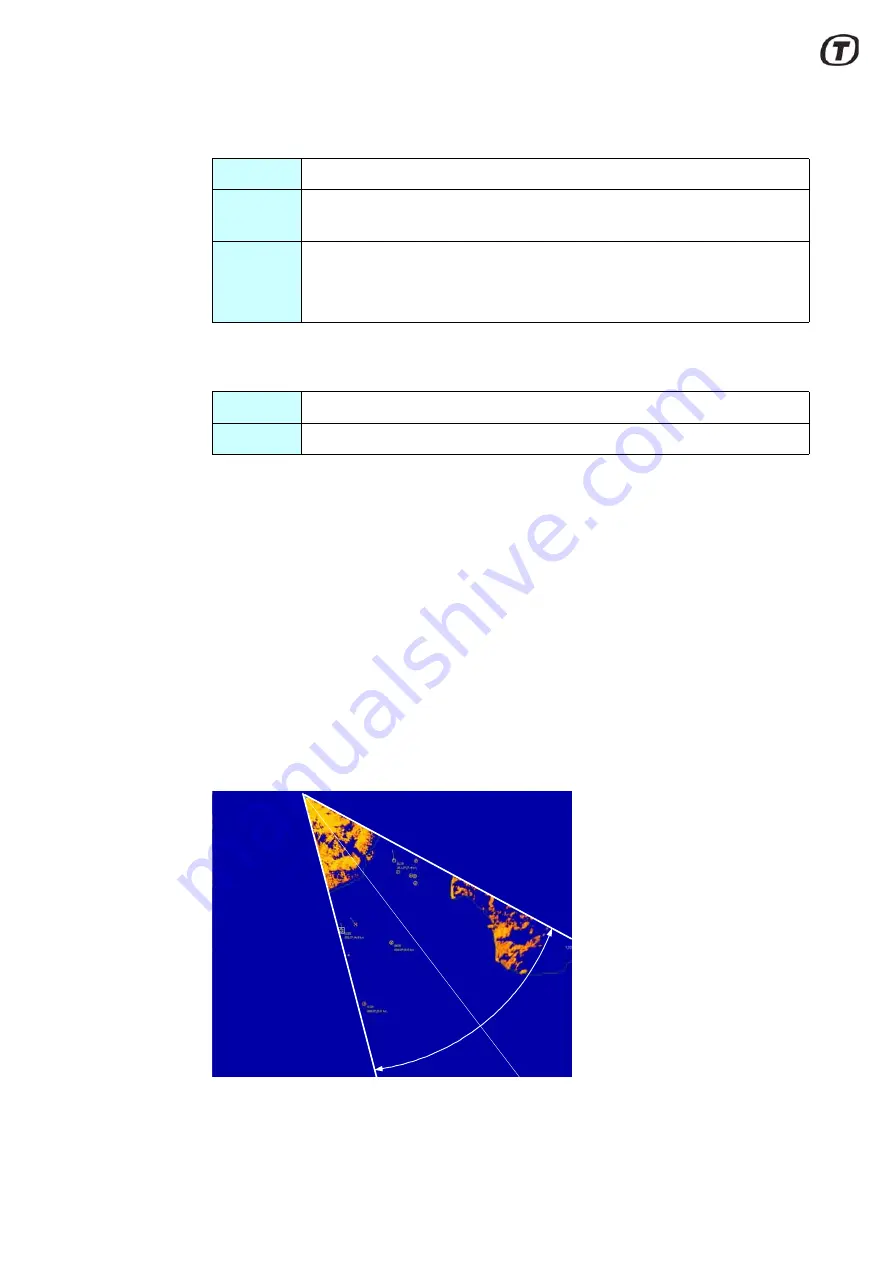
Page 37/62
Rev. A
2017-12-04
SCANTER 1002 Radar System
User’s Manual
1255194-HO
5.6.1
Starting transceiver
5.6.2
Stopping transceiver
5.6.3
Creating sectors
In the “Parameters” view - Sectors, it is possible to set up sixteen independent sec-
tors, selected as transmission sectors, prohibited sectors or reduced power trans-
mitting sectors. All available as stabilized or non-stabilized sectors.
A stabilized sector is always kept relative to north. Not stabilized sectors will follow
the moving platform when it is turning, i.e. they are not kept relative to north.
When setting up a sector it is necessary to know or to calculate the bearing of the
sector, i.e. the middle. In the same way it is necessary to know or to calculate the
width (extent) of the sector (in degrees). See
Fig. 5.14 (p. 37)
.
A prohibit sector is a non-transmission sector.
Selecting reduced power sector, it is possible to transmit with reduced power. Pow-
er attenuation is selectable in the interval 0..15.5 dB.
Fig. 5.14 Sector Bearing and Width
Step 1
Turn on power to the transceiver using the external power switch.
Step 2
Establish a connection between the transceiver and the RST by
means of the RST “Connection Manager” view.
Step 3
In the RST “Radar Control” view, select “Antenna”, “Tx” and an
appropriate profile.
Enable sector transmission if created and needed.
Step 1
Switch off “Tx” and “Antenna” in the RST “Radar Control” view.
Step 2
Turn off power to the transceiver using the external power switch.
Ex
te
nt
B
ea
rin
g
















































