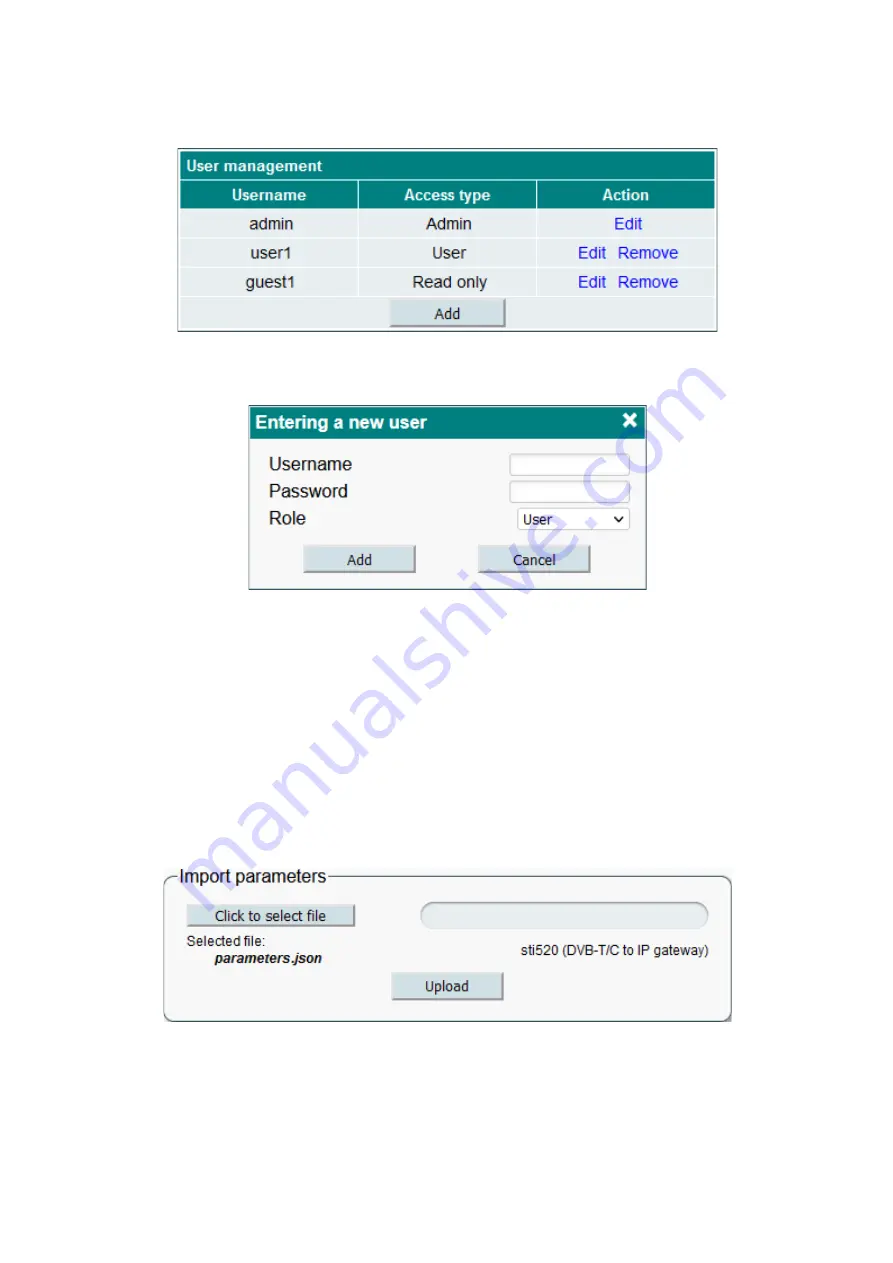
13
A user with “Administrator” privilege can see this menu and add / remove users who can log in to the system.
Figure 23 shows the users control window.
Figure 23. Users management.
Click “Add” to create a new user. A new pop-up window as shown in Figure 24 will appear. The Role
parameter is a type of user access rights. You can select “Administrator”, “User” or “Guest”.
Figure 24. Entering a new user.
“Admin” user has no restrictions. “User” is almost the same as “Admin”, but user management is disabled.
“Guest” has read-only access which means no device settings can be changed.
A user with administrator access rights can edit another user’s password or change the role. Click “Edit” and
change the parameters. Click “Remove” to remove the user. A confirmation prompt will appear asking if you
really want to remove the user.
5.7.4 Export parameters
Settings of device can be imported and exported from one device to another. You can also create a backup of
your current settings and save to a file. Click the submenu item “Export settings” and select the file path where
the settings should be saved. If you have multiple devices, it is recommended to rename the exported file and
give a clear description to file name.
5.7.5 Import parameters
Exported settings can be imported from one device to another or to the same device. Device type must
match. Click the “Click to select file” button (see Figure 25), select the file you want to import and click “Upload”.
Figure 25. Import parameters.
The WEB interface will check the content of the file as soon as you select the file and prevent the import of
invalid content. If the content of the file are correct, the screen will display the type of device and its description
from which the file was exported. It is also allowed to import settings from one software release to another. Just
keep in mind that a new version of the software may miss some of the previously available settings or have new
additional parameters. In this case, a warning will appear stating that some parameters have not been imported.



































